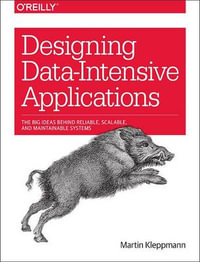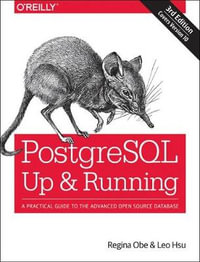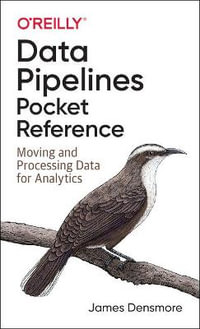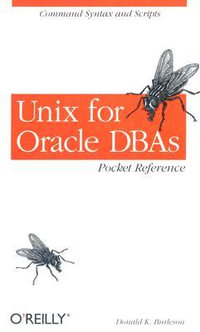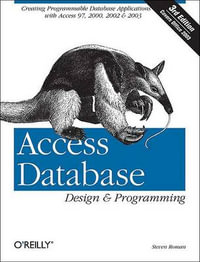| Credits | |
| Preface | |
| Core Access | |
| Help Users Find the Objects They Need | |
| Personalize Your Access Application | |
| Work Fast and Avoid Typos | |
| Optimize Data Changes | |
| Transfer Data Between Versions of Access | |
| Organize and Enhance Your Macros | |
| Rid Your Database of Clutter | |
| Protect Valuable Information | |
| Work with Any Amount of Data | |
| Find Database Objects in a Snap | |
| Use a Junction Table | |
| Stop the Database from Growing | |
| Tables | |
| Create an AutoNumber Field with a Custom Value | |
| Copy Data Between Tables Without an Append Query | |
| Steer Clear of System Tables | |
| Hide Sensitive Information | |
| Simulate Table Triggers | |
| Create Tables Faster | |
| Entry and Navigation | |
| Help Users Navigate Through Long Forms | |
| Help Users Enter Additional Text | |
| Let Users Add Custom Items to Predesigned Lists | |
| Populate and Sort Lists with Flair | |
| Use Custom Controls on Your Forms | |
| Confirm Record Updates Before Saving | |
| Put a Clock on a Form | |
| Be Tab-Smart | |
| Highlight the Active Control | |
| Presentation | |
| Separate Alphabetically Sorted Records into Letter Groups | |
| Create Conditional Subtotals | |
| Use Conditional Formatting to Point Out Important Results | |
| Provide a Direct Link to a Report | |
| Protect Intellectual Property | |
| Create a Slideshow in Access | |
| Play Videos in Access Forms | |
| View Reports Embedded in Forms | |
| Put Line Numbers on a Report | |
| Shade Alternating Lines on a Report | |
| Save Paper by Reducing Whitespace | |
| Include the Date, Time, and Page Count | |
| Queries and SQL | |
| Return a Sample of Records | |
| Create Bulletproof Insert Operations | |
| Find Unmatched Records on Multiple Field Keys | |
| Place a Grand Total in a Query | |
| Sort Any Arbitrary String of Characters | |
| Summarize Complex Data | |
| Get All Combinations of Data | |
| Don''t Let Nulls Ruin Data Summaries | |
| Use a Custom Function in a Query | |
| Create Access Tables with SQL Server Scripts | |
| Use Wildcards in Queries | |
| Get Cleaner Or-Based Criteria | |
| Get Cleaner And-Based Criteria | |
| Create an Outer Join | |
| Use Regular Expressions in Access Queries | |
| Multiuser Issues | |
| Test for Duplication | |
| Distribute a Split Database with Predefined Table Links | |
| Build a Time-Out Feature | |
| Implement Unique Usernames | |
| External Programs and Data | |
| Import Noncontiguous Ranges of Data from Excel | |
| Use Excel to Reorient Access Data | |
| Use Excel Functions Inside Access | |
| Use Word to Compare Data in Two Access Tables | |
| Import Varied XML Data into Access | |
| Export XML Data Sanely | |
| Break Through VBA''s Transformation Barrier | |
| Leverage SQL Server Power by Calling Stored Procedures | |
| Manage Word Documents from Access | |
| Use Access as a Front End to MySQL | |
| Send Access Data Through Outlook Automatically | |
| Create Access Tables from Outside Access | |
| Write VBA with the Macro Recorder in Word and Excel | |
| Programming | |
| Store Initial Control Selections for Later Recall | |
| Write Code Faster by Turning Off Syntax-Checking | |
| Substitute Domain Aggregate Functions for SQL Aggregate Functions | |
| Shrink Your Code with Subroutines | |
| Shrink Your Code with Optional Arguments | |
| Protect Programming Code from Curious Users | |
| Build a Secret Developer Backdoor into Your Applications | |
| Help Users Drill Down to a Record | |
| Prevent Users from Disabling Your Startup Options | |
| Inform Users of a Long Process | |
| Allow Users to Choose a Back-End Database | |
| Override the Timeout Interval | |
| Save Values from Unbound Controls for Later Recall | |
| Sort Records Randomly | |
| Bulk-Update Controls on a Form | |
| Provide Complete XML Control to Any Version of Access | |
| Use Custom Enumerations | |
| Convert Text to the Desired Case | |
| Create a Code Library | |
| Automatically Check for Database Table Updates | |
| Third-Party Applications | |
| Document Your Database with Total Access Analyzer | |
| Build an Application Shell with EZ Application Generator | |
| Load Your Database with Test Data | |
| Use Access as an XML Database | |
| The Internet | |
| Export a Report as HTML | |
| Use a Browser Inside Access | |
| Pull the HTML Source Code from a Web Site | |
| Download Files Using the Web Browser Control | |
| Use a Smart Tag to Open a Web Page | |
| Index | |
| Table of Contents provided by Publisher. All Rights Reserved. |