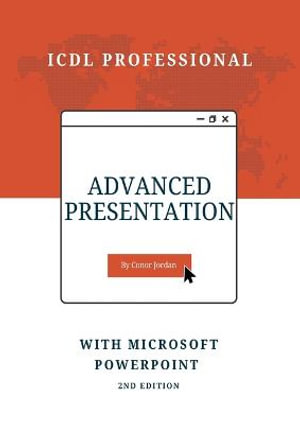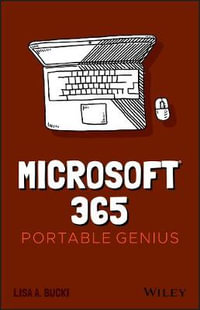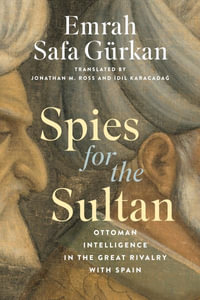Section 1 - Presentation Planning............................................................................................... 11
Considerations....................................................................................................................... 12
Design, Content and Layout.................................................................................................. 14
Section 2 - Slide Masters & Templates....................................................................................... 18
Insert a New Slide Master...................................................................................................... 19
Edit Slide Master Layouts...................................................................................................... 20
Custom Slide Master.............................................................................................................. 22
Creating a Template............................................................................................................... 24
Modify a Template................................................................................................................. 25
Section 3 - Graphical Objects.................................................................................................... 29
Format Shape........................................................................................................................ 30
Shape Transparency............................................................................................................... 32
3-D Effects............................................................................................................................ 33
Format Painter....................................................................................................................... 35
Default Formatting................................................................................................................ 38
Image Brightness & Contrast................................................................................................. 39
Image Colour......................................................................................................................... 41
Ruler, Grid & Guides............................................................................................................. 42
Reposition an Image.............................................................................................................. 44
Alt Text................................................................................................................................. 47
Distribute Objects.................................................................................................................. 48
Cropping Images................................................................................................................... 49
Photo to Drawn Object......................................................................................................... 51
Save Image as PNG............................................................................................................... 53