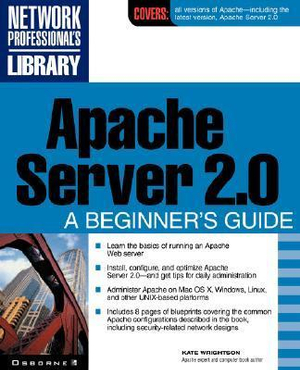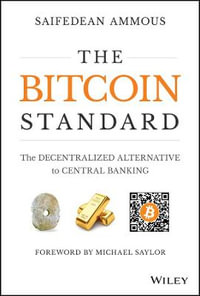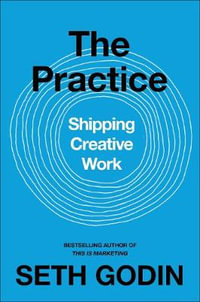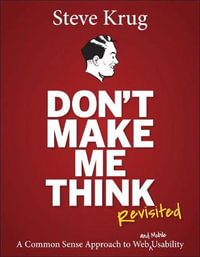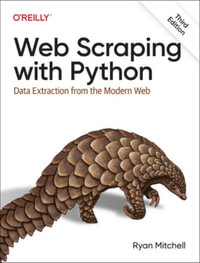| Acknowledgments | p. xxiii |
| Introduction | p. xxv |
| Installing Apache | |
| History and Background of Apache | p. 3 |
| What Is Apache? | p. 4 |
| Development and History of the Apache Project | p. 5 |
| Open Source Software | p. 6 |
| How Apache Works | p. 9 |
| Features of Apache 2.0 | p. 10 |
| Summary | p. 11 |
| Preparing for Apache | p. 13 |
| Locating and Downloading Apache | p. 14 |
| Preparing the Web Server Machine | p. 16 |
| Identifying and Removing Prior Servers | p. 18 |
| Using Apache with Unix | p. 20 |
| Upgrading from Earlier Versions of Apache | p. 24 |
| Identifying Previous Apache Installations | p. 24 |
| Should You Upgrade? | p. 27 |
| Summary | p. 28 |
| Installing Apache | p. 29 |
| Installing Apache from Binaries | p. 30 |
| Installing Apache from Source Code | p. 35 |
| Summary | p. 44 |
| Running a Heterogeneous Network | p. 47 |
| Samba for Windows Users | p. 48 |
| netatalk for Macintosh Users | p. 51 |
| When You Run Multiple Flavors of Unix | p. 57 |
| Summary | p. 60 |
| Apache Modules | p. 61 |
| How Apache Modules Work | p. 62 |
| The Default Modules | p. 63 |
| Locating Modules Not Included with Basic Packages | p. 86 |
| Installing Modules | p. 87 |
| Summary | p. 88 |
| Configuring and Running Apache | |
| Configuring and Testing Apache | p. 91 |
| The Apache Configuration Files | p. 93 |
| Configuring Apache for Unix | p. 93 |
| Configuring Apache for Windows | p. 116 |
| The apachect1 Utility | p. 118 |
| Summary | p. 119 |
| Managing the Apache Server | p. 121 |
| Controlling Apache with Direct Commands | p. 122 |
| Using apachect1 | p. 125 |
| Starting Apache Automatically At System Boot | p. 127 |
| Defining the File System | p. 132 |
| Summary | p. 135 |
| Dealing with Innovation (mod_perl: A Case Study) | p. 137 |
| When to Use a New Idea | p. 139 |
| Finding New Modules and Shortcuts | p. 140 |
| The mod_perl Module | p. 151 |
| Security Versus Innovation | p. 154 |
| Summary | p. 155 |
| Apache Administration | |
| Logs | p. 159 |
| Apache Logs | p. 160 |
| Finding the Logs | p. 161 |
| How to Read Logs | p. 162 |
| Configuring Logs | p. 162 |
| The mod_log_config Module | p. 167 |
| Useful Log Tricks | p. 168 |
| Summary | p. 172 |
| Disk Management | p. 173 |
| File system Management | p. 174 |
| Disk Partitions | p. 175 |
| Moving Content | p. 176 |
| Disk Quotas | p. 179 |
| File and Directory Permissions | p. 180 |
| Summary | p. 183 |
| Performance Tuning | p. 185 |
| Why Tune? | p. 186 |
| Streamlining Your Apache Installation | p. 188 |
| Unnecessary Modules | p. 194 |
| Load Balancing | p. 195 |
| Tracking Site Use | p. 197 |
| Summary | p. 199 |
| Dealing with Users | p. 201 |
| The Human Side of Administration | p. 202 |
| Setting Quotas | p. 203 |
| Setting Policies | p. 204 |
| Unix User Management | p. 206 |
| Summary | p. 208 |
| Serving Compliant HTML | p. 209 |
| What Is the World Wide Web Consortium? | p. 210 |
| HTML Standards | p. 211 |
| Setting Appropriate Server Policies | p. 225 |
| Summary | p. 226 |
| Beyond the Basics: Advanced Apache Topics | |
| MIME and Other Encoding | p. 229 |
| What Is MIME? | p. 230 |
| MIME Types and Apache Configuration | p. 237 |
| Character Sets | p. 256 |
| Summary | p. 259 |
| CGI: The Common Gateway Interface | p. 261 |
| The Common Gateway Interface | p. 262 |
| CGI and Apache | p. 263 |
| Obtaining CGI Scripts | p. 268 |
| Uses for CGI on Your Site | p. 270 |
| CGI and Security | p. 276 |
| Writing Your Own CGI Scripts | p. 278 |
| Summary | p. 280 |
| Image Maps | p. 281 |
| Web Navigation | p. 283 |
| Constructing Image Maps | p. 284 |
| Enabling Image Maps | p. 289 |
| Serving Image Maps: mod_imap | p. 290 |
| Maintaining Accessibility | p. 293 |
| Summary | p. 294 |
| Using Apache to Save Time: SSI and CSS | p. 295 |
| Server Side Includes | p. 296 |
| Configuring SSI | p. 298 |
| Working with SSI Variables | p. 302 |
| SSI Commands | p. 303 |
| Cascading Style Sheets | p. 306 |
| Making Web Pages Accessible | p. 309 |
| Summary | p. 310 |
| Virtual Domain Hosting | p. 311 |
| Virtual Domains | p. 312 |
| Should You Host Virtual Domains? | p. 313 |
| Working with the Domain Name Server | p. 315 |
| Configuring Virtual Domains | p. 317 |
| Virtual Domain Services: E-Mail | p. 322 |
| Summary | p. 323 |
| E-Commerce | p. 325 |
| What Is E-Commerce, Anyway? | p. 327 |
| Security and E-Commerce | p. 329 |
| Adding E-Commerce Elements to Your Site | p. 332 |
| Choosing an E-Commerce Provider | p. 336 |
| Summary | p. 339 |
| Security and Apache | |
| Basic Security Concerns | p. 343 |
| Security Self-Evaluation | p. 344 |
| Access | p. 346 |
| Availability | p. 347 |
| Resources | p. 348 |
| Software and Practices for Secure Operation | p. 350 |
| Summary | p. 354 |
| What to Do If You Get Cracked | p. 355 |
| Noticing the Crack | p. 356 |
| Finding and Fixing Vulnerabilities | p. 358 |
| Preventive Measures | p. 359 |
| Security Breach Checklists | p. 360 |
| Summary | p. 367 |
| SSL: The Secure Socket Layer | p. 369 |
| What Is SSL? | p. 370 |
| How SSL Works with Apache | p. 377 |
| Using SSL as a Module | p. 379 |
| Summary | p. 381 |
| Firewalls and Proxies | p. 383 |
| What Is a Firewall? | p. 384 |
| Choosing a Firewall | p. 387 |
| Firewall Structures | p. 388 |
| Administering a Firewall | p. 395 |
| What Is a Proxy? | p. 395 |
| Choosing and Compiling a Proxy Package | p. 396 |
| Configuring a SOCKS Proxy | p. 397 |
| The mod_proxy Module | p. 398 |
| Summary | p. 399 |
| Appendices | |
| Internet Resources | p. 403 |
| Web Sites | p. 404 |
| Newsgroups | p. 408 |
| Mailing Lists | p. 410 |
| Getting Involved with the Apache Community | p. 412 |
| Related Resources | p. 412 |
| Using a Unix Text Editor | p. 417 |
| GNU Emacs | p. 424 |
| pico | p. 429 |
| Summary | p. 432 |
| Glossary | p. 433 |
| A | p. 434 |
| B | p. 434 |
| C | p. 435 |
| D | p. 438 |
| E | p. 439 |
| F | p. 439 |
| G | p. 440 |
| H | p. 440 |
| I | p. 442 |
| L | p. 443 |
| M | p. 443 |
| N | p. 445 |
| O | p. 445 |
| P | p. 446 |
| Q | p. 448 |
| R | p. 448 |
| S | p. 449 |
| T | p. 452 |
| U | p. 453 |
| V | p. 453 |
| W | p. 454 |
| X | p. 454 |
| Common Unix Commands | p. 455 |
| Apache Configuration Files | p. 479 |
| httpd-std.conf | p. 481 |
| httpd-win.conf | p. 500 |
| highperformance-std.conf | p. 518 |
| Index | p. 521 |
| Table of Contents provided by Syndetics. All Rights Reserved. |