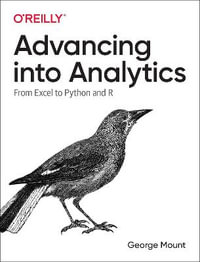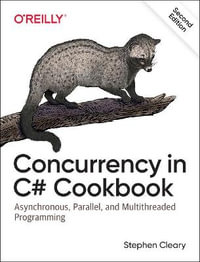| About the Authors | p. xv |
| About the Technical Reviewer | p. xvii |
| Acknowledgments | p. xix |
| Preface | p. xxi |
| Introduction | p. xxiii |
| Introducing the Rails Framework | p. 1 |
| The Rise and Rise of the Web Application | p. 1 |
| The Web Is Not Perfect | p. 3 |
| The Good Web Framework | p. 3 |
| Enter Rails | p. 4 |
| Rails Is Ruby | p. 5 |
| Rails Encourages Agility | p. 6 |
| Rails Is Opinionated Software | p. 9 |
| Rails Is Open Source | p. 9 |
| The MVC Pattern | p. 10 |
| The MVC Cycle | p. 11 |
| The Layers of MVC | p. 12 |
| The Libraries That Make Up Rails | p. 15 |
| Rails Is No Silver Bullet | p. 15 |
| Summary | p. 16 |
| Getting Started | p. 17 |
| An Overview of Rails Installation | p. 17 |
| Installing on Mac OS X 10.4 Tiger | p. 19 |
| Installing the Apple Developer Tools (Xcode) | p. 20 |
| Installing MySQL | p. 20 |
| Adding MySQL to Your Path | p. 23 |
| Installing Ruby | p. 24 |
| Installing RubyGems | p. 26 |
| Installing Rails | p. 27 |
| Automating Installation | p. 27 |
| Installing on Windows XP | p. 28 |
| Installing MySQL | p. 29 |
| Installing Ruby | p. 30 |
| Installing Rails | p. 31 |
| Installing on Linux | p. 32 |
| Installing MySQL | p. 33 |
| Installing Ruby | p. 34 |
| Installing RubyGems | p. 35 |
| Installing Rails | p. 35 |
| Creating Your First Rails Application | p. 36 |
| Starting the Built-In Web Server | p. 37 |
| Generating a Controller | p. 39 |
| Creating an Action | p. 40 |
| Creating a Template | p. 40 |
| Summary | p. 43 |
| Getting Something Running | p. 45 |
| An Overview of the Project | p. 45 |
| Creating the Events Application | p. 46 |
| Creating the Project Databases | p. 48 |
| Creating the Event Model | p. 50 |
| Creating a Database Table | p. 51 |
| Generating a Controller | p. 54 |
| Up and Running with Scaffolding | p. 54 |
| Adding More Fields | p. 57 |
| Adding Validations | p. 59 |
| Generating a Scaffold | p. 60 |
| Summary | p. 63 |
| Working with a Database: Active Record | p. 65 |
| Introducing Active Record: Object-Relational Mapping on Rails | p. 66 |
| What About SQL? | p. 67 |
| Active Record Conventions | p. 68 |
| Introducing the Console | p. 69 |
| Active Record Basics: CRUD | p. 72 |
| Creating New Records | p. 72 |
| Reading (Finding) Records | p. 77 |
| Updating Records | p. 82 |
| Deleting Records | p. 83 |
| When Good Models Go Bad | p. 85 |
| Summary | p. 88 |
| Advanced Active Record: Enhancing Your Models | p. 89 |
| Adding Methods | p. 89 |
| Using Associations | p. 92 |
| Declaring Associations | p. 94 |
| Creating One-to-One Associations | p. 95 |
| Creating One-to-Many Associations | p. 99 |
| Applying Association Options | p. 105 |
| Creating Many-to-Many Associations | p. 107 |
| Creating Rich Many-to-Many Associations | p. 112 |
| Building Conditions for Advanced Finding | p. 115 |
| Using a Conditions Hash | p. 115 |
| Using a SQL Fragment | p. 116 |
| Using an Array | p. 117 |
| Using Association Proxies | p. 119 |
| Applying Validations | p. 120 |
| Building Custom Validation Methods | p. 121 |
| Using Built-in Validations | p. 122 |
| Making Callbacks | p. 125 |
| Reviewing the Updated Models | p. 127 |
| Updating the User Model | p. 128 |
| Summary | p. 132 |
| Action Pack: Working with the View and the Controller | p. 133 |
| Action Pack Components | p. 133 |
| Action Controller | p. 134 |
| Action View | p. 137 |
| Embedded Ruby | p. 138 |
| Helpers | p. 138 |
| Routing | p. 139 |
| The Action Pack Request Cycle | p. 140 |
| A Controller Walk-Through | p. 142 |
| Setting Up Routes | p. 142 |
| Generating a Controller | p. 146 |
| Creating a Template | p. 148 |
| Working with Layouts | p. 149 |
| Creating a Registration Form | p. 151 |
| Using Form Helpers | p. 153 |
| Processing Request Parameters | p. 156 |
| Writing a Create Action | p. 156 |
| Rendering Responses | p. 157 |
| Redirecting | p. 158 |
| Displaying Error Messages in Templates | p. 158 |
| Adding the Edit Form | p. 160 |
| Staying Dry with Partials | p. 161 |
| Adding the Login and Logout Actions | p. 165 |
| Improving the Events Controller and Templates | p. 171 |
| Cleaning Up the Events Controller | p. 171 |
| Using Partials in the Events Templates | p. 172 |
| Adding Categories to the Events Form | p. 173 |
| Handling Categories in the Events Controller | p. 175 |
| Using Controller Filters | p. 177 |
| Requiring Authentication with Filters | p. 178 |
| Applying Filters to Controllers | p. 180 |
| Adding Finishing Touches | p. 182 |
| Using Action View Helpers | p. 182 |
| Escaping HTML in Templates | p. 184 |
| Formatting a Description Field | p. 185 |
| Adding Edit Controls | p. 186 |
| Adding Custom Helpers | p. 188 |
| Giving It Some Style | p. 189 |
| Summary | p. 200 |
| Improving Interaction with Ajax | p. 201 |
| Ajax and Rails | p. 201 |
| Prototype and Helpers | p. 202 |
| JavaScript Libraries | p. 202 |
| Using Ajax Helpers | p. 203 |
| Making Remote Calls with link_to_remote | p. 204 |
| Posting Forms Remotely with form_remote_tag | p. 210 |
| Polling for Changes with observe_field and observe_form | p. 214 |
| Using script.aculo.us Helpers | p. 217 |
| Implementing Auto-Completion | p. 217 |
| Adding an In-Place Editor | p. 219 |
| Adding Visual Effects | p. 222 |
| Using RJS Templates | p. 224 |
| Implementing RJS in Templates | p. 224 |
| Implementing RJS in the Controller | p. 227 |
| Summary | p. 228 |
| Sending and Receiving Mail | p. 229 |
| Setting Up Action Mailer | p. 229 |
| Configuring Mail Server Settings | p. 230 |
| Configuring Application Settings | p. 231 |
| Sending Email | p. 232 |
| Handling Basic Email | p. 234 |
| Sending HTML Email | p. 237 |
| Adding Multiple Parts to Messages | p. 239 |
| Adding Attachments | p. 240 |
| Sending Incoming Email to a Rails Process | p. 241 |
| Summary | p. 243 |
| Testing Your Application | p. 245 |
| How Rails Handles Testing | p. 246 |
| Unit Testing Your Rails Application | p. 247 |
| Testing the Event Model | p. 249 |
| Testing Validations | p. 255 |
| Functional Testing Your Controllers | p. 256 |
| Testing the Events Controller | p. 256 |
| Creating a Test Helper | p. 258 |
| Running the Functional Test Suite | p. 264 |
| Integration Testing | p. 267 |
| Integration Testing the Events Application | p. 268 |
| Story-Based Testing | p. 271 |
| Running the Full Test Suite | p. 275 |
| Measuring Test Coverage with Rcov | p. 276 |
| Summary | p. 278 |
| Extending Rails with Plugins | p. 279 |
| Finding and Installing Plugins | p. 279 |
| Finding Plugins | p. 280 |
| Installing Plugins | p. 281 |
| Using a Plugin in Our Application | p. 282 |
| Modifying the Database | p. 282 |
| Modifying the Application to Use the Plugin | p. 283 |
| Creating Your Own Plugin | p. 287 |
| Making the Plugin Available to Applications | p. 288 |
| Creating the Plugin Module | p. 289 |
| Updating the Controller and Views | p. 297 |
| Summary | p. 300 |
| Deploying Your Rails Applications | p. 301 |
| Deploying with Capistrano | p. 301 |
| Capistrano Installation | p. 302 |
| Capistrano Recipes | p. 305 |
| Capistrano on the Deployment Server | p. 307 |
| Custom Capistrano Tasks | p. 308 |
| Setting Up Your Server Architecture | p. 308 |
| Monolithic Architecture | p. 308 |
| Proxy-Cluster Server: The New Kid on the Block | p. 309 |
| Becoming an Instant Deployment Expert | p. 311 |
| Summary | p. 312 |
| Ruby, a Programmer's Best Friend | p. 315 |
| Instant Interaction | p. 315 |
| Ruby Types | p. 316 |
| Strings | p. 316 |
| Numbers | p. 318 |
| Symbols | p. 318 |
| Arrays and Hashes | p. 319 |
| Language Basics | p. 320 |
| Variables | p. 320 |
| Operators | p. 322 |
| Blocks and Iterators | p. 322 |
| Control Structures | p. 323 |
| Methods | p. 325 |
| Classes and Objects | p. 326 |
| Objects | p. 326 |
| Classes | p. 327 |
| Ruby Documentation | p. 330 |
| Databases 101 | p. 331 |
| Examining a Database Table | p. 331 |
| Working with Tables | p. 332 |
| Selecting Data | p. 333 |
| Inserting Data | p. 335 |
| Updating Data | p. 335 |
| Deleting Data | p. 336 |
| Understanding Relationships | p. 337 |
| SQL and Active Record | p. 340 |
| The Rails Community | p. 341 |
| Rails Mailing Lists | p. 341 |
| Rails IRC Channel | p. 341 |
| Rails Blogs and Podcast | p. 342 |
| Rails Wiki | p. 343 |
| Rails APIs | p. 343 |
| Rails Trac | p. 344 |
| Working with Rails Directory | p. 344 |
| Index | p. 345 |
| Table of Contents provided by Ingram. All Rights Reserved. |








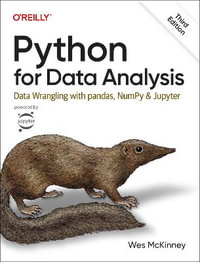
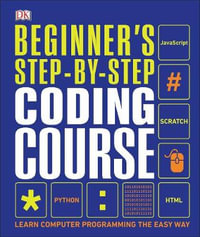


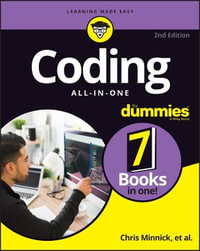

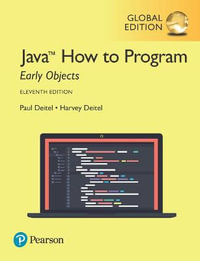

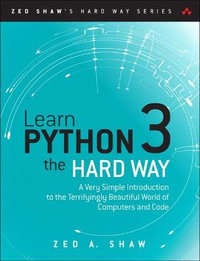
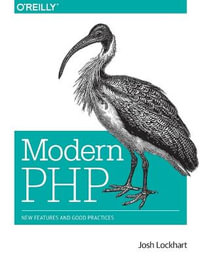

![Introduction to Java Programming and Data Structures, Comprehensive Version [Global Edition] : 12th Edition - Y. Liang](https://www.booktopia.com.au/covers/200/9781292402079/3378/introduction-to-java-programming-and-data-structures-comprehensive-version-global-edition-.jpg)