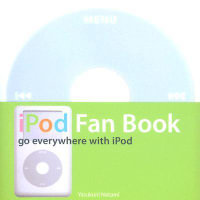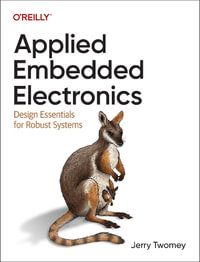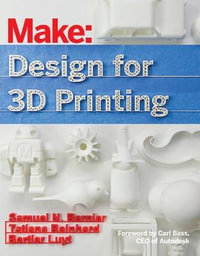| List of Symptoms | p. xi |
| Setup and Configuration | p. 1 |
| Selecting a Printer | p. 1 |
| Making It Work | p. 4 |
| Switchbox Guidelines | p. 6 |
| Fixing garbled print | p. 7 |
| Switchbox alternatives | p. 8 |
| Managing Printer Drivers | p. 9 |
| Check the printer "Properties" | p. 9 |
| Installing a new printer driver | p. 10 |
| Updating printer drivers | p. 13 |
| Changing the printer's emulation | p. 14 |
| Try reinstalling the printer driver | p. 14 |
| Try the generic/text driver | p. 15 |
| Try an alternative LPT.VXD file for Windows 95 | p. 15 |
| Tips for printing .PRN and .PS files | p. 16 |
| Adjusting printer speed | p. 18 |
| Trouble Printing Through Windows | p. 19 |
| Delete .TMP and .SPL files | p. 20 |
| Check/adjust the spool settings | p. 21 |
| Trouble with Printer Port Hardware | p. 22 |
| Try disabling the ECP mode | p. 22 |
| Try reinstalling/checking the printer port | p. 24 |
| Understanding Laser Printer Languages | p. 25 |
| The HP PCL family | p. 25 |
| The Adobe PostScript family | p. 29 |
| Microsoft Windows GDI | p. 32 |
| Manufacturer-specific languages | p. 34 |
| Non-laser languages on laser printers | p. 39 |
| Emulation switching | p. 41 |
| Understanding the Media | p. 42 |
| Paper | p. 42 |
| Pre-printed materials | p. 45 |
| Card stock | p. 46 |
| Envelopes | p. 47 |
| Labels | p. 47 |
| Transparencies | p. 48 |
| Printer Maintenance | p. 49 |
| Impact Printer Maintenance | p. 49 |
| Basic impact maintenance | p. 50 |
| Impact quick checks | p. 52 |
| Tackling major impact problems | p. 53 |
| Ink-Jet Printer Maintenance | p. 54 |
| Basic ink-jet maintenance | p. 55 |
| Ink cartridge tips | p. 57 |
| Ink-jet quick checks | p. 58 |
| Tackling major ink-jet problems | p. 59 |
| Laser Printer Maintenance | p. 60 |
| Basic laser maintenance | p. 61 |
| Toner cartridge tips | p. 63 |
| Laser printer quick checks | p. 64 |
| Tackling major laser problems | p. 65 |
| Printer performance tips | p. 66 |
| Using PRINTERS | p. 67 |
| All about PRINTERS | p. 67 |
| Obtaining your copy of PRINTERS | p. 68 |
| Installing and starting from the floppy drive | p. 68 |
| Installing and starting from the hard drive | p. 69 |
| The work screen | p. 71 |
| Configuring the program | p. 71 |
| Running the impact tests | p. 104 |
| Running the ink-jet tests | p. 111 |
| Running the laser/LED tests | p. 117 |
| About PRINTERS | p. 126 |
| Quitting PRINTERS | p. 126 |
| Making PRINTERS better | p. 126 |
| Printers under Windows | p. 127 |
| Printing Tips for Windows 98 | p. 128 |
| Canon Color Ink-Jet | p. 128 |
| Fargo Primera/Fargo Primera Pro | p. 128 |
| HP DeskJet 340, 1000C, 1100C, and 1120C | p. 128 |
| HP DeskJet 400, 500, 600, 700, and 800 series | p. 129 |
| HP DeskJet Portable 310/320 | p. 129 |
| HP LaserJet printers | p. 129 |
| HP OfficeJet 500 and 600 | p. 131 |
| HP OfficeJet Pro 1150C | p. 131 |
| HP PhotoSmart Photo printer | p. 132 |
| HP Printer/Scanner/Copier Series 300 | p. 132 |
| LaserMaster printers | p. 133 |
| Lexmark Custom and MarkVision drivers | p. 133 |
| NEC SilentWriter SuperScript 610 | p. 133 |
| Panasonic KX-P6100, KX-P6300, and KX-P6500 | p. 134 |
| QMS JetScript boards | p. 134 |
| True Type fonts | p. 134 |
| Windows 3.1x | p. 135 |
| Windows 3.1x symptoms | p. 135 |
| Windows 95/98 troubleshooting | p. 150 |
| The "Safe Mode" | p. 151 |
| Check and correct the printer driver | p. 152 |
| Printing directly to the printer port | p. 152 |
| Controlling bidirectional support | p. 153 |
| Clearing spooler files | p. 153 |
| Windows 95/98 symptoms | p. 153 |
| Printer Troubleshooting | p. 185 |
| Guidelines for Safe and Effective Troubleshooting | p. 186 |
| Impact Printer Troubleshooting | p. 188 |
| Impact heating problems | p. 189 |
| Ribbon transport troubleshooting tips | p. 190 |
| Head/ribbon symptoms | p. 191 |
| Electronic/control symptoms | p. 199 |
| Mechanical symptoms | p. 207 |
| Application or setup symptoms | p. 215 |
| Ink-jet Printer Troubleshooting | p. 220 |
| Head clog problems | p. 222 |
| Electrical contact problems | p. 223 |
| Understanding ink-jet papers | p. 223 |
| Color printing performance tips | p. 230 |
| Color matching tips | p. 232 |
| Ink cartridge symptoms | p. 233 |
| Color-related symptoms | p. 238 |
| Mechanical symptoms | p. 244 |
| Application or setup symptoms | p. 250 |
| Laser Printer Troubleshooting | p. 267 |
| EP cartridge tips | p. 269 |
| Printer memory troubleshooting tips | p. 270 |
| Paper jam troubleshooting tips | p. 272 |
| Repetitive defect troubleshooting guidelines | p. 284 |
| Controller (logic) symptoms | p. 289 |
| Registration symptoms | p. 303 |
| Laser/scanner symptoms | p. 307 |
| Drive and transmission symptoms | p. 315 |
| HVPS symptoms | p. 318 |
| Fusing symptoms | p. 323 |
| Corona (charge roller) symptoms | p. 332 |
| Other laser printer symptoms | p. 340 |
| Application-related symptoms | p. 355 |
| Laser Printer Error Codes and Messages | p. 361 |
| Ink-Jet Printer Dialog Codes and Messages | p. 383 |
| Printer Manufacturers Online | p. 403 |
| Printer Glossary | p. 405 |
| Index | p. 419 |
| Table of Contents provided by Syndetics. All Rights Reserved. |