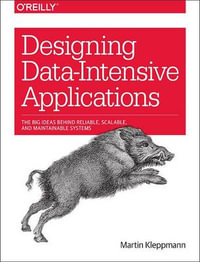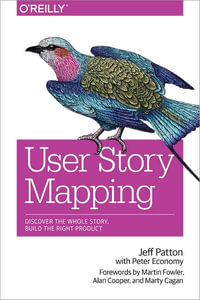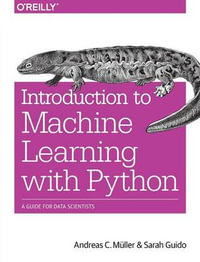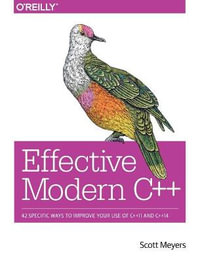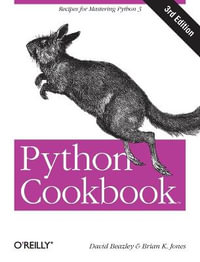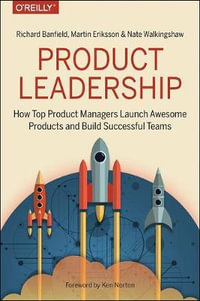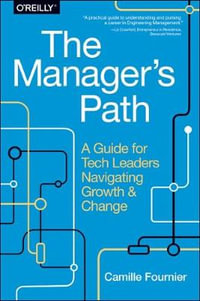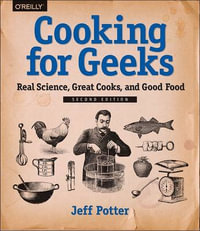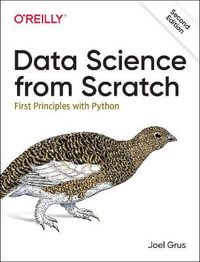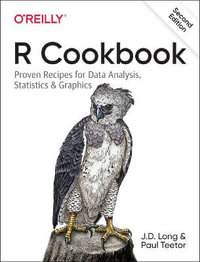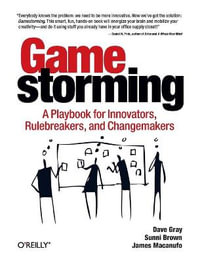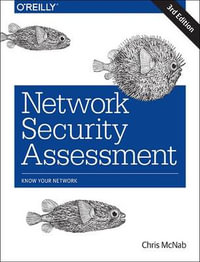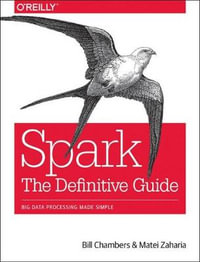| The Missing Credits Introduction | |
| Storing Information in Tables | |
| Creating Your First Database | |
| Understanding Access Databases | |
| Getting Started | |
| Creating a New Database | |
| Understanding Tables | |
| Creating a Simple Table | |
| Editing a Table Saving and Opening | |
| Access Databases | |
| Making Backups | |
| Saving a Database with a Different Name or Format | |
| Opening a Database | |
| Opening More Than One Database at Once | |
| Opening a Database Created in an Older Version of Access | |
| Creating Another Database | |
| The Navigation Pane | |
| Browsing Tables with the Navigation Pane | |
| Managing Database Objects | |
| Building Smarter Tables | |
| Understanding Data Types | |
| Design View Organizing and Describing Your Fields | |
| How Updates Work in Design View | |
| Access Data Types | |
| Text Memo Number Currency Date/Time Yes/No Hyperlink Attachment AutoNumber | |
| The Primary Key | |
| Creating Your Own Primary Key | |
| Field Six Principles of Database Design | |
| Choose Good Field Names | |
| Break Down Your Information | |
| Include All the Details in One Place | |
| Avoid Duplicating Information | |
| Avoid Redundant Information | |
| Include an ID Field | |
| Mastering the Datasheet: Sorting, Searching, Filtering, and More | |
| Datasheet Customization Formatting the Datasheet | |
| Rearranging Columns Resizing Rows and Columns Hiding Columns Freezing Columns | |
| Datasheet Navigation | |
| Sorting Filtering | |
| Searching Advanced Editing | |
| The Spell Checker | |
| AutoCorrect | |
| Special Characters | |
| Printing the Datasheet | |
| Print Preview | |
| Fine-Tuning a Printout | |
| Blocking Bad Data | |
| Data Integrity Basics | |
| Preventing Blank Fields | |
| Setting Default Values | |
| Preventing Duplicate Values with Indexes | |
| Input Masks | |
| Using a Ready-Made Mask | |
| Creating Your Own Mask | |
| Validation Rules | |
| Applying a Field Validation Rule | |
| Writing a Field Validation Rule | |
| Creating a Table Validation Rule | |
| Lookups Creating a Simple Lookup with Fixed Values | |
| Adding New Values to Your Lookup List | |
| Linking Tables with Relationships | |
| Relationship Basics | |
| Redundant Data vs. Related Data | |
| Matching Fields: The Relationship Link | |
| Linking with the ID Column | |
| The Parent-Child Relationship | |
| Using a Relationship | |
| Defining a Relationship | |
| Editing Relationships | |
| Referential Integrity | |
| Navigating a Relationship | |
| Lookups with Related Tables | |
| More Exotic Relationships | |
| One-to-One Relationship | |
| Many-to-Many Relationship | |
| Relationship Practice | |
| The Music School | |
| The Chocolate Store | |
| Manipulating Data with Queries | |
| Queries | |
| That Select Records | |
| Query Basics | |
| Creating Queries | |
| Creating a Query in Design View | |
| Creating a Simple Query with the Query Wizard | |
| Understanding the SQL View Queries and Related Tables | |
| Joining Tables in a Query | |
| Outer Joins | |
| Multiple Joins | |
| Essential Query Tricks | |
| Calculated Fields | |
| Defining a Calculated | |
| Field Simple Math with Numeric Fields | |
| Expressions with Text Query Functions | |
| Using a Function | |
| The Expression Builder | |
| Formatting Numbers | |
| More Mathematical Functions | |
| Text Functions | |
| Date Functions | |
| Dealing with Blank Values (Nulls) | |
| Summarizing Data | |
| Grouping a Totals Query | |
| Joins in a Totals Query | |
| Query Parameters | |
| Queries That Update Records | |
| Understanding Action Queries | |
| Testing Action Queries (Carefully) | |
| The Action Query | |
| Family Update Queries | |
| Append Queries | |
| Creating an Append (or Make-Table) | |
| Query Getting Auto Numbers to Start at Values | |
| Other Than 1 Delete Queries | |
| Tutorial: Flagging Out-of-Stock Orders | |
| Finding Out-of-Stock Items Putting the Orders on Hold | |
| Analyzing Data with Crosstab | |
| Queries and Pivot | |
| Tables | |
| Understanding Crosstab Q | |
| Table of Contents provided by Publisher. All Rights Reserved. |