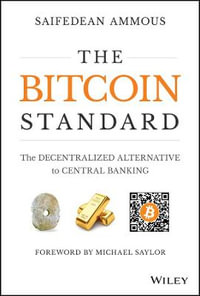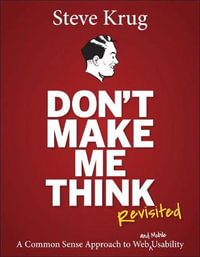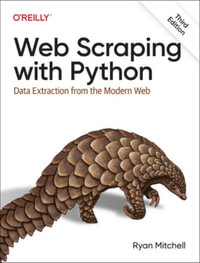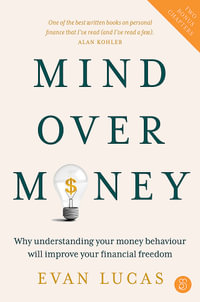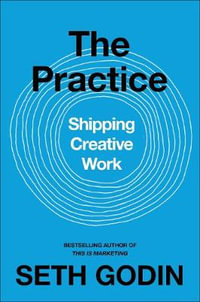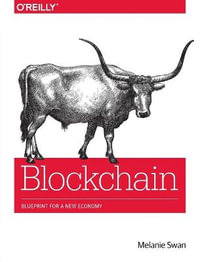| About the Authors | p. xxi |
| About the Technical Reviewers | p. xxiii |
| Acknowledgments | p. xxv |
| Introduction | p. xxvii |
| Drupal | |
| Introducing Drupal | p. 3 |
| What Is Drupal? | p. 3 |
| Who Should Use Drupal? | p. 3 |
| Installing Drupal | p. 4 |
| Creating Drupal Content | p. 14 |
| Touring Drupal's Features | p. 16 |
| Summary | p. 20 |
| Configuring Drupal | p. 21 |
| Configuring Site Settings | p. 21 |
| Setting Up and Maintaining User Accounts | p. 30 |
| Using Modules | p. 38 |
| Using Blocks | p. 39 |
| Managing Content | p. 42 |
| Managing Comments | p. 49 |
| Configuring Themes | p. 50 |
| Using Categories | p. 53 |
| Summary | p. 59 |
| Using the Drupal Core Modules | p. 61 |
| Aggregator Module | p. 61 |
| Archive Module | p. 64 |
| Block Module | p. 65 |
| Blog Module | p. 65 |
| BlogAPI Module | p. 66 |
| Book Module | p. 67 |
| Comment Module | p. 70 |
| Contact Module | p. 70 |
| Drupal Module | p. 71 |
| Filter Module | p. 73 |
| Forum Module | p. 73 |
| Help Module | p. 75 |
| Legacy Module | p. 75 |
| Locale Module | p. 75 |
| Menu Module | p. 79 |
| Node Module | p. 83 |
| Page and Story Modules | p. 83 |
| Path Module | p. 83 |
| Ping Module | p. 85 |
| Poll Module | p. 85 |
| Profile Module | p. 86 |
| Search Module | p. 88 |
| Statistics Module | p. 89 |
| System Module | p. 90 |
| Taxonomy Module | p. 91 |
| Throttle Module | p. 91 |
| Tracker Module | p. 92 |
| Upload Module | p. 92 |
| User Module | p. 94 |
| Watchdog Module | p. 94 |
| Summary | p. 95 |
| Adding Contributed Modules | p. 97 |
| Getting Drupal Modules | p. 97 |
| TinyMCE Module | p. 99 |
| Image Module | p. 107 |
| Image Assist Module | p. 109 |
| Flexinode Module | p. 114 |
| Event Module | p. 120 |
| Location Module | p. 128 |
| Organic Groups Module | p. 131 |
| Spam Module | p. 135 |
| Database Administration Module | p. 141 |
| Developer Tools (Devel) Module | p. 144 |
| Summary | p. 147 |
| Adding and Customizing Themes | p. 149 |
| Understanding Themes | p. 149 |
| Installing New Themes | p. 154 |
| Customizing Themes | p. 155 |
| Using Theme-Related Modules | p. 181 |
| Summary | p. 183 |
| Maintaining Your Site | p. 185 |
| Scheduling Automated Tasks | p. 185 |
| Running Multiple Drupal Sites | p. 190 |
| Making Backups | p. 200 |
| Maintaining a Test Site | p. 204 |
| Updating Drupal | p. 206 |
| Getting Drupal Support | p. 212 |
| The Drupal Community | p. 214 |
| phpBB | |
| Introducing phpBB | p. 219 |
| The Basics of Running Your Own Forums | p. 219 |
| Enter phpBB | p. 221 |
| The Million-Dollar Question: Why Use phpBB? | p. 222 |
| phpBB's Feature Set | p. 223 |
| What We'll Accomplish | p. 226 |
| Looking Toward Olympus | p. 227 |
| Summary | p. 229 |
| Installing and Configuring phpBB | p. 231 |
| Installing phpBB | p. 231 |
| Configuring phpBB | p. 240 |
| Touring the phpBB 3.0 Installer and Administration Panel | p. 252 |
| Summary | p. 265 |
| Touring phpBB's Features | p. 267 |
| Reading and Posting to Forums | p. 267 |
| Creating User Profiles | p. 273 |
| Private Messaging with phpBB | p. 278 |
| Searching Forums | p. 280 |
| Grouping Users | p. 282 |
| Visiting Other Points of Interest | p. 285 |
| Touring phpBB 3.0 Feature Upgrades | p. 286 |
| Summary | p. 293 |
| Securing and Maintaining phpBB | p. 295 |
| Implementing Security Strategies | p. 295 |
| Installing Updates | p. 298 |
| Mastering phpBB Permissions | p. 303 |
| Managing Registrations | p. 307 |
| Moderating Your Forums | p. 310 |
| Maintaining and Performance Tuning phpBB | p. 314 |
| Introducing phpBB 3.0 Security and Maintenance Enhancements | p. 320 |
| Summary | p. 325 |
| Modifying phpBB | p. 327 |
| Installing Modifications | p. 327 |
| Creating Modifications | p. 334 |
| Looking Ahead to phpBB 3.0 Modifications | p. 346 |
| Summary | p. 346 |
| Styling phpBB | p. 347 |
| Acquiring Themes | p. 347 |
| Creating and Modifying Themes | p. 348 |
| Installing and Using Themes | p. 362 |
| Touring phpBB 3.0 Templating Improvements | p. 365 |
| Summary | p. 366 |
| WordPress | |
| Introducing WordPress | p. 369 |
| A Brief History of Blogging | p. 369 |
| Weblog Software | p. 371 |
| Blogging-Related Terminology | p. 373 |
| Why WordPress? | p. 375 |
| Summary | p. 378 |
| Installing and Configuring WordPress | p. 379 |
| Installing WordPress | p. 379 |
| Configuring WordPress | p. 390 |
| Making Your First Post | p. 398 |
| Summary | p. 400 |
| Starting to Blog and Building Your Community | p. 401 |
| Using Basic Post Options | p. 401 |
| Using Advanced Post Editing Options | p. 405 |
| Adding Images to Your Posts | p. 409 |
| Managing Categories | p. 413 |
| Managing Comments | p. 416 |
| Adding Multiple Authors | p. 419 |
| Adding Blog Pages with RSS Feeds | p. 423 |
| Improving Your Site's Search Engine Visibility | p. 428 |
| Summary | p. 431 |
| Changing the Look of Your Blog | p. 433 |
| Using Themes to Communicate with Your Audience | p. 433 |
| Selecting an Installed Theme | p. 434 |
| Adding New WordPress Themes | p. 436 |
| Modifying an Existing Theme | p. 439 |
| Summary | p. 459 |
| Customizing Your Blog's Layout | p. 461 |
| Considering What Your Reader Is Doing | p. 461 |
| Changing the Layout | p. 463 |
| Summary | p. 487 |
| Maintaining Your Blog | p. 489 |
| Backing Up and Restoring Your Database | p. 489 |
| Monitoring Storage Space and Bandwidth | p. 496 |
| Checking Your Links | p. 501 |
| Keeping Your Content Fresh | p. 504 |
| Maintaining Security | p. 505 |
| Summary | p. 506 |
| Index | p. 507 |
| Table of Contents provided by Ingram. All Rights Reserved. |