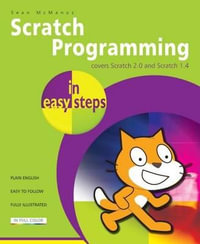Cloud Computing in Easy Steps : Covers All Key Aspects
In Easy Steps
By: David Crookes
Paperback | 7 August 2012
At a Glance
192 Pages
22.4 x 18.4 x 1
Paperback
RRP $27.99
$26.99
or 4 interest-free payments of $6.75 with
Ships in 5 to 7 business days
and individuals are all embracing cloud computing that
looks set to revolutionise how we create, store and share
data. From Gmail to Amazon's cloud-based services moving
from a centralised computing platform to one that can be
mobile, scalable and always available is now a reality.
In this book you will see how to harness cloud computing
in your everyday life. You may already be using cloud
services yet didn't realise it! You'll learn how these
new platforms can help you work and play more efficiently
and more importantly, at any location you choose. The
cloud liberates its users from the desktop and allows
them to embrace the webtop.
Whether you are a small business looking to reduce costs
and increase efficiency, or an individual that wants to
use more cloud based services but isn't too sure where to
start, this is the book for you. Each of the key concepts
about cloud computing are covered in plain English, and
many of the most popular cloud services explained. Areas
covered include:
What is a cloud
Hardware requirements for a cloud
Cloud services
How to develop a cloud computing security policy
How to take control of the cloud
How to use a cloud in a micro business
The cloud is here to stay. This book is your guide to
these new services.
| Introducing cloud computing | p. 7 |
| Traditional computing | p. 8 |
| How cloud computing works | p. 9 |
| What you can achieve | p. 10 |
| Who is offering cloud services? | p. 11 |
| The possibilities of the cloud | p. 12 |
| Wi-Fi and Broadband | p. 13 |
| Working with Google | p. 15 |
| Google in the cloud | p. 16 |
| Signing up to Google | p. 17 |
| Create a new project | p. 18 |
| Working with Documents | p. 19 |
| Using format options | p. 20 |
| Sharing a document | p. 21 |
| Create a presentation | p. 22 |
| The Insert Menu | p. 23 |
| Create an animation | p. 26 |
| Start a presentation | p. 27 |
| Create a spreadsheet | p. 28 |
| Change spreadsheet formats | p. 29 |
| Add a spreadsheet function | p. 30 |
| Create a chart | p. 31 |
| Create and share a form | p. 32 |
| Creating a drawing | p. 34 |
| Creating tables | p. 36 |
| Using Google Drive | p. 37 |
| Set up Google Drive | p. 38 |
| Download Google Drive | p. 39 |
| Upload files to Google Drive | p. 40 |
| Share your Google Drive files | p. 41 |
| Send document by email | p. 42 |
| Save or publish a document | p. 43 |
| Set up offline Drive access | p. 44 |
| Create a new folder | p. 45 |
| Google Drive on the go | p. 46 |
| Google Calendar | p. 47 |
| Set up Google Calendar | p. 48 |
| Google Calendar views | p. 49 |
| Add an event | p. 51 |
| Set a reminder | p. 52 |
| Receive SMS reminders | p. 53 |
| Change your notifications | p. 54 |
| Add guests to an event | p. 55 |
| Share your calendar | p. 56 |
| Share your calendar with non-Google users | p. 57 |
| Add a friend's calendar | p. 58 |
| Print your calendar | p. 59 |
| Google Calendar and Android | p. 60 |
| Cloud printing | p. 61 |
| What is cloud printing? | p. 62 |
| Set up Google Cloud Print | p. 63 |
| Using Google Cloud Print | p. 64 |
| Using Apple AirPrint | p. 65 |
| Using Printopia | p. 66 |
| Microsoft SkyDrive | p. 67 |
| What does Microsoft offer? | p. 68 |
| Opening an account | p. 69 |
| Upload files to SkyDrive | p. 70 |
| Share your files | p. 71 |
| Create a document | p. 73 |
| Microsoft Word on SkyDrive | p. 74 |
| Microsoft Excel on SkyDrive | p. 75 |
| Microsoft PowerPoint | p. 76 |
| View a previous version | p. 77 |
| Download or print work | p. 78 |
| SkyDrive on your mobile | p. 79 |
| Move, copy and delete files | p. 80 |
| Using Dropbox | p. 81 |
| Why use Dropbox? | p. 82 |
| How much does it cost? | p. 83 |
| Signing up to Dropbox | p. 84 |
| Installing and Using Dropbox | p. 85 |
| Using Dropbox online | p. 87 |
| Share your Dropbox files | p. 88 |
| Share a folder with others | p. 90 |
| Create a photo gallery | p. 92 |
| Recover your files | p. 93 |
| Dropbox on the go | p. 94 |
| Apple iCloud | p. 97 |
| What is Apple iCloud? | p. 98 |
| Set up iCloud on iOS | p. 99 |
| Set up iCloud on computers | p. 100 |
| Find My iPhone | p. 101 |
| Contacts, iCal and Mail | p. 103 |
| iWork and the cloud | p. 104 |
| Apps and iBooks | p. 105 |
| Photos and iCloud | p. 106 |
| Making notes | p. 107 |
| Using the cloud for notes | p. 108 |
| Creating notebooks | p. 109 |
| Create a new note | p. 110 |
| Share an Evernote note | p. 111 |
| Using Evernote Web Clipper | p. 112 |
| Install Evernote apps | p. 114 |
| Recording audio | p. 115 |
| Exploring the desktop apps | p. 116 |
| Exploring mobile apps | p. 118 |
| Using SocialFolders | p. 125 |
| Back up your social media | p. 126 |
| Create a SocialFolders account | p. 127 |
| Connect to your services | p. 128 |
| Viewing your files | p. 130 |
| Download your friend's data | p. 131 |
| Upload photos in one go | p. 132 |
| Task management | p. 133 |
| Your memory in the cloud | p. 134 |
| Join Remember The Milk | p. 135 |
| Create a task online | p. 136 |
| Manage locations | p. 138 |
| Set up reminders | p. 139 |
| Share your tasks | p. 141 |
| Create a smart list | p. 142 |
| Using email to submit tasks | p. 143 |
| Sync with Google Calendar | p. 144 |
| Using Twitter with Remember The Milk | p. 145 |
| Using a smartphone | p. 146 |
| Pictures in the Cloud | p. 147 |
| Set up and use Flickr | p. 148 |
| Uploading photos | p. 149 |
| Using Flickr tools | p. 150 |
| Create a Flickr set | p. 151 |
| Create a Flickr group | p. 152 |
| Audio & Video | p. 153 |
| Audio and video in the cloud | p. 154 |
| View films via Netflix | p. 155 |
| Watch movies via LoveFilm | p. 156 |
| Using Spotify | p. 157 |
| Create playlists with Spotify | p. 158 |
| Share Spotify playlists | p. 159 |
| Spotify on a smartphone | p. 160 |
| Using iTunes in the cloud | p. 161 |
| Download songs to a device | p. 162 |
| Using iTunes Match | p. 163 |
| Uploading to iTunes Match | p. 164 |
| Playing in the Cloud | p. 165 |
| Understanding cloud gaming | p. 166 |
| Playing with OnLive | p. 167 |
| Signing up to OnLive | p. 168 |
| Setting up OnLive billing | p. 169 |
| Set OnLive parental controls | p. 170 |
| Installing on PC or Mac | p. 172 |
| Playing on PC or Mac | p. 173 |
| Play OnLive via your TV | p. 174 |
| Play OnLive on the move | p. 176 |
| The OnLive Dashboard | p. 177 |
| Select a game | p. 178 |
| Produce a brag clip | p. 179 |
| Find friends with OnLive | p. 180 |
| Set up audio chat | p. 181 |
| Using Gaikai | p. 182 |
| Gaikai and Facebook | p. 183 |
| Installing Java for Gaikai | p. 184 |
| Security in the Cloud | p. 185 |
| Keep safe in the cloud | p. 186 |
| Be safe in public Wi-Fi zones | p. 187 |
| Clearing browsers of data | p. 188 |
| Index | p. 189 |
| Table of Contents provided by Ingram. All Rights Reserved. |
ISBN: 9781840785326
ISBN-10: 1840785322
Series: In Easy Steps
Published: 7th August 2012
Format: Paperback
Language: English
Number of Pages: 192
Audience: General Adult
Publisher: IN EASY STEPS
Country of Publication: GB
Dimensions (cm): 22.4 x 18.4 x 1
Weight (kg): 0.43
Shipping
| Standard Shipping | Express Shipping | |
|---|---|---|
| Metro postcodes: | $9.99 | $14.95 |
| Regional postcodes: | $9.99 | $14.95 |
| Rural postcodes: | $9.99 | $14.95 |
Orders over $79.00 qualify for free shipping.
How to return your order
At Booktopia, we offer hassle-free returns in accordance with our returns policy. If you wish to return an item, please get in touch with Booktopia Customer Care.
Additional postage charges may be applicable.
Defective items
If there is a problem with any of the items received for your order then the Booktopia Customer Care team is ready to assist you.
For more info please visit our Help Centre.
You Can Find This Book In
This product is categorised by
- Non-FictionComputing & I.T.Computer Networking & CommunicationsDistributed Systems
- Non-FictionComputing & I.T.Computer Programming & Software DevelopmentSoftware Engineering
- Non-FictionComputing & I.T.Computer Networking & CommunicationsClient-Server Networking
- Non-FictionComputing & I.T.Business Applications