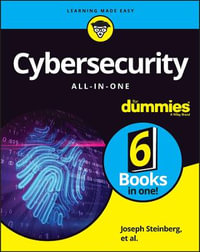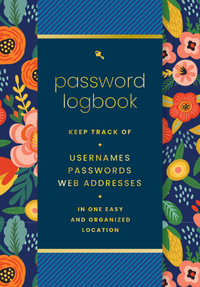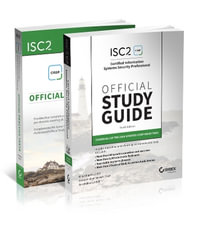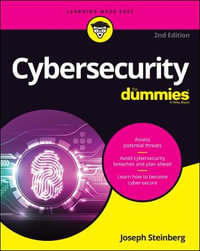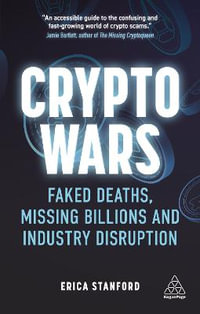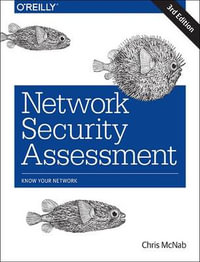How this Book can Help You
1. What is Cybersecurity?
1.1. Learning Objectives
1.2. Confidentiality, Integrity, and Availability
1.2.1. The CIA Triad
1.2.2. Regulatory Standards
1.3. Security and Information Privacy
1.3.1. Data and Information Assets
1.3.2. Intellectual Property
1.3.3. Data-driven Business Decisions
1.4. Threats and Breaches
1.4.1. Hardware Threats
1.4.2. Data Threats
1.4.3. Software Threats
1.5. Threat Types
1.5.1. Impersonation
1.5.2. Snooping Attack
1.5.3. Eavesdropping Attack
1.5.4. Man in the Middle (MITM) Attack
1.5.5. Replay/Repeat Attack
1.5.6. Password Cracking: Brute Force, Dictionary & Rainbow Attacks
1.5.7. Unauthorized Information Alteration
1.5.8. Denial of Service: DoS & DDoS
2. Security Threats
2.1. Password Management Techniques
2.1.1. Managing Passwords
2.1.2. Password Policies
2.1.3. How to Create Strong Passwords
2.1.4 Password Confidentiality
2.1.5. Password Reuse
2.1.6. Password Expiration
2.1.7. Single-factor Authentication
2.1.8. Two-factor Authentication
2.1.9. Multifactor Authentication
2.1.10. Identification Factors
2.1.11. Single Sign-on (SSO)
2.1.12. Password Managers
2.2. Access Control, Authorization, and Authentication
2.2.1. The Three A's
2.2.2. How the Three A's Work Together
2.2.3. Digital Accounting
2.3. Hardening Devices
2.3.1. Apps & Operating Systems
2.3.2. Encryption
2.3.3. Device Lock
2.3.4. Disabling Features and Ports
2.3.5. Firewalls and VPNs
2.3.6. Open WI-FI vs Secure WI-FI
2.3.7. Default Passwords
2.4. Validation and Device Usage
2.4.1. Software Sources Validation
2.5. Encryption Concepts
2.5.1. What is Encryption?
2.5.2. Data at Rest
2.5.3. Data in Motion
2.5.4. Symmetric Encryption
2.5.5. Asymmetric Encryption
2.5.6. Public Key Infrastructure
2.5.7. Cryptographic Hashes
2.6. Managing Email and Spam
2.6.1. How to Identify & Manage Spam
2.6.2. How to Identify Suspicious Emails
3. Safe Browsing Practices
3.1. Application Ecosystem Security
3.1.1. Mobile Applications
3.1.2. Rooting & Jail-breaking
3.1.3. Desktop Software
3.1.4. Business Software
3.1.5. Corporate Network
3.2. Public Browsing Risks
3.2.1. Free & Open Networks
3.2.2. Public Browsing Risks
3.2.3. Social Networking Sites & How to Protect Yourself
3.2.4. Instant Messaging
3.2.5. Internet Browser & Versions
3.3. Browser Security Settings: Plug-ins, Extensions & Toolbars
3.3.1. Browsers
3.3.2. Security Zones & Settings
3.3.3. Browser Add-ons: Plug-ins, Extensions & Toolbars
3.3.4. Cookies
3.3.5. Security Certificates
3.3.6. Browser Updates
3.4. Safe Browsing Techniques
3.4.1. Autofill Management
3.4.2. Browser Cache & History
3.4.3. Private Browsing (Incognito Mode)
3.4.4. Malicious Websites
3.4.5. Safe Websites
3.4.6. Adware & Popups
3.4.7. Redirection
3.4.8. Warning Signs
3.5. Virtual Private Networks
3.5.1. Encrypted Tunnel
3.5.2. Site-to-site VPN
3.5.3. Host-to-Site VPN
3.5.4. Host-to-host VPN
3.5.5. VPN Hardware
3.5.6. Internet Protocol Security (IPSec)
4. Wrap up
5. Self-assessment Test