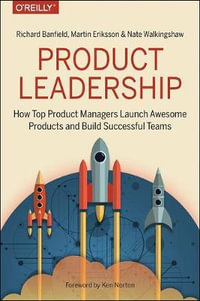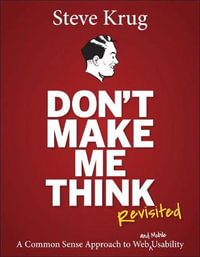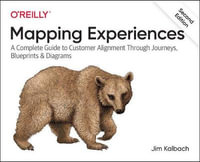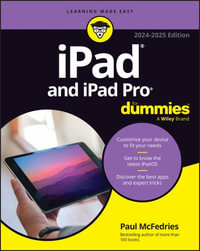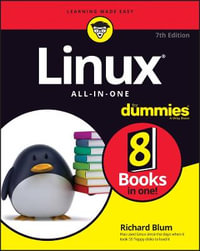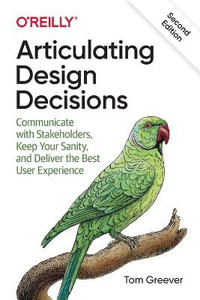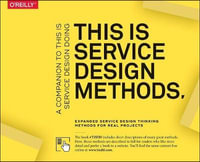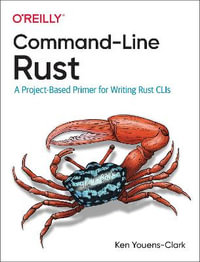| Contents | p. vii |
| Acknowledgments | p. xiii |
| About this Book | p. xv |
| The Requirements | p. 1 |
| Virtual Private Network (VPN) Connectivity | p. 7 |
| How Do I Connect Using PPTP? | p. 7 |
| RHEL3 | p. 7 |
| Other Versions | p. 9 |
| How Do I Connect Using IPSec? | p. 9 |
| RHEL (Red Hat Enterprise Linux) | p. 11 |
| Fedora | p. 11 |
| VMware | p. 11 |
| How Do I Connect Using SSH Tunneling? | p. 12 |
| Wireless and Other Network Devices | p. 12 |
| BCM5700 Driver via DKMS | p. 13 |
| NdisWrapper via DKMS | p. 14 |
| The Cost | p. 15 |
| Support Issues | p. 16 |
| Office | p. 17 |
| Word | p. 17 |
| OpenOffice | p. 18 |
| StarOffice | p. 18 |
| CrossOver Office | p. 19 |
| AbiWord | p. 20 |
| Excel | p. 20 |
| OpenOffice | p. 20 |
| StarOffice | p. 20 |
| CrossOver Office | p. 22 |
| PowerPoint | p. 22 |
| OpenOffice | p. 22 |
| StarOffice | p. 22 |
| CrossOver Office | p. 22 |
| Access Database | p. 23 |
| OpenOffice | p. 26 |
| StarOffice | p. 26 |
| CrossOver Office | p. 26 |
| FrontPage-Produced Web Pages | p. 26 |
| Visio | p. 27 |
| CrossOver Office | p. 27 |
| WordPerfect | p. 28 |
| Exchange Server Mail | p. 28 |
| Red Hat Enterprise Linux Version 3 (RHEL3) | p. 29 |
| Printing (Network or Attached) | p. 34 |
| Printing to a Windows print server | p. 34 |
| Printing to an AppleTalk or Macintosh printer | p. 35 |
| Other Considerations | p. 35 |
| Easy Answer | p. 36 |
| The Cost | p. 36 |
| Multimedia, Web Browsing, and Publishing | p. 39 |
| Plug-ins | p. 39 |
| How Do I View Java Web Content? | p. 40 |
| How Do I View Adobe Acrobat Web content? | p. 44 |
| How Do I View VRML Web content? | p. 48 |
| How Do I View RealPlayer Streaming Media Web Content? | p. 50 |
| How Do I View Multimedia Web Content? | p. 52 |
| How Do I View DVD/Video CD Content? | p. 52 |
| How Do I Install the Mozilla Plugger Plug-in? | p. 57 |
| How Do I Listen to MP3s? | p. 58 |
| How Do I Display Streaming Media Web Content? | p. 59 |
| How Do I View or Listen to Microsoft Media Player Content? | p. 59 |
| How Do I View or Listen to Content of Various Types? | p. 59 |
| How Do I View Microsoft Office Documents? | p. 71 |
| Web Publishing | p. 73 |
| Mozilla | p. 74 |
| Quanta | p. 75 |
| Text Editor | p. 75 |
| CrossOver Office | p. 76 |
| VMware | p. 76 |
| The Cost | p. 76 |
| Support | p. 77 |
| Conclusion | p. 77 |
| File Sharing | p. 79 |
| How Do I Authenticate against an Active Directory Server? | p. 79 |
| RHEL3 | p. 79 |
| How Do I Access CIFS Shares? | p. 83 |
| Using a URL | p. 84 |
| How Do I Access NFS File Systems? | p. 86 |
| How Do I Access Macintosh Based Filesystems? | p. 86 |
| How Do I Access Various CD-ROM Formats? | p. 86 |
| How Do I Access Other Disk Devices? | p. 87 |
| RHEL3 | p. 88 |
| Mandrake | p. 90 |
| How Do I Make Image Files from a CD-ROM? | p. 92 |
| How Do I Create a CD-ROM? | p. 92 |
| How Do I Make Bootable CD-ROMs? | p. 93 |
| RHEL3 | p. 93 |
| How Do I Manipulate Floppy Disks? | p. 94 |
| The Cost | p. 95 |
| Messaging | p. 97 |
| IRC | p. 97 |
| Xchat | p. 97 |
| ChatZilla | p. 98 |
| mIRC | p. 98 |
| Video Conferencing | p. 100 |
| GnomeMeeting | p. 100 |
| NetMeeting | p. 101 |
| Instant Messaging | p. 102 |
| EB-lite | p. 103 |
| Ayttm | p. 104 |
| Gaim | p. 104 |
| Peer-to-Peer Video Sharing | p. 104 |
| The Costs | p. 104 |
| Support | p. 105 |
| Conclusion | p. 105 |
| Terminal Emulators and Server Clients | p. 107 |
| How Do I Access Legacy-based Mainframe Programs? | p. 107 |
| RHEL | p. 108 |
| Building XKeyCaps | p. 108 |
| Running XKeyCaps | p. 108 |
| Application Localized Keymap Change | p. 110 |
| Other Tools | p. 113 |
| How Do I Access Windows Terminal Services? | p. 113 |
| RHEL3 8-bit Version | p. 114 |
| 1.3.1 for Systems without This Version | p. 114 |
| How Do I Access Citrix Metaframe Server? | p. 115 |
| RHEL | p. 115 |
| The Cost | p. 116 |
| Support | p. 116 |
| Home Office Tools | p. 119 |
| How Do I Synchronize My PDA with Linux? | p. 119 |
| RHEL | p. 119 |
| Finding the Proper Port for Your Palm | p. 120 |
| How Do I Synchronize Documents to Go on My Palm Device with Linux? | p. 126 |
| How Do I Synchronize Pictures to My Palm from Linux? | p. 128 |
| Is There a Microsoft Money or Quicken Equivalent? | p. 128 |
| Mandrake | p. 128 |
| SuSE | p. 129 |
| Red Hat Versions before 3 | p. 129 |
| RHEL3 | p. 129 |
| Is There a QuickBooks Equivalent? | p. 131 |
| How Do I Download Pictures from My Digital Camera? | p. 131 |
| RHEL3 | p. 132 |
| How Do I Sync my iPAQ with Linux? | p. 134 |
| Installation of Synce | p. 135 |
| Synce Configuration | p. 135 |
| Synce Tools | p. 136 |
| The Cost | p. 140 |
| Support | p. 140 |
| Conclusion | p. 140 |
| Virus and Spam Protection | p. 141 |
| How Do You Stop Spam? | p. 141 |
| RHEL3 | p. 144 |
| How Can You Stop Spam and E-mail Viruses? | p. 145 |
| Enabling SpamAssassin Support in MailScanner | p. 145 |
| Enabling Antivirus Support | p. 146 |
| How Can You Scan a Machine for Viruses? | p. 148 |
| The Cost | p. 149 |
| Support | p. 149 |
| Conclusion | p. 150 |
| Training Tools | p. 151 |
| How Can I Use WebEx on Linux? | p. 152 |
| How Can I Use NetMeeting for Training on Linux? | p. 154 |
| How Can I Use LiveMeeting for Training on Linux? | p. 154 |
| How Does One Take Computer-Based CCNA Training? | p. 155 |
| CCNA Complete V1.0 | p. 155 |
| Sybex CCNAGold Virtual Router Lab Software | p. 157 |
| Cisco CCNA Network Simulator | p. 157 |
| The Cost | p. 159 |
| Support | p. 159 |
| Conclusion | p. 160 |
| An Investigative Approach | p. 161 |
| The Process | p. 161 |
| Gather Requirements | p. 161 |
| Start the Search | p. 161 |
| Expand the Search | p. 162 |
| Test Your Solutions | p. 162 |
| Implement Your Solutions | p. 162 |
| Sanity Check | p. 162 |
| Work with Open-Source Communities | p. 163 |
| Stay in Sync or Keep up-to-date | p. 163 |
| Process Implementation | p. 167 |
| How Can I create Architectural Views on Linux? | p. 167 |
| Expand the Search | p. 168 |
| Implement Your Solution | p. 169 |
| Sanity Check | p. 170 |
| Work with the Open-Source Community | p. 170 |
| Stay in Sync or Keep up-to-date | p. 170 |
| Conclusion | p. 170 |
| The Cost | p. 171 |
| Support | p. 171 |
| Conclusion | p. 171 |
| Conclusion and Future Directions | p. 173 |
| My Recipe | p. 177 |
| Ingredients | p. 177 |
| Steps | p. 177 |
| Glossary | p. 181 |
| Installation of CrossOver Office | p. 191 |
| Linux Distributions | p. 195 |
| Installing WordPerfect | p. 197 |
| Index | p. 201 |
| Table of Contents provided by Ingram. All Rights Reserved. |