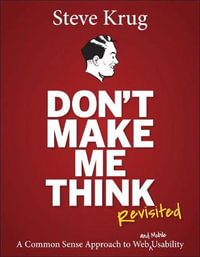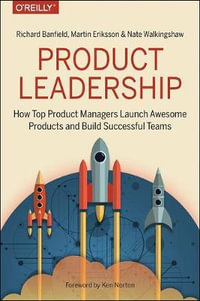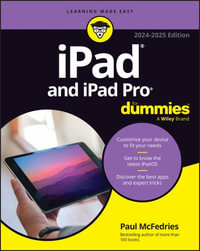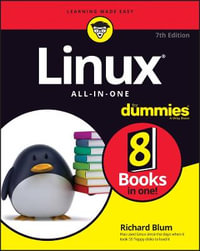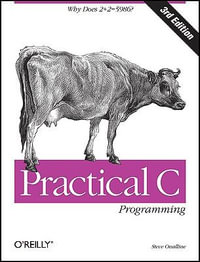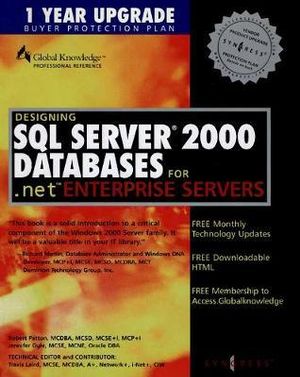
Sorry, we are not able to source the book you are looking for right now.
We did a search for other books with a similar title, however there were no matches. You can try selecting from a similar category, click on the author's name, or use the search box above to find your book.
Designing SQL Server 2000 Databases for NET Enterprise Servers addresses the needs of IT professionals migrating from the popular SQL 7 databases to the new SQL 2000, as well as those who are starting from scratch.
* Covers all key features of SQL Server 2000 including; XML support, enhanced data-mining capabilities and integration with Windows 2000
* While there are many books available on SQL 7 - this is the first to be announced for SQL 2000
* Free ongoing customer support and information upgrades
| Introduction | p. xxvii |
| SQL Server 2000 Overview and Migration Strategies | p. 1 |
| Introduction | p. 2 |
| Overview of SQL Server 2000: A .NET Enterprise Server | p. 3 |
| The Future of Windows DNA: Microsoft.NET | p. 4 |
| New and Enhanced Features of SQL Server 2000 | p. 8 |
| XML Support | p. 10 |
| Development Tools and Technologies | p. 14 |
| Analysis Services | p. 20 |
| SQL Server Administration | p. 23 |
| Scalability and Availability | p. 24 |
| Data Transformation Services | p. 27 |
| Replication Services | p. 28 |
| Multiple Server Instance Support | p. 29 |
| Web and Internet Standards Support | p. 31 |
| SQL Server 2000 Versions, Features, and Requirements | p. 32 |
| Common Edition Requirements | p. 33 |
| SQL Server Licensing and Pricing | p. 34 |
| Enterprise Edition | p. 35 |
| Standard Edition | p. 36 |
| Personal Edition | p. 37 |
| Developer Edition | p. 38 |
| SQL Server 2000 Desktop Engine | p. 39 |
| SQL Server 2000 Windows CE Edition | p. 39 |
| Should You Migrate to SQL Server 2000? | p. 41 |
| How Will SQL Server 2000 Benefit My Organization? | p. 42 |
| Will SQL Server 2000 Fit into My Organization? | p. 43 |
| Steps to a Successful SQL Server Migration | p. 43 |
| Planning a SQL Server Migration | p. 44 |
| Migrating to SQL Server 2000 | p. 46 |
| Summary | p. 52 |
| FAQs | p. 54 |
| Installing and Configuring SQL Server 2000 | p. 57 |
| Introduction | p. 58 |
| Planning a SQL Server Installation | p. 59 |
| Installation Requirements | p. 60 |
| Installation Options | p. 63 |
| Installing SQL Server | p. 71 |
| Standard Installation | p. 71 |
| Advanced Installation | p. 75 |
| Configuration Options and Settings | p. 76 |
| Summary | p. 92 |
| FAQs | p. 92 |
| SQL Server Scalability and Availability | p. 93 |
| Introduction | p. 94 |
| Scaling Up vs. Scaling Out | p. 94 |
| TPC Benchmarks | p. 97 |
| SQL Server Fail-Over Clustering | p. 98 |
| SQL 2000 Fail-Over Clustering Architecture | p. 99 |
| Planning for SQL Server Clustering | p. 99 |
| Implementing Fail-Over Clustering | p. 102 |
| Distributed Partitioned Views | p. 109 |
| Federated Servers | p. 109 |
| Data Partitioning | p. 111 |
| Creating Distributed Partitioned Views | p. 111 |
| Log Shipping | p. 115 |
| Setting Up Log Shipping | p. 116 |
| Monitoring Log Shipping | p. 120 |
| Indexed Views | p. 121 |
| Requirements for an Indexed View | p. 122 |
| Creating an Indexed View | p. 124 |
| Summary | p. 124 |
| FAQs | p. 125 |
| Designing and Creating SQL Server Databases | p. 127 |
| Introduction | p. 128 |
| SQL Server 2000 Architecture | p. 128 |
| Relational Databases | p. 129 |
| SQL Server System Databases | p. 131 |
| Physical Storage Architecture | p. 135 |
| SQL Server Services | p. 139 |
| Creating SQL Server Databases | p. 144 |
| Designing Your Database Solution | p. 144 |
| Designing the Physical Database | p. 146 |
| Creating and Configuring Your Database | p. 151 |
| Getting Started | p. 151 |
| Using the Create Database Wizard | p. 153 |
| Configuring Your Database | p. 158 |
| Using T-SQL to Create and Alter a Database | p. 169 |
| Monitoring and Maintenance | p. 171 |
| Database Modeling Tools | p. 180 |
| Entity-Relationship Diagrams | p. 180 |
| SQL Server Database Designer | p. 184 |
| Summary | p. 186 |
| FAQs | p. 188 |
| Database and Server Security | p. 189 |
| Introduction | p. 190 |
| Planning SQL Server Security | p. 190 |
| Understanding SQL Server Security | p. 191 |
| Administration Access and Server Security | p. 194 |
| Object and Data Security | p. 197 |
| Network Communications Security | p. 201 |
| Security Options in SQL Server | p. 202 |
| Selecting a Security Mode | p. 207 |
| Logins | p. 210 |
| Server Roles | p. 216 |
| Database Users | p. 218 |
| Database Roles | p. 225 |
| Implementing Database and Server Security | p. 231 |
| The Scenario | p. 231 |
| User Authentication | p. 232 |
| Assigning Permissions | p. 234 |
| Network Communications Security | p. 236 |
| Summary | p. 239 |
| FAQs | p. 240 |
| Administration and Active Directory Integration | p. 243 |
| Introduction | p. 244 |
| Windows 2000 Active Directory Integration | p. 244 |
| Registering SQL Servers in Active Directory | p. 246 |
| Registering Databases in Active Directory | p. 249 |
| SQL Replication Services and Active Directory | p. 249 |
| Analysis Services and Active Directory | p. 260 |
| Tools and Techniques for SQL Server Administration | p. 262 |
| Windows 2000 Active Directory | p. 262 |
| Microsoft Management Console | p. 265 |
| Moving and Copying SQL Server Databases | p. 275 |
| Enterprise Manager | p. 277 |
| Copy Database Wizard | p. 278 |
| Detaching and Attaching Databases | p. 281 |
| Linked Servers | p. 282 |
| Distributed Queries | p. 284 |
| Database Maintenance Tools | p. 284 |
| DBCC | p. 285 |
| Database Maintenance Plans | p. 286 |
| SQL-DMO | p. 288 |
| Automating Administrative Tasks | p. 290 |
| SQL Server Agent | p. 290 |
| Alerts and Operators | p. 290 |
| Summary | p. 293 |
| FAQs | p. 294 |
| SQL Server Backup and Recovery | p. 295 |
| Introduction | p. 296 |
| Planning and Implementing a Successful Backup and Recovery Strategy | p. 296 |
| Determining Data Recovery Requirements | p. 296 |
| Planning for Hardware Failure | p. 299 |
| Selecting a Backup Strategy | p. 302 |
| Backup Storage | p. 307 |
| Creating a Recovery Strategy | p. 317 |
| Backup and Restore Tools and Techniques | p. 319 |
| The Create Database Backup Wizard | p. 319 |
| The Database Maintenance Plan Wizard | p. 320 |
| Transact-SQL | p. 321 |
| Backing Up SQL Server Databases | p. 322 |
| Restoring SQL Server Databases | p. 344 |
| Testing Your Backup and Recovery Strategy | p. 354 |
| Summary | p. 355 |
| FAQs | p. 356 |
| Microsoft English Query and Full-Text Search | p. 359 |
| Introduction | p. 360 |
| Overview of English Query | p. 360 |
| What's New in English Query? | p. 362 |
| Installing English Query | p. 364 |
| Installation Requirements | p. 365 |
| Creating an English Query Application | p. 366 |
| Planning Your English Query Application | p. 366 |
| Creating an English Query Project | p. 367 |
| Building and Deploying Your English Query Application | p. 376 |
| Implementing Web-Based English Query Applications | p. 376 |
| Testing Your English Query Application | p. 377 |
| Putting It All Together | p. 379 |
| An Overview of Full-Text Search | p. 381 |
| File Filtering | p. 381 |
| Full-Text Search Architecture | p. 382 |
| Performance Considerations for Full-Text Indexes | p. 383 |
| Enabling Full-Text Search | p. 387 |
| Creating a Full-Text Catalog | p. 387 |
| Building the Full-Text Index | p. 391 |
| Querying Full-Text Indexes | p. 393 |
| Freetext and Freetexttable | p. 393 |
| Contains and Containstable | p. 395 |
| Administering Full-Text Catalogs and Indexes | p. 398 |
| Backing Up Full-Text Catalogs | p. 399 |
| Populating Full-Text Indexes | p. 401 |
| Summary | p. 403 |
| FAQs | p. 404 |
| Importing and Exporting Data | p. 407 |
| Introduction | p. 408 |
| Overview of Data Import and Export Tools | p. 408 |
| Data Transformation Services | p. 410 |
| What's New in DTS? | p. 410 |
| Data Transformation Services Architecture | p. 412 |
| Security in DTS Packages | p. 416 |
| DTS Performance Considerations | p. 417 |
| Creating and Editing DTS Packages | p. 419 |
| DTS Import/Export Wizard | p. 420 |
| DTS Designer | p. 422 |
| Saving DTS Packages | p. 427 |
| Executing DTS Packages | p. 429 |
| The Bulk Copy Program | p. 433 |
| Using BCP | p. 436 |
| SQL-DMO BulkCopy | p. 440 |
| Using the BulkCopy Object | p. 440 |
| The BULK INSERT Command | p. 444 |
| Using BULK INSERT | p. 445 |
| Choosing a Data Import and Export Method | p. 447 |
| Import/Export Job Requirements | p. 447 |
| Existing Data Format | p. 448 |
| Frequency of Import or Export Task | p. 448 |
| Data Manipulation Tasks | p. 448 |
| Performance Considerations | p. 449 |
| Summary | p. 449 |
| FAQs | p. 450 |
| SQL Server Analysis Services | p. 453 |
| Introduction | p. 454 |
| Online Analytical Processing and Data Mining | p. 454 |
| OLTP vs. OLAP vs. Data Warehousing | p. 455 |
| Data Mining | p. 458 |
| New Features in Analysis Services | p. 459 |
| OLAP Enhancements | p. 459 |
| Data-Mining Capabilities | p. 461 |
| The Analysis Services Architecture | p. 461 |
| Analysis Server | p. 461 |
| Analysis Manager | p. 462 |
| Cubes | p. 464 |
| Mining Models | p. 465 |
| PivotTable Service | p. 466 |
| Decision Support Objects | p. 466 |
| Installing Analysis Services | p. 466 |
| Analysis Services Requirements | p. 467 |
| Installing Analysis Services for the First Time | p. 467 |
| Upgrading from Earlier Versions | p. 468 |
| Designing and Building an OLAP Solution | p. 469 |
| Designing and Building a Data Warehouse | p. 469 |
| Creating an Analysis Services Database | p. 474 |
| Designing and Building Cubes | p. 475 |
| Defining Measures and Dimensions | p. 480 |
| Using Your OLAP Solution | p. 482 |
| Querying Cubes | p. 482 |
| Data Mining in SQL Server | p. 485 |
| Mining Models | p. 485 |
| Creating and Editing Data-Mining Models | p. 486 |
| Using Data-Mining Models | p. 488 |
| Security in Analysis Services | p. 492 |
| Users and Groups | p. 492 |
| Roles | p. 492 |
| Data Security | p. 493 |
| Implementing Security in Analysis Services | p. 493 |
| Accessing Analysis Services Over the Web | p. 494 |
| Configuring IIS for Analysis Services | p. 494 |
| Performance Tuning and Optimization | p. 495 |
| Usage Analysis Wizard | p. 495 |
| Usage-Based Optimization Wizard | p. 496 |
| Summary | p. 496 |
| FAQs | p. 498 |
| Using XML with SQL Server | p. 499 |
| Introduction | p. 500 |
| Overview of XML and SQL Server Support | p. 500 |
| What Is XML? | p. 500 |
| The Benefits of XML | p. 501 |
| Working with XML | p. 502 |
| XML Support and Limitations in SQL Server | p. 509 |
| Additional XML Resources on the Web | p. 509 |
| HTTP and URL Query Support | p. 510 |
| Configuring IIS for HTTP Query Support | p. 510 |
| Querying SQL Server Using HTTP | p. 512 |
| XPath Queries | p. 518 |
| Overview of XPath Queries and SQL Server Limitations | p. 518 |
| XPath Data Types and Conversions | p. 519 |
| Using XPath Queries | p. 520 |
| Select...For XML | p. 522 |
| FOR XML Syntax and Use | p. 522 |
| Limitations of FOR XML | p. 525 |
| XML Views | p. 525 |
| XML Data-Reduced Schemas | p. 526 |
| Mapping XML Data to Database Tables and Columns | p. 529 |
| Using and Updating XML Data | p. 534 |
| Updategrams | p. 534 |
| T-SQL OPENXML Statement | p. 536 |
| ActiveX Data Objects | p. 539 |
| Summary | p. 543 |
| FAQs | p. 544 |
| Database Replication Techniques and Configuration | p. 545 |
| Introduction | p. 546 |
| SQL Server Replication Architecture | p. 546 |
| Publisher | p. 546 |
| Subscriber | p. 547 |
| Distributor | p. 547 |
| Publication | p. 547 |
| SQL Server Agent | p. 548 |
| Replication Agents | p. 548 |
| New Replication Features in SQL Server | p. 549 |
| Replication Compatibility | p. 550 |
| Previous Versions of SQL Server | p. 550 |
| Heterogeneous Publishers and Subscribers | p. 551 |
| Designing for Database Replication | p. 552 |
| Replication Requirements | p. 552 |
| Data Location | p. 552 |
| Data Modification | p. 552 |
| Connection Bandwidth and Availability | p. 553 |
| Application and Database Design Considerations | p. 553 |
| Replication Methods in SQL Server | p. 560 |
| Transactional Replication | p. 560 |
| Merge Replication | p. 561 |
| Snapshot Replication | p. 563 |
| Selecting a Replication Method | p. 564 |
| Configuring SQL Server Replication | p. 565 |
| Enabling Server Publishing | p. 565 |
| Creating Publications | p. 566 |
| Adding Subscribers | p. 569 |
| Replicating Data Over the Internet | p. 571 |
| Dealing with Replication Conflicts | p. 575 |
| Viewing Conflicts | p. 577 |
| Resolving Conflicts | p. 577 |
| SQL Server CE Edition Replication Features | p. 580 |
| Windows CE Subscribers | p. 581 |
| Replication and Active Directory Integration | p. 582 |
| Registering Publications in Active Directory | p. 582 |
| Replication Performance Considerations | p. 585 |
| Replication Backup Strategies | p. 588 |
| Summary | p. 594 |
| FAQs | p. 595 |
| Programming Tools and Technologies in SQL Server | p. 597 |
| Introduction | p. 598 |
| Overview of SQL Server Programming | p. 598 |
| New Programming Features in SQL Server 2000 | p. 599 |
| Data Types | p. 600 |
| Query Analyzer | p. 604 |
| User-Defined Functions | p. 609 |
| Referential Integrity Enhancements | p. 613 |
| Trigger Enhancements | p. 614 |
| Indexed Views | p. 617 |
| Meta Data Services | p. 622 |
| Transact-SQL | p. 624 |
| Data Definition Language | p. 625 |
| Data Manipulation Language | p. 626 |
| Data Control Language | p. 631 |
| Data Access Tools and Technologies | p. 633 |
| Command-Line Utilities | p. 633 |
| ADO, OLE DB, and ODBC | p. 634 |
| Programming Administrative Tasks | p. 639 |
| Distributed Management Objects | p. 640 |
| Namespaces | p. 642 |
| Analysis Services Programming | p. 643 |
| DTS Programming | p. 645 |
| Replication Programming | p. 646 |
| Meta Data Services Programming | p. 647 |
| Summary | p. 648 |
| FAQs | p. 649 |
| Performance-Tuning Tools and Techniques | p. 651 |
| Introduction | p. 652 |
| Partitioning Data and Federated Database Servers | p. 652 |
| Overview | p. 653 |
| Designing Your Tables | p. 656 |
| Configuring the Servers | p. 657 |
| Creating the View | p. 659 |
| Optimizing Query Performance | p. 659 |
| Understanding Indexes | p. 660 |
| Types of Indexes | p. 661 |
| Optimizing Database Performance with SQL Profiler | p. 665 |
| Index Tuning Wizard | p. 668 |
| SQL Query Analyzer | p. 669 |
| Optimizing Server Performance | p. 673 |
| Hardware Configuration | p. 674 |
| Software Configuration | p. 678 |
| Performance Monitor | p. 684 |
| Summary | p. 688 |
| FAQs | p. 690 |
| Index | p. 695 |
| Table of Contents provided by Syndetics. All Rights Reserved. |
ISBN: 9781928994190
ISBN-10: 1928994199
Published: 22nd February 2001
Format: Paperback
Language: English
Number of Pages: 608
Audience: General Adult
Publisher: SYNGRESS MEDIA
Country of Publication: US
Dimensions (cm): 23.39 x 18.9 x 3.91
Weight (kg): 1.23
Shipping
| Standard Shipping | Express Shipping | |
|---|---|---|
| Metro postcodes: | $9.99 | $14.95 |
| Regional postcodes: | $9.99 | $14.95 |
| Rural postcodes: | $9.99 | $14.95 |
How to return your order
At Booktopia, we offer hassle-free returns in accordance with our returns policy. If you wish to return an item, please get in touch with Booktopia Customer Care.
Additional postage charges may be applicable.
Defective items
If there is a problem with any of the items received for your order then the Booktopia Customer Care team is ready to assist you.
For more info please visit our Help Centre.
You Can Find This Book In
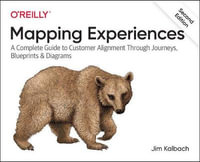
Mapping Experiences
A Complete Guide to Creating Value through Journeys, Blueprints, and Diagrams 2nd Edition
Paperback
RRP $106.50
$52.40
OFF
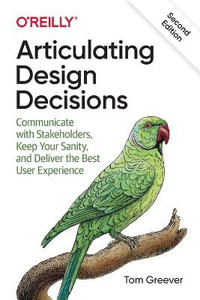
Articulating Design Decisions
Communicate with Stakeholders, Keep Your Sanity, and Deliver the Best User Experience
Paperback
RRP $95.00
$47.75
OFF
This product is categorised by
- Non-FictionEngineering & TechnologyTechnology in General
- Non-FictionComputing & I.T.Computer Programming & Software DevelopmentDatabase Programming
- Non-FictionComputing & I.T.Operating SystemsMicrosoft (Windows) Operating SystemsWindows 2000
- Non-FictionComputing & I.T.DatabasesDatabase SoftwareSQL Server & MS SQL
- Non-FictionComputing & I.T.Computer SecurityData Encryption