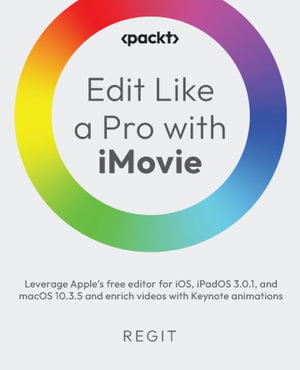A comprehensive guide to Apple's entry-level editing software from a passionate iMovie fan, this book features a full introduction to the editing process that will help you create professional, unique videos
Key Features
- Understand the core principles of editing
- Leverage cross-platform insights and master iMovie for iOS and iPadOS; and the fully-featured macOS version
- Use Keynote to create unique and engaging titles
Book Description
Complete with step-by-step tutorials for essential tools and concepts - and guides as why you should use them - this is a practical guide to iMovie that will prepare you well for the world of post-production, and the creative process at large. It's not about having the shiniest tools; it's about what you do with them. With this in mind, this book is written to help Apple users get more out of iMovie than you may think possible with free editing software as well as helping you avoid common gotchas. You can then apply the principles of editing, and understanding of common edits, effects, and keyframing - to other editing software. This book begins with an introduction to the principles of editing, and how to apply them to Apple's Magic Movie and Storyboard frameworks. Then you will learn how to navigate iMovie for iOS and iPadOS as well as for macOS, mastering simple editing tools to deliver effective videos from import to export. The final section brings in Keynote to create custom titles and animations, helping you to create a creative brand that makes your video uniquely yours.
By the end of this book, you will understand the important principles behind the post-production process. You will also be able to combine iMovie and Keynote for macOS to create high-quality, engaging video projects for different formats.
What you will learn
- Learn the principles of editing: create, refine and add meaning
- Use iMovie's Magic Movie and Storyboard tools to create simple, themed videos
- Learn iMovie's 'Magic Timeline' and navigate macOS iMovie with keyboard shortcuts
- Create a basic video using the iMovie timeline, using overlays and keyframing effects
- Create custom titles and animations for your iMovie project using Keynote
- Understand the best export settings for each project; convert videos for alternative aspect ratios
- Learn how to solve and common problems with iMovie, and avoid them in future
Who This Book Is For
If you have an Apple device and have been asked to make a video for your professional environment, this book is the place to turn. Simple, progressive guides will help you master editing principles; using iMovie to create simple but effective videos to inform, educate and entertain your colleagues, friends, and family. This book also provides more advanced users such as YouTubers and other online content creators with valuable tips on how to stamp their unique identity and brand USPs into their videos.
Table of Contents
- Why - and how - do we edit video?
- Automatic Editing with Magic Movie and Storyboards
- Create basic videos with iMovie for iOS and iPadOS
- iMovie for MacOS: The Magnetic Timeline and Keyboard shortcuts
- iMovie Editing Workflow: Import, Edit, Export
- Using iMovie Effects: Overlays and Keyframing
- Integrating Keynote: Titles and Animations
- Custom Export Formats with Handbrake
- Common iMovie Problems and their Solutions