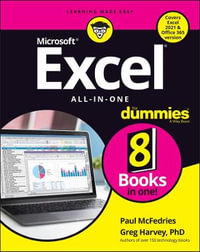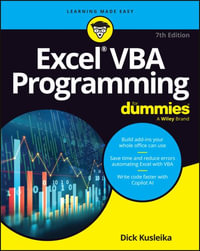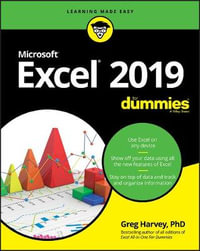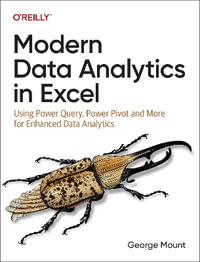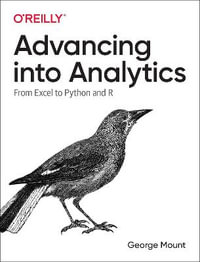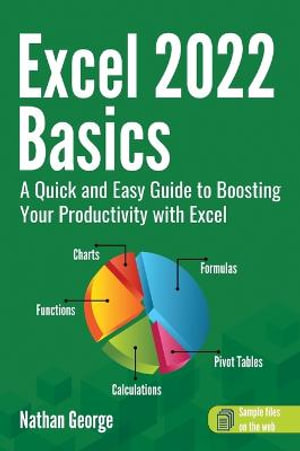
Excel 2022 Basics
A Quick and Easy Guide to Boosting Your Productivity with Excel
By: Nathan George
Hardcover | 27 August 2022
At a Glance
Hardcover
$62.64
Aims to ship in 7 to 10 business days
When will this arrive by?
Enter delivery postcode to estimate
A Step-By-Step Approach to Learning Excel Fast
Excel 2022 Basics covers all you need to quickly get up to speed in creating spreadsheets to provide solutions for your data.
If you are new to Excel and the thought of spreadsheets makes your head spin, you've come to the right place. This book will hold your hand through a step-by-step process of becoming skilled with Excel.
If you already have some Excel skills and want to learn more advanced topics, you've also come to the right place. Excel 2022 Basics goes beyond introductory topics and covers topics like functions, Excel tables, Pivot tables, and analyzing your data with charts.
This book aims to guide you from beginner to being skilled with Excel within a few short hours.
Learn Excel Quicker by Avoiding Unnecessary Fillers
This book cuts to the chase without the unnecessary verbosity seen in many other Excel books. You don't need to get through a wall of text to learn how to quickly perform various tasks in Excel. Hence, Excel 365 Basics focuses on providing clear and direct explanations for completing tasks with screenshots where necessary to illustrate the concepts.
Downloadable Sample Files for Hands-On Learning
Excel 2022 Basics uses practical examples applicable to real-world tasks. The best way to learn is through practice, so downloadable sample files have been provided so you can follow the examples in the book hands-on.
This book covers Excel for Microsoft 365 (2022 update) and Excel 2021 (the latest standalone version of Excel).
In this book, you'll learn how to:
- Add, name, copy, and move worksheets.
- Freeze and unfreeze panes (rows and columns).
- Use AutoFill and Flash Fill to automate repetitive tasks.
- Move and copy data.
- Format cells, ranges, and tables.
- Create formulas for different types of calculations.
- Use absolute and relative cell references.
- Use AutoSum to automate calculations quickly.
- Use functions like IF, DATEDIF, MID, and XLOOKUP.
- Work with Excel tables, including applying table styles.
- Easily filter and sort your data.
- Dynamically analyze data with Pivot Table tools that can carry out automated data summaries in seconds that would have taken hours to do manually!
- Use the Quick Analysis tool to generate charts and sparklines with a few clicks.
- Secure your workbook data and design with a password.
- Use many more Excel features...
Industry Reviews
ISBN: 9781915476067
ISBN-10: 1915476062
Published: 27th August 2022
Format: Hardcover
Language: English
Number of Pages: 284
Audience: General Adult
Publisher: GTech Publishing
Dimensions (cm): 25.4 x 17.78 x 1.75
Weight (kg): 0.71
Shipping
| Standard Shipping | Express Shipping | |
|---|---|---|
| Metro postcodes: | $9.99 | $14.95 |
| Regional postcodes: | $9.99 | $14.95 |
| Rural postcodes: | $9.99 | $14.95 |
How to return your order
At Booktopia, we offer hassle-free returns in accordance with our returns policy. If you wish to return an item, please get in touch with Booktopia Customer Care.
Additional postage charges may be applicable.
Defective items
If there is a problem with any of the items received for your order then the Booktopia Customer Care team is ready to assist you.
For more info please visit our Help Centre.