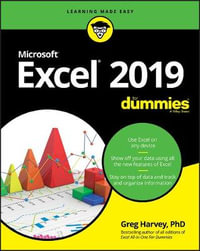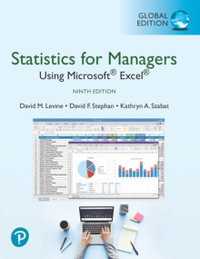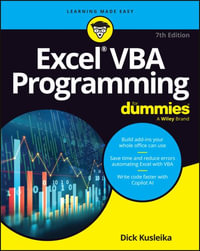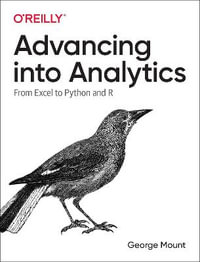Quick and easy 6-page laminated guide focuses on creating and using pivot tables efficiently and effectively in Excel. Whether you are a beginner or experienced user, pivot tables offer flexibility while doubling down on Excel's power. Curtis Frye, author of multiple books on Excel, creator of many LinkedIn Learning videos and an experienced corporate trainer uses his experience and knowledge to cover the most relevant use of pivot tables at different levels of complexity. As a corporate trainer, seeing what beginners need to start using pivot tables and what those with some pivot table skills can do to harness more power brings value to this targeted reference at an unbeatable price. Look for Excel 365 and Excel 365 Tips and Tricks QuickStudy guides to have a solid power-user reference set.
Introducing PivotTables
- Glossary
- Creating & Pivoting PivotTables
- Arrange Data for Use in a PivotTable
- Create a PivotTable from an Excel Table, Data List or from External Data
- Create a Recommended PivotTable
- Refresh PivotTable Data, Update Cell References that Provide Data to a PivotTable
- Pivot a PivotTable, Defer PivotTable Updates
- Managing PivotTables
- Show or Hide the Field List, Expand & Contract Buttons, Field Headers
- Select an Entire PivotTable, Move it, Copy a Configuration, Delete a PivotTable
- Summarizing PivotTable Data
- Show or Hide Subtotals, Grand Totals
- Change the Data Field Summary Operation
- Change How PivotTable Data Values Are Displayed
- Summarize More than One Data Field
- Create, Edit, Delete a Calculated Field
- Use PivotTable Data in a Formula
- Display Data Source Rows
- Create an Excel table from a PivotTable
- Sorting & Filtering PivotTable Data
- Sort a Column of PivotTable Data into Ascending or Descending Order
- Custom Lists
- Filter a PivotTable Field by Selection, Rule, Using a Search Filter
- Slicers
- Filter a PivotTable Using Report Filter Fields
- Create Individual PivotTables Using Report Filter Values
- Clear a PivotTable Filter Using the Field List Pane
- Clear a Filter Using the Row or Column Labels, Clear All Filters
- Defining Sets of Values
- Define a Set Based on Row Items, on Column Items
- Display a Set in the Rows or Columns Area
- Edit a Set, Delete a Set
- Formatting PivotTables
- Apply a PivotTable Style
- Apply a PivotTable Style & Remove Existing Formatting
- Apply or Remove Headers & Banding
- Create a PivotTable Style
- Apply a Custom PivotTable Style
- Change the Data Field Number Format
- Change the PivotTable Layout
- Control Whether PivotTable Lables Are Repeated at the Top of Each Printed Page
- Determine How to Handle Blank Rows
- Creating & Manipulating PivotCharts
- Create a New PivotChart/from an Existing PivotTable
- Pivot a PivotChart
- Filter a PivotChart by Selection/by Rule
- Apply a Style to a PivotChart
- Change a PivotChart’s Layout/Chart Type
- Add a Trendline to a PivotChart
- Move a PivotChart to Another Worksheet/to a Chart Sheet
- Apply a Quick Layout to a PivotChart
- Add or Remove a PivotChart Element
- Apply a PivotChart Style, Change the Color Scheme
- Format a PivotChart Data Series, Format One Value in a PivotChart Data Series
- Add an Annotation to a PivotChart, Format a PivotChart Annotation
- Printing PivotTables
- Print a PivotTable, Print Headers at the Top of Each Printed Page
- Print Each Item on Its Own Page, Print a PivotChart
- Enabling & Adding Tables to the Data Model
- Create a Relationship between Two Tables
- Create a PivotTable Using the Data Model
- Work with a PivotTable Created Using the Data Model
- Edit a Table Relationship, Deactivate, Activate, Delete a Relationship
- Filtering PivotTables Using Timelines
- Create a Timeline
- Filter a PivotTable Using a Timeline
- Format a Timeline
- Clear a Timeline Filter
- Remove a Timeline