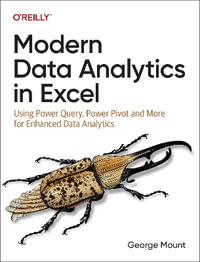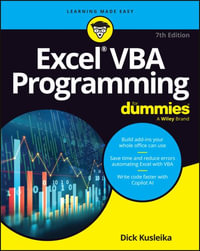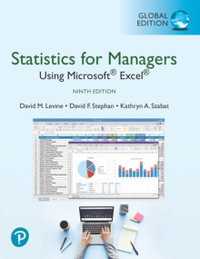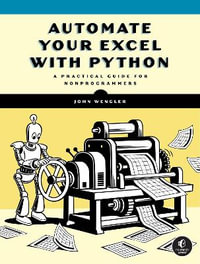| Preface | p. xi |
| Using Excel | p. 1 |
| Navigating the Interface | p. 1 |
| Entering Data | p. 7 |
| Setting Cell Data Types | p. 9 |
| Selecting More Than a Single Cell | p. 13 |
| Entering Formulas | p. 14 |
| Exploring the R1C1 Cell Reference Style | p. 19 |
| Referring to More Than a Single Cell | p. 21 |
| Understanding Operator Precedence | p. 21 |
| Using Exponents in Formulas | p. 22 |
| Exploring Functions | p. 22 |
| Formatting Your Spreadsheets | p. 26 |
| Defining Custom Format Styles | p. 29 |
| Leveraging Copy, Cut, Paste, and Paste Special | p. 30 |
| Using Cell Names (Like Programming Variables) | p. 32 |
| Validating Data | p. 34 |
| Taking Advantage of Macros | p. 35 |
| Adding Comments and Equation Notes | p. 37 |
| Getting Help | p. 40 |
| Getting Acquainted with Visual Basic for Applications | p. 41 |
| Navigating the VBA Editor | p. 42 |
| Writing Functions and Subroutines | p. 45 |
| Working with Data Types | p. 49 |
| Defining Variables | p. 50 |
| Defining Constants | p. 52 |
| Using Arrays | p. 53 |
| Commenting Code | p. 54 |
| Spanning Long Statements over Multiple Lines | p. 55 |
| Using Conditional Statements | p. 55 |
| Using Loops | p. 56 |
| Debugging VBA Code | p. 59 |
| Exploring VBA's Built-in Functions | p. 62 |
| Exploring Excel Objects | p. 64 |
| Creating Your Own Objects in VBA | p. 69 |
| VBA Help | p. 72 |
| Collecting and Cleaning Up Data | p. 73 |
| Importing Data from Text Files | p. 73 |
| Importing Data from Delimited Text Files | p. 78 |
| Importing Data Using Drag-and-Drop | p. 79 |
| Importing Data from Access Databases | p. 80 |
| Importing Data from Web Pages | p. 83 |
| Parsing Data | p. 84 |
| Removing Weird Characters from Imported Text | p. 86 |
| Converting Units | p. 87 |
| Sorting Data | p. 90 |
| Filtering Data | p. 93 |
| Looking Up Values in Tables | p. 97 |
| Retrieving Data from XML Files | p. 105 |
| Charting | p. 108 |
| Creating Simple Charts | p. 108 |
| Exploring Chart Styles | p. 116 |
| Formatting Charts | p. 117 |
| Customizing Chart Axes | p. 118 |
| Setting Log or Semilog Scales | p. 121 |
| Using Multiple Axes | p. 123 |
| Changing the Type of an Existing Chart | p. 128 |
| Combining Chart Types | p. 130 |
| Building 3D Surface Plots | p. 131 |
| Preparting Contour Plots | p. 137 |
| Annotating Charts | p. 139 |
| Saving Custom Chart Types | p. 142 |
| Copying Charts to Word | p. 142 |
| Displaying Error Bars | p. 143 |
| Statistical Analysis | p. 145 |
| Computing Summary Statistics | p. 146 |
| Plotting Frequency Distributions | p. 150 |
| Calculating Confidence Intervals | p. 154 |
| Correlating Data | p. 155 |
| Ranking and Percentiles | p. 160 |
| Performing Statistical Tests | p. 162 |
| Conducting ANOVA | p. 166 |
| Generating Random Numbers | p. 168 |
| Sampling Data | p. 169 |
| Time Series Analysis | p. 172 |
| Plotting Time Series Data | p. 172 |
| Adding Trendlines | p. 173 |
| Computing Moving Averages | p. 175 |
| Smoothing Data Using Weighted Averages | p. 182 |
| Centering Data | p. 188 |
| Detrending a Time Series | p. 191 |
| Estimating Seasonal Indices | p. 195 |
| Deseasonalization of a Time Series | p. 199 |
| Forecasting | p. 201 |
| Applying Discrete Fourier Transforms | p. 204 |
| Mathematical Functions | p. 215 |
| Using Summation Functions | p. 215 |
| Delving into Division | p. 216 |
| Mastering Multiplication | p. 217 |
| Exploring Exponential and Logarithmic Functions | p. 219 |
| Using Trigonometry Functions | p. 221 |
| Seeing Signs | p. 222 |
| Getting to the Root of Things | p. 222 |
| Rounding and Truncating Numbers | p. 223 |
| Converting Between Number Systems | p. 224 |
| Manipulating Matrices | p. 225 |
| Building Support for Vectors | p. 227 |
| Using Spreadsheet Functions in VBA Code | p. 230 |
| Dealing with Complex Numbers | p. 230 |
| Curve Fitting and Regression | p. 233 |
| Performing Linear Curve Fitting Using Excel Charts | p. 233 |
| Constructing Your Own Linear Fit Using Spreadsheet Functions | p. 237 |
| Using a Single Spreadsheet Function for Linear Curve Fitting | p. 241 |
| Performing Multiple Linear Regression | p. 244 |
| Generating Nonlinear Curve Fits Using Excel Charts | p. 247 |
| Fitting Nonlinear Curves Using Solver | p. 249 |
| Assessing Goodness of Fit | p. 254 |
| Computing Confidence Intervals | p. 259 |
| Solving Equations | p. 263 |
| Finding Roots Graphically | p. 271 |
| Solving Nonlinear Equations Iteratively | p. 273 |
| Automating Tedious Problems with VBA | p. 277 |
| Solving Linear Systems | p. 284 |
| Tackling Nonlinear Systems of Equations | p. 289 |
| Using Classical Methods for Solving Equations | p. 291 |
| Numerical Integration and Differentiation | p. 296 |
| Integrating a Definite Integral | p. 297 |
| Implementing the Trapezoidal Rule in VBA | p. 301 |
| Computing the Center of an Area Using Numerical Integration | p. 304 |
| Calculating the Second Moment of an Area | p. 307 |
| Dealing with Double Integrals | p. 308 |
| Numerical Differentiation | p. 311 |
| Solving Ordinary Differential Equations | p. 318 |
| Solving First-Order Initial Value Problems | p. 318 |
| Applying the Runge-Kutta Method to Second-Order Initial Value Problems | p. 325 |
| Tackling Coupled Equations | p. 330 |
| Shooting Boundary Value Problems | p. 337 |
| Solving Partial Differential Equations | p. 342 |
| Leveraging Excel to Directly Solve Finite Difference Equations | p. 344 |
| Recruiting Solver to Iteratively Solve Finite Difference Equations | p. 346 |
| Solving Initial Value Problems | p. 351 |
| Using Excel to Help Solve Problems Formulated Using the Finite Element Method | p. 355 |
| Performing Optimization Analyses in Excel | p. 359 |
| Using Excel for Traditional Linear Programming | p. 359 |
| Exploring Resource Allocation Optimization Problems | p. 363 |
| Getting More Realistic Results with Integer Constraints | p. 368 |
| Tackling Troublesome Problems | p. 370 |
| Optimizing Engineering Design Problems | p. 376 |
| Understanding Solver Reports | p. 380 |
| Programming a Genetic Algorithm for Optimization | p. 385 |
| Introduction to Financial Calculations | p. 401 |
| Computing Present Value | p. 402 |
| Calculating Future Value | p. 402 |
| Figuring Out Required Rate of Return | p. 403 |
| Doubling Your Money | p. 404 |
| Determining Monthly Payments | p. 404 |
| Considering Cash Flow Alternatives | p. 405 |
| Achieving a Certain Future Value | p. 407 |
| Assessing Net Present Worth | p. 408 |
| Estimating Rate of Return | p. 410 |
| Solving Inverse Problems | p. 411 |
| Figuring a Break-Even Point | p. 412 |
| Index | p. 415 |
| Table of Contents provided by Ingram. All Rights Reserved. |