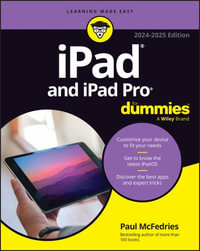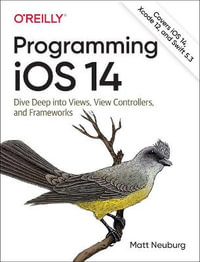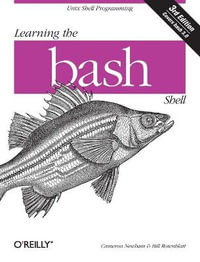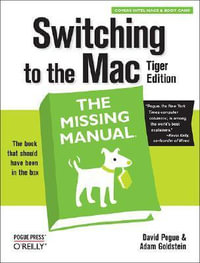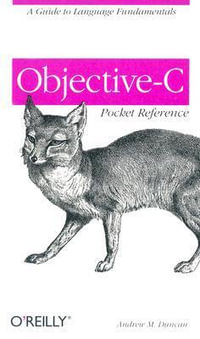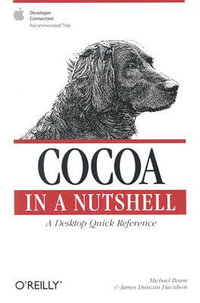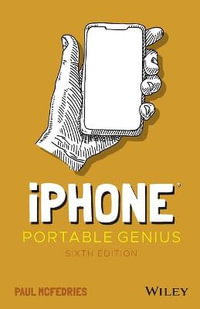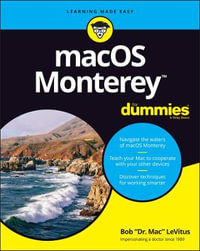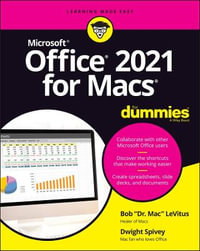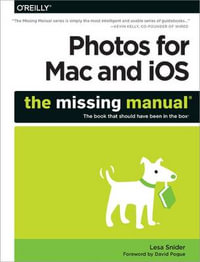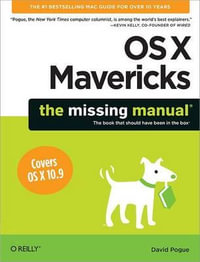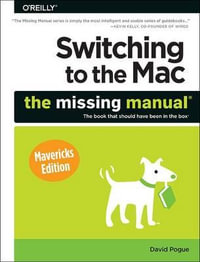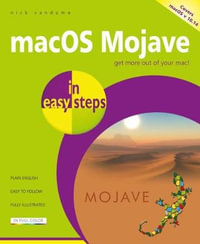Exploring Apple Mac
Big Sur Edition: The Illustrated, Practical Guide to Using your Mac
By: Kevin Wilson
Paperback | 30 October 2020
At a Glance
Paperback
$47.90
or
Aims to ship in 7 to 10 business days
ISBN: 9781913151294
ISBN-10: 1913151298
Series: Exploring Tech
Published: 30th October 2020
Format: Paperback
Language: English
Number of Pages: 396
Audience: General Adult
Publisher: LIGHTNING SOURCE INC
Dimensions (cm): 22.86 x 15.24 x 2.06
Weight (kg): 0.53
Shipping
| Standard Shipping | Express Shipping | |
|---|---|---|
| Metro postcodes: | $9.99 | $14.95 |
| Regional postcodes: | $9.99 | $14.95 |
| Rural postcodes: | $9.99 | $14.95 |
How to return your order
At Booktopia, we offer hassle-free returns in accordance with our returns policy. If you wish to return an item, please get in touch with Booktopia Customer Care.
Additional postage charges may be applicable.
Defective items
If there is a problem with any of the items received for your order then the Booktopia Customer Care team is ready to assist you.
For more info please visit our Help Centre.