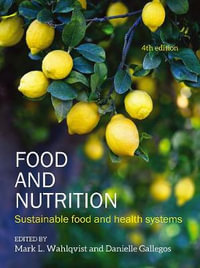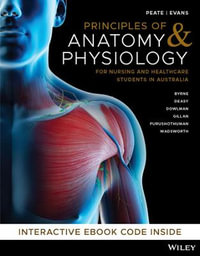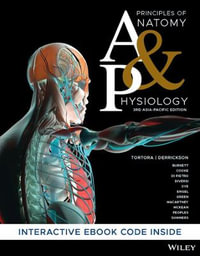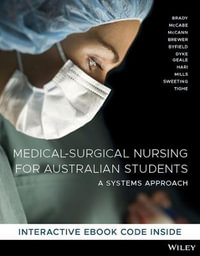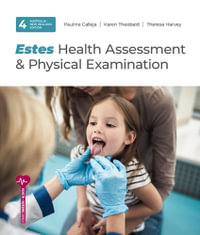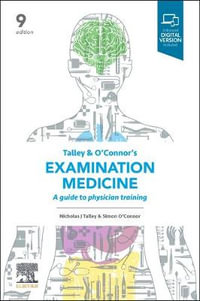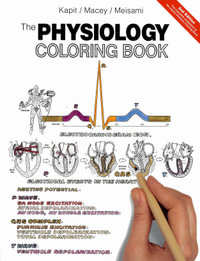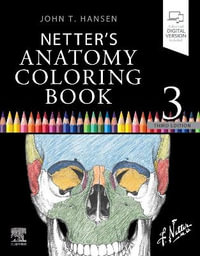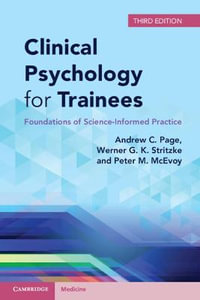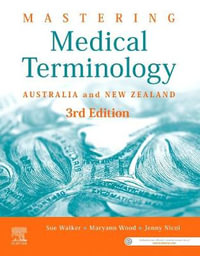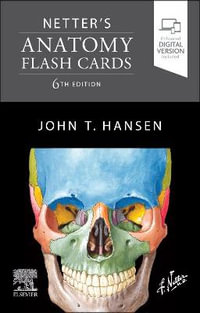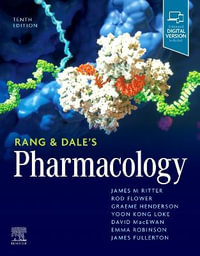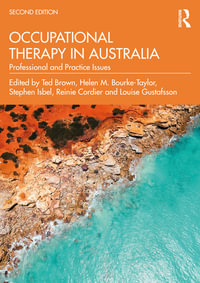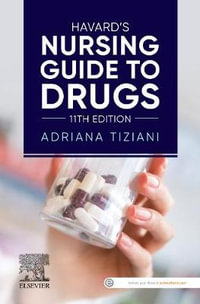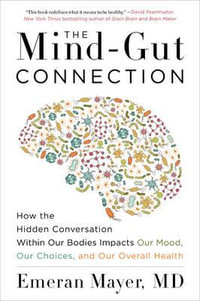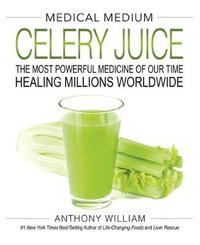Filing Patents Online
A Professional Guide
Paperback | 28 April 2003 | Edition Number 1
At a Glance
464 Pages
23.4 x 15.6 x 2.54
Paperback
$306.40
or 4 interest-free payments of $76.60 with
orAims to ship in 15 to 25 business days
When will this arrive by?
Enter delivery postcode to estimate
| The Patent Filing Systems | p. 1 |
| Introduction | p. 1 |
| A Brief History of the Internet | p. 1 |
| U.S. Laws and Systems | p. 3 |
| International Patent Laws, Processes, and Systems | p. 5 |
| The Paris Convention | p. 5 |
| Patent Cooperation Treaty | p. 5 |
| European Patent Convention | p. 7 |
| Online and Electronic Filing Requirements | p. 8 |
| Patent Application Essentials | p. 11 |
| Introduction | p. 11 |
| Key Definitions | p. 13 |
| Misconceptions | p. 13 |
| Introduction to Patent Practice | p. 15 |
| Purpose of Patent | p. 15 |
| Laws Governing Patents | p. 15 |
| Important Dates | p. 15 |
| Parts of a Patent | p. 16 |
| Drawings (35 USC 113) | p. 16 |
| Specification (35 USC 112) | p. 16 |
| 112 [paragraph]1 Requirement: Description, Enablement, and Best Mode | p. 17 |
| 112 [paragraph]2 Requirement: Parts of a Claim | p. 18 |
| Reading a Claim | p. 18 |
| Punctuation of Claim | p. 18 |
| Definiteness of Claim | p. 18 |
| Narrowing of Claim | p. 19 |
| Process Claims | p. 20 |
| Novelty and Loss of Right to Patent: [section] 102 | p. 22 |
| Date of Invention | p. 22 |
| Status of Invention | p. 22 |
| Types of [section] 102 Events | p. 23 |
| Obviousness/Nonobviousness ([section] 103) | p. 28 |
| [section] 103(a) | p. 28 |
| Manner of Invention | p. 28 |
| Graham v. John Deere: Fundamental Inquiry | p. 28 |
| Prima Facie Obviousness | p. 29 |
| Prima Facie Requirements | p. 29 |
| [section] 102(e), (f), and (g) Events as [section] 103 Prior Art | p. 30 |
| Admission as Prior Art under [section] 103 | p. 30 |
| Rights and Procedures under the Patent Cooperative Treaty (PCT) | p. 30 |
| Definitions | p. 30 |
| Strategies | p. 31 |
| PCT Process | p. 31 |
| PCT Application | p. 32 |
| Significant [section] 102(e) Issues | p. 33 |
| Online Patentability Search | p. 35 |
| Introduction | p. 35 |
| Anatomy of a Patent | p. 36 |
| Patentability Search Online | p. 39 |
| Patent Office Resources | p. 39 |
| The U.S. Patent and Trademark Office | p. 39 |
| Keyword Selection and Searching | p. 41 |
| Patent Images | p. 46 |
| Published Application Search | p. 47 |
| Patent Classification Search | p. 48 |
| Searching the Gazette | p. 57 |
| The European Patent Office | p. 57 |
| The World Intellectual Property Organization | p. 58 |
| Canadian Patent Office | p. 58 |
| Internet Search Engines | p. 70 |
| Technical Databases | p. 70 |
| Patent Searches and IP Services | p. 71 |
| Patent Copies and Search Facilities | p. 71 |
| Online Filing Basics | p. 81 |
| Introduction | p. 81 |
| USPTO | p. 82 |
| Obtain a Customer Number | p. 82 |
| Associate Customer Number with Patent Application(s) | p. 82 |
| Request a Digital Certificate | p. 84 |
| Obtain Access Codes | p. 84 |
| Set Up the Software | p. 86 |
| WIPO | p. 87 |
| PCT-EASY Registration | p. 88 |
| PCT-EASY Installation | p. 88 |
| PCT-SAFE | p. 89 |
| EPO | p. 90 |
| USPTO EFS Overview | p. 91 |
| EFS Purpose | p. 91 |
| EFS Software Overview | p. 92 |
| What EFS Supports | p. 92 |
| What EFS Does Not Support | p. 93 |
| Basic Steps to Using EFS | p. 93 |
| Word Processing and Imaging Programs | p. 93 |
| File Preparation | p. 94 |
| Obtain Specification Authoring Tools | p. 95 |
| Obtain Submission Software | p. 95 |
| Obtain PTO Direct Security | p. 96 |
| Technical Issues | p. 96 |
| Setup | p. 96 |
| File Management | p. 97 |
| Web Browser | p. 98 |
| Operational Issues | p. 98 |
| General | p. 98 |
| Specification Authoring | p. 101 |
| Figures, Drawings, Chemical Structures, and Mathematical Equations | p. 106 |
| Additional Application Data | p. 109 |
| View/Print | p. 110 |
| Transmitting to the USPTO | p. 111 |
| Receipt of Filing | p. 115 |
| Fees/Payment | p. 117 |
| Troubleshooting/Errors | p. 118 |
| USPTO EFS Scenarios | p. 121 |
| Introduction | p. 121 |
| Terminology | p. 121 |
| Patent Application Publication Process and EFS Submissions | p. 121 |
| New Utility Application | p. 123 |
| The Applicant | p. 123 |
| The USPTO | p. 123 |
| Preparation for Authoring | p. 124 |
| Specification | p. 124 |
| Viewing | p. 124 |
| Submission Folder | p. 125 |
| Submission | p. 125 |
| Notes | p. 125 |
| EFS Filing Scenario with Compact Disc | p. 126 |
| The Applicant | p. 126 |
| The USPTO | p. 127 |
| New Utility Application with Assignment | p. 128 |
| Provisional Application | p. 128 |
| 18-Month Publication | p. 130 |
| Voluntary Pre-Grant Publication | p. 132 |
| Amended Publication as First Pre-Grant Publication by the USPTO | p. 133 |
| Redacted Publication Submission as First Pre-Grant Publication by the USPTO | p. 134 |
| Redacted Publication Submission after Initial Publication | p. 134 |
| Corrected Publication Due to Error | p. 135 |
| Computer Readable Format Biotechnology Sequence Listing for Pending Paper Application | p. 135 |
| Filing an Assignment Recordation for a Previously Filed Patent Application Using EFS | p. 136 |
| Application Data Sheet | p. 137 |
| Case Study for a New Utility Application | p. 137 |
| Overview | p. 137 |
| Background | p. 138 |
| Preparation for Authoring the Patent Application Specification Document | p. 138 |
| Authoring the Patent Application Specification Document | p. 138 |
| Creating Necessary Transmittals and the Cover Sheet | p. 143 |
| Tracking Down the Application | p. 149 |
| USPTO: PASAT | p. 155 |
| Introduction | p. 155 |
| Getting Started | p. 155 |
| Creating New Specifications | p. 156 |
| Importing Specifications | p. 157 |
| Loading Specifications | p. 157 |
| Interface Features | p. 158 |
| Menus and Menu Options | p. 158 |
| Toolbars | p. 158 |
| Shortcut Keys | p. 159 |
| Office Assistant | p. 160 |
| Status Bar | p. 160 |
| Disabled Microsoft Word Features | p. 160 |
| Editing Specifications | p. 160 |
| Changing Tag and Entity Display | p. 160 |
| Using the Specification Map | p. 161 |
| Managing Selections | p. 161 |
| Managing Paragraphs | p. 162 |
| Managing Claims | p. 163 |
| Managing Claim Dependencies | p. 164 |
| Formatting Text | p. 165 |
| Copy, Cut, and Paste | p. 165 |
| Removing Double Emphasis Tags | p. 167 |
| Nonbreaking Spaces and Hyphens | p. 167 |
| Smart Quotes, Apostrophes, Fractions, and Double Hyphens | p. 169 |
| Reversing Operations | p. 171 |
| Managing Complex Work Units | p. 171 |
| Changing the Browser Display Font | p. 175 |
| Managing Tables | p. 177 |
| Managing Figures | p. 177 |
| Managing Special Characters | p. 179 |
| Entering Biological Deposit Data | p. 180 |
| Spell Check | p. 180 |
| Finding and Replacing Content | p. 181 |
| Validating and Previewing Specifications | p. 181 |
| Validate Specification | p. 181 |
| Previewing Specifications | p. 182 |
| Saving and Exporting Specifications | p. 182 |
| Saving Specifications | p. 182 |
| Exporing Specifications | p. 183 |
| USPTO TSA | p. 185 |
| Introduction | p. 185 |
| Macro Setup | p. 185 |
| Template Setup Procedures | p. 186 |
| Overview of WordPerfect XML Template | p. 187 |
| The Template Environment | p. 187 |
| EFS Toolbars | p. 188 |
| Keyboard Shortcuts | p. 188 |
| Overview of EFS Tagging | p. 189 |
| Methods of Tagging | p. 190 |
| Authoring a Specification | p. 192 |
| Create a New Specification | p. 192 |
| Select Specification Sections | p. 193 |
| Add MPEP Recommended Section | p. 193 |
| Remove MPEP Recommended Section | p. 193 |
| Create a New Section | p. 193 |
| Title of Invention (Required) | p. 194 |
| Cross-Reference to Related Applications (Optional) | p. 194 |
| What Is Claimed (Required) | p. 196 |
| Basic Claim Tagging | p. 196 |
| Additional Claims | p. 197 |
| Indented Sections | p. 197 |
| Dependent Claim Reference | p. 197 |
| Display Claims | p. 197 |
| Abstract of the Disclosure (Required) | p. 198 |
| Figures (Optional) | p. 198 |
| Authoring Wrap-Up | p. 200 |
| Viewing the Submission | p. 202 |
| Troubleshooting: Images Do Not Display | p. 202 |
| Changes after Viewing | p. 203 |
| Commonly Used Elements | p. 203 |
| Troubleshooting | p. 208 |
| Application Closes before Data Is Saved | p. 208 |
| WordPerfect-Specific Keyboard Shortcuts Fail | p. 208 |
| One or Both Toolbars Are Missing | p. 209 |
| Assistant or Template Menu Is Missing | p. 209 |
| Online Help | p. 209 |
| USPTO PatentIn | p. 211 |
| Introduction | p. 211 |
| A Sequence Editor | p. 211 |
| A Sequence Generator | p. 212 |
| Getting Started: Sequence Screen | p. 212 |
| Project Menu | p. 212 |
| Application Steps Menu | p. 214 |
| Sequences | p. 216 |
| Feature Data | p. 223 |
| Sequence Features | p. 223 |
| Feature Key Selection | p. 224 |
| Publication Data | p. 227 |
| Publication Data Screen | p. 227 |
| Journal Publications Information | p. 228 |
| Databases Publication Information | p. 229 |
| Patents Publication Information | p. 230 |
| Theses Publication Information | p. 231 |
| Creating a Sequence Listing Project File | p. 232 |
| Generating a Sequence Listing File | p. 232 |
| Viewing a Sequence Listing File | p. 232 |
| Copying the Sequence Listing to Disk | p. 233 |
| Checker for Biotechnology Sequence Listing | p. 234 |
| USPTO ePAVE | p. 239 |
| Overview | p. 239 |
| Introduction | p. 240 |
| User Interface | p. 241 |
| Menus | p. 241 |
| Toolbar | p. 242 |
| Screens | p. 243 |
| General Tab | p. 243 |
| Filer Tab | p. 245 |
| Creating a New Filer | p. 247 |
| Changing Filer Data | p. 247 |
| Deleting a Filer | p. 247 |
| Forms Tab | p. 247 |
| Adding a Form | p. 248 |
| Removing a Form | p. 249 |
| Completing an Application Data Form | p. 249 |
| Attachments Tab | p. 257 |
| The Embedded Folder | p. 258 |
| Attaching a File | p. 259 |
| Removing a File | p. 259 |
| Validation Tab | p. 259 |
| Comments Tab | p. 260 |
| Submit Tab | p. 260 |
| Saving Submissions in Progress | p. 261 |
| Opening a Previously Created Submission | p. 261 |
| Templates | p. 262 |
| Saving Templates | p. 262 |
| Creating a Template | p. 262 |
| Using a Template | p. 262 |
| Printing | p. 262 |
| Printing Data Entry Screens/Submission | p. 262 |
| Viewing and Printing Submission | p. 263 |
| Printing Forms | p. 263 |
| Information Disclosure Statement Form | p. 263 |
| New Application | p. 263 |
| Previously Filed Application | p. 266 |
| Assignment Recordation Form | p. 266 |
| Authoring Multiple Cover sheets | p. 267 |
| Form Validating Required Data Elements | p. 267 |
| Navigational Controls | p. 267 |
| Assignment Fee Info | p. 269 |
| Correspondence Data Tab | p. 269 |
| Conveying Party Data Tab | p. 270 |
| Receiving Party Data Tab | p. 270 |
| Subsequent Patent Assignment | p. 271 |
| Fee Transmittal Form | p. 271 |
| Properties Tab | p. 272 |
| Signature Tab | p. 273 |
| Delivery Method Tab | p. 274 |
| Viewing the Assignment Recordation Form | p. 274 |
| Validation Tab | p. 275 |
| Comments Tab | p. 276 |
| Submit Tab | p. 277 |
| Sending Your Filing to the USPTO | p. 277 |
| Digital Certificate Profile Log-In | p. 278 |
| Acknowledgment Receipt | p. 278 |
| Filing Large Submissions on Compact Disc | p. 278 |
| Saving Your Submission on CD | p. 279 |
| Notes to Specific Application Types | p. 280 |
| Provisional | p. 280 |
| New Utility | p. 280 |
| Pre-Grant Publication | p. 282 |
| USPTO Direct | p. 285 |
| WIPO PCT-EASY | p. 295 |
| Background | p. 295 |
| Online Filing Overview | p. 296 |
| Starting PCT-EASY | p. 297 |
| Creating a New Request Form | p. 297 |
| Templates | p. 297 |
| Right Mouse Button | p. 297 |
| Request Form Notebook Pages | p. 297 |
| Validation Function | p. 298 |
| Address Book | p. 298 |
| Previewing and Printing a Draft or Duplicate Request Form | p. 298 |
| Saving Forms before Submission | p. 299 |
| Preparing Requests for Submission | p. 299 |
| Fee Reduction | p. 299 |
| Filing a PCT Application Using PCT-EASY | p. 299 |
| PCT-EASY Software | p. 300 |
| Registration | p. 300 |
| PCT-EASY Installation | p. 301 |
| Creating a PCT International Patent Application | p. 301 |
| Filing a PCT International Patent Application | p. 303 |
| Creating New PCT Forms | p. 304 |
| Saved PCT Forms | p. 307 |
| Templates | p. 307 |
| PCT-EASY Central Outbox | p. 307 |
| EASY Central Stored Forms | p. 308 |
| Address Book | p. 309 |
| PCT Fee Maintenance Tables | p. 312 |
| Other File Manager Functionality | p. 314 |
| PCT-EASY Electronic Request Notebook | p. 314 |
| Abstract Editor Guidelines | p. 352 |
| Furnishing an Abstract | p. 352 |
| Filling in the Text of the Abstract from an External Source | p. 354 |
| Submission Process | p. 354 |
| Stored Forms | p. 358 |
| Extended Export/Import Functionality | p. 359 |
| Data Formats | p. 360 |
| Easy Forms and Templates Export | p. 360 |
| User Management | p. 361 |
| EASY Address Book Export | p. 363 |
| WIPO PCT SAFE | p. 369 |
| Introduction | p. 369 |
| Terminology | p. 369 |
| Summary Standards | p. 370 |
| E-PCT Format and Submission Structure | p. 373 |
| Types of Files | p. 373 |
| Submission Structure | p. 376 |
| Electronic Signature | p. 376 |
| Documents Packaging | p. 377 |
| Non-PKI-Based Package | p. 378 |
| PKI Package Types | p. 378 |
| Signed and Encrypted Package (SEP) | p. 378 |
| Transmission | p. 378 |
| Public Key Infrastructure (PKI) | p. 379 |
| Inspection | p. 383 |
| Communication | p. 383 |
| Applicant-Office (International Phase) Sector | p. 384 |
| ISA Sends International Search Report (ISR) with Cited Documents to Applicant | p. 384 |
| RO Receives WASP or SEP | p. 385 |
| RO Validates Certificate and Signature | p. 385 |
| RO Performs Automated Formalities Examination on Purported Application | p. 385 |
| RO Time-Stamps Application | p. 385 |
| RO Stores Application | p. 386 |
| Offline Transaction Using SEP, WASP, or WAD Packaging on Physical Media | p. 386 |
| Filing Amendments | p. 386 |
| Applicant-Office (National Phase) Sector | p. 387 |
| Office to Office Communication | p. 387 |
| EPO epoline | p. 389 |
| Introduction | p. 389 |
| Filing Online | p. 391 |
| Overview | p. 391 |
| Create Patent Application Using epoline Online Filing | p. 392 |
| Add All Required Documents | p. 392 |
| Select "Submit Application" | p. 392 |
| Complete the List of Signatories | p. 393 |
| Check that All Documents Are Added | p. 396 |
| Insert Smart Card in the Card Reader | p. 397 |
| Select a User Certificate | p. 398 |
| Enter a PIN Number | p. 399 |
| Send Application Online | p. 399 |
| Submission is Completed | p. 400 |
| Receipt Is Returned from the EPO | p. 401 |
| Resending a Patent Application | p. 401 |
| Contacting epoline Customer Services | p. 401 |
| Troubleshooting FAQs | p. 402 |
| PDF Hints and Tips | p. 405 |
| Fonts in PDF Documents | p. 405 |
| Identification of Possible Problem Areas | p. 407 |
| Which Tool Might Be the Best? | p. 409 |
| How to Verify that a PDF File Is Self-Contained | p. 409 |
| Paper Size | p. 410 |
| Additional Remarks | p. 411 |
| Acrobat Upgrades | p. 411 |
| Postscript Printer | p. 411 |
| Ghostscript and Ghostview | p. 412 |
| Generating PDF Documents Using a Scanner | p. 412 |
| Online File Inspection | p. 412 |
| Glossary of Common Terms | p. 415 |
| Index | p. 425 |
| Table of Contents provided by Ingram. All Rights Reserved. |
ISBN: 9780849316241
ISBN-10: 0849316243
Published: 28th April 2003
Format: Paperback
Language: English
Number of Pages: 464
Audience: Professional and Scholarly
Publisher: Taylor & Francis Inc
Country of Publication: GB
Edition Number: 1
Dimensions (cm): 23.4 x 15.6 x 2.54
Weight (kg): 0.65
Shipping
| Standard Shipping | Express Shipping | |
|---|---|---|
| Metro postcodes: | $9.99 | $14.95 |
| Regional postcodes: | $9.99 | $14.95 |
| Rural postcodes: | $9.99 | $14.95 |
How to return your order
At Booktopia, we offer hassle-free returns in accordance with our returns policy. If you wish to return an item, please get in touch with Booktopia Customer Care.
Additional postage charges may be applicable.
Defective items
If there is a problem with any of the items received for your order then the Booktopia Customer Care team is ready to assist you.
For more info please visit our Help Centre.
You Can Find This Book In
This product is categorised by
- Non-FictionEngineering & TechnologyTechnology in GeneralEngineering in General
- Non-FictionEngineering & TechnologyEnvironmental Science
- Non-FictionLawLaws of Specific JurisdictionsIntellectual Property LawPatents Law
- Non-FictionLawLaws of Specific JurisdictionsIT & Communications Law
- Non-FictionScienceBiology, Life Sciences
- Non-FictionEngineering & TechnologyIndustrial Chemistry & Manufacturing TechnologiesIndustrial ChemistryPharmaceutical Technology
- Non-FictionMedicineMedicine in General