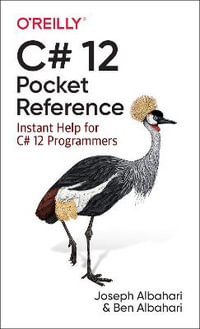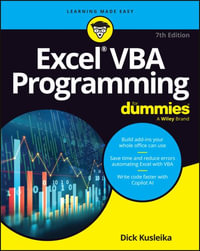| Introducing WPF | |
| Presentation Layer Architecture: From Yesterday to Tomorrow The Windows SDK | |
| The .NET Framework Windows Communication Foundation | |
| Windows Workflow Foundation | |
| Windows Presentation Foundation | |
| Tools of the Trade | |
| Visual Studio 2005 Microsoft Expression | |
| The WinFX Runtime Components | |
| The Windows Software Development Kit (SDK) | |
| Visual Studio Development Tools for WinFX | |
| Summary | |
| Programming WPF Applications | |
| What Are WPF Applications? | |
| Choices in Application Distribution | |
| Choosing a XAML Browser Application | |
| Choosing an Installed Application | |
| Windows Presentation Foundation Architecture System.Threading.DispatcherObject System.Windows.DependencyObject System.Windows.Media.Visual System.Windows.UIElement System.Windows.FrameworkElement | |
| How to Program WPF Applications | |
| Using the Application Object Supporting Application-Level Navigation Events | |
| Using the Application Object to Manage Your Windows | |
| Managing the Shutdown of Your Application Window Management Using the Window Object | |
| Using the Navigation | |
| Window Object Using the Page Object Managing Windows | |
| Summary | |
| Building Your First WPF Application | |
| Getting Started The Application | |
| Building an Application in Expression Interactive Designer | |
| Creating the Basic Application Layout | |
| Performing the Basic Data Binding Running the Application | |
| Exploring the XAML for the Bike Browser | |
| Document Root: The Grid | |
| Scene Resources | |
| Triggers | |
| User Interface Definition | |
| A More Advanced WPF User Interface | |
| Setting the Background Gradient | |
| Creating the 3D-Gel Effect | |
| Creating a Reflection Effect | |
| Summary | |
| Building a Connected WPF Application | |
| Getting Started with WCF Creating the Service | |
| Creating the WCF Service Application | |
| Creating the WCF Service Project | |
| Adding the Database Wrapper Adding the Service Interface | |
| Creating the Front End | |
| Connecting the User Interface to the Service | |
| Implementing the Product Detail Service Method | |
| Implementing the User Interface for the Product Service Call | |
| Tidying Up the XAML | |
| Summary | |
| Exploring the Layout Controls Understanding Layout Basics | |
| Using the StackPanel Control | |
| Getting a StackPanel Orientation | |
| Docking a StackPanel | |
| Using Margins in a StackPanel | |
| Understanding When You Would Use a StackPanel | |
| Using the DockPanel Control | |
| Using Child Fills | |
| Using the Grid Control Using Columns and Rows in the Grid Building the UI with Columns and Rows | |
| Using the Canvas Control | |
| Using the TabPanel for Tabbed Layout | |
| Using the WrapPanel Control | |
| Setting the Wrap Flow Direction | |
| Setting the Orientation | |
| Summary | |
| Working with XAML Controls Using the Button Control | |
| Getting Started with the Button Control | |
| Using Rich Content in a Button | |
| Using the CheckBox Control | |
| Getting Started with the CheckBox Control | |
| Using Rich Content in a CheckBox Control | |
| Using the ComboBox Control Getting Started with the ComboBox Control | |
| Using Rich Content in a Combo Box | |
| Using the Slider Control | |
| Getting Started with the Slider | |
| Using Tick Marks for Improved Feedback | |
| Using a Selection Range in a Slider | |
| Capturing Value Changes on the Slider | |
| Using the Image Control Getting Started with the Image Control | |
| Taking Care of Memory Cropping an Image | |
| Rotating an Image | |
| Converting an Image | |
| Using the ListBox Control | |
| Getting Started with the ListBox | |
| ListBox Selection Modes Using Complex List Items | |
| Handling ListBox Events | |
| Using the RadioButton Control | |
| Getting Started with the RadioButton | |
| Specifying Option Groups | |
| Using Complex RadioButton Types | |
| Ha | |
| Table of Contents provided by Publisher. All Rights Reserved. |