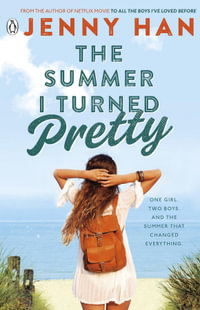| Introduction | p. xi |
| Prerequisites | p. xii |
| What This Book Covers | p. xiii |
| What This Book Doesn't Cover | p. xv |
| Acknowledgments | p. xvi |
| Designing Your Game | p. 1 |
| It's Not as Easy as It Looks! | p. 2 |
| Play Testing | p. 2 |
| iOS Platform-Specific Considerations | p. 3 |
| Clear Out Your Clutter | p. 7 |
| Stay Grounded in Reality | p. 7 |
| Preproduction | p. 9 |
| Mind Mapping | p. 10 |
| Scripting and Storyboarding | p. 11 |
| Gantt Charts | p. 11 |
| Task List Management | p. 12 |
| Software for Word Processing and Writing | p. 12 |
| Writing Game Design Documents | p. 12 |
| Why Project Manage? | p. 20 |
| Project Management for Guerillas | p. 20 |
| Set Work Time and Stick to It | p. 22 |
| Tasks Lists | p. 22 |
| Stay Healthy | p. 22 |
| Keep Communication Going | p. 24 |
| When Good Games Go Bad | p. 24 |
| Testing and Quality Assurance | p. 26 |
| What Bug Reports Should Include | p. 27 |
| Getting Set Up for iOS Development | p. 31 |
| Which Version of Unity Do You Need? | p. 32 |
| The Apple Developer Program Subscription | p. 35 |
| Choosing the Right Developer Program Subscription | p. 35 |
| A Summary of the iOS Developer Setup Process | p. 36 |
| Developer Tools | p. 36 |
| Basics of the Apple Developer Center | p. 36 |
| Overview of the Apple Developer Center Areas | p. 37 |
| Setting Up the Certificates You Need for Development | p. 39 |
| Setting Up iOS Devices to Use for Development and Testing | p. 42 |
| Setup and Download Provisioning Profiles | p. 45 |
| Setting Up Unity and Your Mac for iOS Development | p. 49 |
| Introduction to Unity | p. 49 |
| Setting Up Unity to Work with Your Apple Developer Profile | p. 50 |
| Downloading and Installing Apple Developer Certificates | p. 56 |
| What Is the Unity Remote? | p. 56 |
| Installing Unity Remote onto the Device | p. 57 |
| Naming Profiles Properly | p. 58 |
| Basics of the Unity Editor | p. 59 |
| What Makes a Unity Project? | p. 59 |
| Finding Your Way Around | p. 62 |
| Navigating the Game Scene | p. 66 |
| Finding Objects in a Scene Quickly | p. 68 |
| Unity Physics: PhysX | p. 69 |
| Building a Game in Unity iOS: The Roll-a-Ball Game | p. 73 |
| Game Overview | p. 73 |
| Controls | p. 74 |
| Making the Game | p. 74 |
| Building and Testing the Game on Your iOS Device | p. 95 |
| There's Always Room for Improvement | p. 98 |
| Making a Kart-Racing Game | p. 101 |
| Game Overview | p. 101 |
| Controls | p. 102 |
| Making the Game | p. 102 |
| Choosing Random Textures for the Cars | p. 166 |
| Drawing the In-Game User Interface | p. 167 |
| Sound Effects | p. 174 |
| Making the Game Even Better | p. 176 |
| Debugging and Script Optimization | p. 179 |
| Introduction to the Debugger | p. 179 |
| Strategies for Wiping Out Bugs | p. 179 |
| Console Debugging | p. 180 |
| Retrieving PlayerPrefs and Application-Specific Files from an iOS Device | p. 189 |
| Script Optimization | p. 190 |
| An Introduction to the Profiler (Pro-Only Feature) | p. 193 |
| Optimizing for File Size and Performance | p. 197 |
| Texture Import Settings | p. 197 |
| Why Compression Is Important | p. 198 |
| Quality versus Quantity: What's Available and What's It About? | p. 198 |
| Scale and Why It's Important | p. 203 |
| Why Audio Can Make or Break Your Game | p. 203 |
| Draw Call Batching | p. 207 |
| Occlusion Culling (Pro Feature) | p. 209 |
| Publishing to the iTunes Store | p. 215 |
| The Approval Process | p. 215 |
| What You Need to Submit to Apple | p. 216 |
| An Introduction to iTunes Connect | p. 218 |
| How to Upload Your Game to Apple for Review | p. 220 |
| What Happens Once Apple Approves Your Game for Sale? | p. 231 |
| iOS Marketing | p. 232 |
| Promotion Tips and Tricks | p. 237 |
| Thinking Outside the Box | p. 243 |
| The Democratization of Game Development: Anyone Can Make Games! | p. 243 |
| Tweaks to the Compiled Project Code in Xcode | p. 245 |
| In-App Purchases | p. 247 |
| Other Uses for Unity iOS and Available Plug-Ins to Expand Its Functionality | p. 247 |
| Tips and Questions to Ask for Porting to Other Platforms | p. 248 |
| Using TestFlight to Get Builds to Your Testers | p. 248 |
| Mantis | p. 249 |
| The Unity Online Community | p. 249 |
| Glossary | p. 253 |
| Index | p. 261 |
| Table of Contents provided by Ingram. All Rights Reserved. |