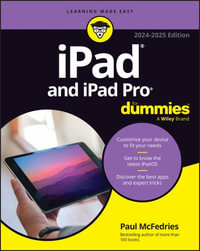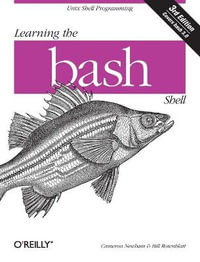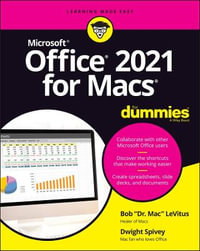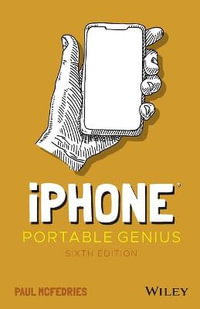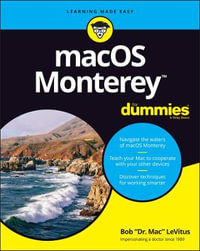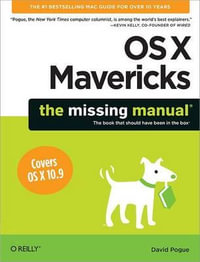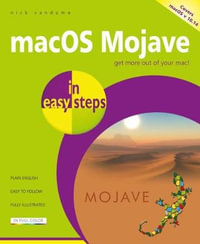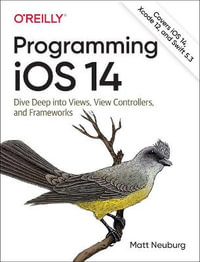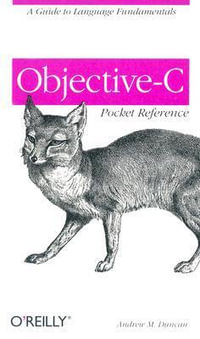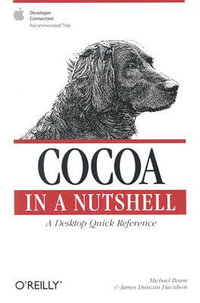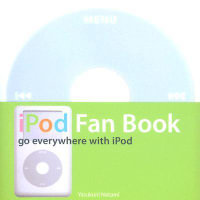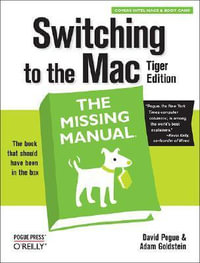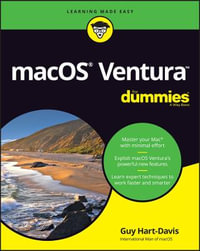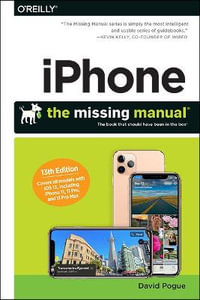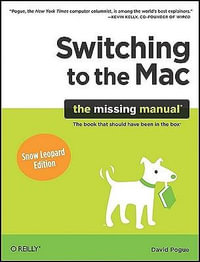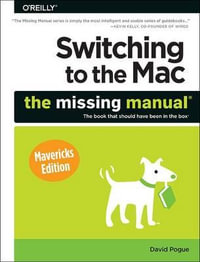| Acknowledgments | p. xiii |
| Introduction | p. xv |
| Master the iTunes Basics | p. 1 |
| Get Started with iTunes for Mac | p. 2 |
| Launch iTunes on the Mac | p. 3 |
| Launch iTunes for Windows | p. 4 |
| The Interface Basics | p. 4 |
| Play Your Music | p. 7 |
| Play Songs | p. 7 |
| Play a CD | p. 9 |
| Add Music to the Library | p. 10 |
| Import Songs from CDs | p. 11 |
| Set Encoding Options | p. 12 |
| Add Audio Files to the Library | p. 16 |
| Window Controls | p. 18 |
| Control the Mac Version | p. 18 |
| Control the Windows Version | p. 19 |
| Organize the Library and Playlists | p. 21 |
| Manage Songs in iTunes | p. 23 |
| Sort the List | p. 23 |
| Change the List's Columns | p. 24 |
| Edit Song Information | p. 25 |
| View and Edit Artwork | p. 28 |
| Delete Songs | p. 30 |
| Build Your Library Skills | p. 32 |
| Search the Library | p. 32 |
| Browse the Library | p. 33 |
| Organize with Playlists | p. 35 |
| Create a Playlist | p. 36 |
| Create Playlists in Alternative Ways | p. 37 |
| Smart Playlists | p. 38 |
| Burn CDs and DVDs | p. 43 |
| Burn Audio CDs | p. 44 |
| What You Need | p. 45 |
| Burn a Playlist | p. 46 |
| Audio CD Options | p. 49 |
| Burn MP3s and Data CDs | p. 51 |
| Burn an MP3 CD | p. 51 |
| Burn a Data Disc | p. 52 |
| Third-Party Burning Solutions | p. 53 |
| Roxio Toast | p. 53 |
| Roxio AudioCentral Player (CD/DVD Creator) for Windows | p. 56 |
| The iTunes Music Store | p. 61 |
| Get Started | p. 63 |
| Understand the Music Store | p. 63 |
| Get Connected and Signed Up | p. 64 |
| Find and Buy Songs | p. 66 |
| Browse the Store | p. 66 |
| Power Browse | p. 68 |
| Search the Store | p. 70 |
| Sample the Music | p. 73 |
| Make a Purchase | p. 74 |
| Play Purchased Songs | p. 76 |
| Transfer and Burn Purchased Songs | p. 77 |
| iTunes for the Dorm Room | p. 83 |
| Check Out Web Radio | p. 84 |
| Explore Internet Radio | p. 85 |
| Add Other Streams | p. 90 |
| Use the Visualizer (...Dude) | p. 92 |
| Turn on Visualizer | p. 93 |
| Customize the Visualizer | p. 95 |
| Tweak the EQ for Better Sound | p. 96 |
| iTunes, iPod, and MP3 Players | p. 99 |
| Understand the iPod | p. 100 |
| Get iTunes and Digital Music Players to Work Together | p. 102 |
| Sync Your iPod with iTunes | p. 102 |
| Your iPod and Other Computers with iTunes | p. 109 |
| Sync with Other Digital Music Players | p. 110 |
| More with the iPod | p. 111 |
| Use Your iPod for Storage | p. 111 |
| Other iPod Applications | p. 113 |
| iPod Troubleshooting | p. 118 |
| Become an iTunes Expert | p. 121 |
| Keyboard Commands and Quick Maneuvers | p. 122 |
| Keyboard Commands | p. 122 |
| Learn the Shortcuts | p. 124 |
| Rendezvous and iTunes Library Sharing | p. 128 |
| Share Your Songs | p. 129 |
| Play Shared Songs | p. 133 |
| iTunes Preference Settings | p. 136 |
| General Settings | p. 137 |
| Effects Settings | p. 139 |
| Importing Options | p. 140 |
| Burning Settings | p. 141 |
| Sharing Settings | p. 142 |
| Store Settings | p. 142 |
| Advanced Settings | p. 142 |
| iTunes Under the Hood | p. 145 |
| Understand the iTunes File Hierarchy | p. 146 |
| The iTunes Hierarchy | p. 146 |
| Library Management Options | p. 149 |
| Change the Music Folder Location | p. 152 |
| Move, Restore, and Consolidate a Library | p. 154 |
| Move Your Library | p. 154 |
| Restore Your Library | p. 157 |
| Manage Your Growing Library | p. 158 |
| Fun with Digital Audio Files | p. 163 |
| Buy (or Subscribe) to Other Online Services | p. 164 |
| MP3.com and EMusic | p. 165 |
| BuyMusic.com | p. 167 |
| Napster 2.0 | p. 167 |
| Listen to Audio Books | p. 169 |
| Buy a Book | p. 170 |
| Burn a Book | p. 171 |
| Dig Deeper into iTunes Encoding | p. 172 |
| Encode in AAC | p. 173 |
| Encode in MP3 | p. 175 |
| Encode in AIFF | p. 176 |
| Encode in WAV | p. 178 |
| Edit Digital Audio Files | p. 179 |
| Edit Sound Files on a Mac | p. 180 |
| Edit Sound Files in Windows | p. 184 |
| Mac Issues, Windows Issues | p. 187 |
| Record Audio Streams | p. 189 |
| Mac-Based Recording | p. 189 |
| Record Streams in Windows | p. 191 |
| AppleScript Automation for iTunes for Mac | p. 194 |
| Apple's AppleScripts for iTunes | p. 195 |
| Other AppleScripts for iTunes | p. 196 |
| iTunes' AppleScript Dictionary | p. 200 |
| MP3 and Windows Media | p. 201 |
| iTunes and iMovie | p. 203 |
| Troubleshoot iTunes | p. 207 |
| Troubleshoot iTunes | p. 208 |
| Sound and Skipping Problems | p. 209 |
| Corruption Problems | p. 212 |
| Songs that Won't Play | p. 213 |
| Problems with Song Titles and Information | p. 214 |
| Trouble with CDs | p. 215 |
| Fix Trouble Downloading Music Files | p. 218 |
| Update iTunes | p. 220 |
| Back Up and Restore | p. 221 |
| Find Answers | p. 223 |
| Get and Install iTunes | p. 225 |
| Get and Install iTunes for Mac | p. 226 |
| Uninstall iTunes | p. 227 |
| Updating iTunes | p. 228 |
| Get and Install iTunes for Windows | p. 230 |
| Get iTunes for Windows | p. 230 |
| Install iTunes for Windows | p. 231 |
| Start Up iTunes for Windows | p. 232 |
| Uninstall iTunes for Windows | p. 232 |
| iTunes and America Online | p. 235 |
| AOL and iTunes | p. 236 |
| Use Your AOL Account with iTunes | p. 236 |
| Use AOL to Access the iTunes Music Store | p. 238 |
| iTunes and iLife '04 | p. 239 |
| Use iTunes with iMovie | p. 240 |
| Use iTunes with iDVD | p. 242 |
| Use iTunes with iPhoto | p. 243 |
| Use iTunes with GarageBand | p. 245 |
| Index | p. 247 |
| Table of Contents provided by Ingram. All Rights Reserved. |