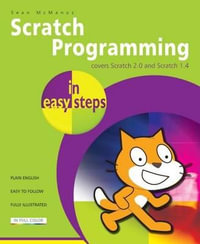The iPad is a tablet computer that is stylish, versatile and easy to use, and there is no reason why it should be the preserve of the younger generation. The range of models has been expanded over the years so that there are now different sizes to cover all mobile computing requirements.
iPad for Seniors in easy steps, 6th edition gives the reader all the essential information they need to know to make the most out of their iPad:
Choose the right model for their needs
Navigate around with Multi-Touch gestures
Master Settings and apps to stay organized
Find, download and explore exciting apps
Use their iPad to make traveling stress-free
Email, share photos and video chat for free
Access and share music, books and videos
Locate family members and stay in touch
Access documents from anywhere
iPad for Seniors in easy steps, 6th edition, is updated to cover the latest operating system, iOS 10, which comes with some new features and extensive upgrades to a number of the apps within it:
Photos. The Photos app has been given a significant overhaul: it now comes with sophisticated face, object and scene recognition, for identifying photos by content; there is an improved search facility for finding photos; and a new Memories tab that groups together photos from a certain time and even makes movies out of them.
Music. Apple Music has an improved layout so that it is easier to find and organize your music. It is also possible to view song lyrics as they are being played.
Messages. The Messages app also has major enhancements, so that you can now send handwritten messages, change the style of speech bubbles, add a range of content (from sketches to a full-screen 'Happy Birthday' message), send preset quick replies and even write messages in invisible ink.
News. The News app, first introduced with iOS 9, has also been revamped so that news items can be grouped in different sections and also appear on the Lock Screen.
Maps. The Maps app now comes with a new design, clearer navigation and improved traffic information. It can also be used to book tables in restaurants and book taxis.
Siri. The Digital Personal Assistant, Siri, has been enhanced through the support of a range of third-party apps, so it can be used for a wider range of tasks in addition to just answering questions.
Home. The Home app is new in iOS 10 and can be used to control a range of compatible functions in the home, such as turning on lights and air conditioners, controlling thermostats or opening and closing window shades.
With iOS 10 there are also enhancements to the Notifications area so that more items can be displayed and a 'Raise to wake' feature that wakes your iPad simply by lifting it.
A handy guide for any Senior new to the iPad, covering iOS 10, presented in larger type for easier reading. For all iPads with iOS 10, including iPad Mini and iPad Pro.
About the Author
Nick Vandome is an IT writer and trainer who specializes in digital imaging and Web-authoring subjects. He lives in Perth, U.K.