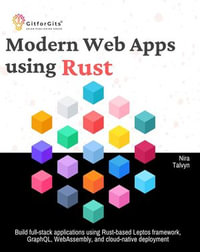Are you ready to unlock the full potential of your brand-new iPhone 15 Series?
The iPhone 15 series is at the heart of Apple's latest innovations. These devices represent the culmination of cutting-edge technology, blending performance, design, and functionality in a way that's sure to excite tech enthusiasts and everyday users alike. The iPhone 15 is quite different from its predecessors. It sports a fresh look and comes in some new colors.
If you've just joined the Apple family or you're upgrading from an older iPhone model, this comprehensive user guide is your key to mastering your device effortlessly. Wave goodbye to any doubts or fears about navigating your new iPhone!
The Following Are a Few of the Gems Covered:
...How to Turn On, Set Up and Configure
...Switching From an Android
...Install and Configure an ESIM and a SIM Card
...Understanding The iPhone Basics
...Login Using Apple ID
...Utilizing Airdrop
...View Call Duration and Mobile Usage
...Organize Your iPhone Applications into Folders
...Add Widgets to Your iPhone
...View and Respond to Alerts on your iPhone
...Change iPhone Notification Settings
...Erase an eSIM
...Backup your gadget to iCloud storage
...Utilizing applications on your device
...Using the Application Library
...Multitask on an iPhone using Picture-in-picture
...Take a Screenshot Using the Buttons
...Customize the Home display Screen
...Changing your gadget's wallpaper
...Adding widgets to the home display screen
...View all of your notifications
...Disable your notifications
...Find My Device
...Utilize the webcam and microphone on your iPhone
...Troubleshooting common problems
...And more
This guide is specifically designed for beginners, with easy-to-follow instructions and jargon-free explanations. Invest in this guide now to save time in the long run. You'll troubleshoot issues faster and master your iPhone sooner, improving your productivity.
Don't miss out on the opportunity to make the most of your iPhone 15 Series. With this guide by your side, you'll be navigating your iPhone with confidence, capturing incredible memories, and troubleshooting like a pro in no time.
Hit the BUY NOW button and take your iPhone experience to the next level!