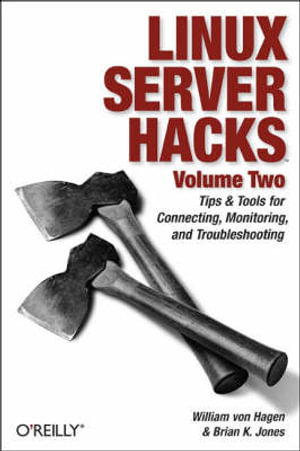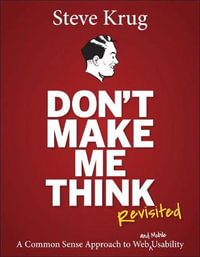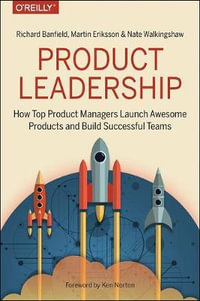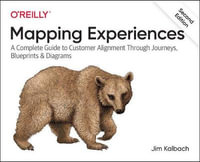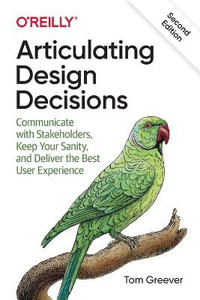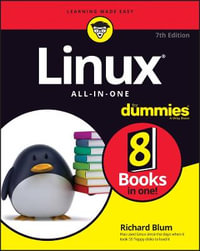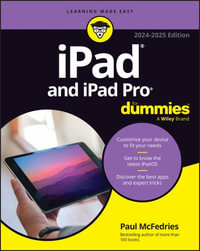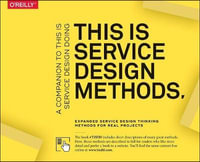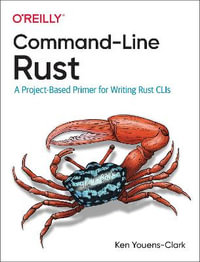| Credits | p. ix |
| Preface | p. xiii |
| Linux Authentication | p. 1 |
| Disable User Accounts Instantly | p. 2 |
| Edit Your Password File for Greater Access Control | p. 5 |
| Deny All Access in One Second or Less | p. 7 |
| Customize Authentication with PAMs | p. 8 |
| Authenticate Linux Users with a Windows Domain Controller | p. 16 |
| Centralize Logins with LDAP | p. 21 |
| Secure Your System with Kerberos | p. 29 |
| Authenticate NFS-Lovers with NIS | p. 36 |
| Sync LDAP Data with NIS | p. 41 |
| Remote GUI Connectivity | p. 45 |
| Access Systems Remotely with VNC | p. 46 |
| Access VNC Servers over the Web | p. 54 |
| Secure VNC via SSH | p. 56 |
| Autostart VNC Servers on Demand | p. 60 |
| Put Your Desktops on a Thin Client Diet | p. 69 |
| Run Windows over the Network | p. 78 |
| Secure, Lightweight X Connections with FreeNX | p. 82 |
| Secure VNC Connections with FreeNX | p. 89 |
| Secure Windows Terminal Connections with FreeNX | p. 91 |
| Remote Administration with Webmin | p. 93 |
| System Services | p. 97 |
| Quick and Easy DHCP Setup | p. 98 |
| Integrate DHCP and DNS with Dynamic DNS Updates | p. 102 |
| Synchronize Your Watches! | p. 108 |
| Centralize X Window System Font Resources | p. 111 |
| Create a CUPS Print Server | p. 119 |
| Configure Linux Connections to Remote CUPS Printers | p. 128 |
| Integrate Windows Printing with CUPS | p. 130 |
| Centralize Macintosh Printing with CUPS | p. 134 |
| Define a Secure CUPS Printer | p. 138 |
| Cool Sysadmin Tools and Tips | p. 143 |
| Execute Commands Simultaneously on Multiple Servers | p. 144 |
| Collaborate Safely with a Secured Wiki | p. 145 |
| Edit Your GRUB Configuration with grubby | p. 149 |
| Give Your Tab Key a Workout | p. 150 |
| Keep Processes Running After a Shell Exits | p. 153 |
| Disconnect Your Console Without Ending Your Session | p. 155 |
| Use script to Save Yourself Time and Train Others | p. 157 |
| Install Linux Simply by Booting | p. 159 |
| Turn Your Laptop into a Makeshift Console | p. 164 |
| Usable Documentation for the Inherently Lazy | p. 167 |
| Exploit the Power of Vim | p. 170 |
| Move Your PHP Web Scripting Skills to the Command Line | p. 173 |
| Enable Quick telnet/SSH Connections from the Desktop | p. 176 |
| Speed Up Compiles | p. 178 |
| Avoid Common Junior Mistakes | p. 181 |
| Get Linux Past the Gatekeeper | p. 184 |
| Prioritize Your Work | p. 187 |
| Storage Management and Backups | p. 193 |
| Create Flexible Storage with LVM | p. 194 |
| Combine LVM and Software RAID | p. 203 |
| Create a Copy-on-Write Snapshot of an LVM Volume | p. 210 |
| Clone Systems Quickly and Easily | p. 214 |
| Make Disk-to-Disk Backups for Large Drives | p. 221 |
| Free Up Disk Space Now | p. 228 |
| Share Files Using Linux Groups | p. 229 |
| Refine Permissions with ACLs | p. 233 |
| Make Files Easier to Find with Extended Attributes | p. 240 |
| Prevent Disk Hogs with Quotas | p. 246 |
| Standardizing, Sharing, and Synchronizing Resources | p. 251 |
| Centralize Resources Using NFS | p. 251 |
| Automount NFS Home Directories with autofs | p. 257 |
| Keep Filesystems Handy, but Out of Your Way | p. 260 |
| Synchronize root Environments with rsync | p. 263 |
| Share Files Across Platforms Using Samba | p. 264 |
| Quick and Dirty NAS | p. 269 |
| Share Files and Directories over the Web | p. 276 |
| Security | p. 280 |
| Increase Security by Disabling Unnecessary Services | p. 281 |
| Allow or Deny Access by IP Address | p. 283 |
| Detect Network Intruders with snort | p. 286 |
| Tame Tripwire | p. 293 |
| Verify Fileystem Integrity with Afick | p. 299 |
| Check for Rootkits and Other Attacks | p. 303 |
| Troubleshooting and Performance | p. 311 |
| Find Resource Hogs with Standard Commands | p. 311 |
| Reduce Restart Times with Journaling Filesystems | p. 316 |
| Grok and Optimize Your System with sysctl | p. 321 |
| Get the Big Picture with Multiple Displays | p. 323 |
| Maximize Resources with a Minimalist Window Manager | p. 327 |
| Profile Your Systems Using /proc | p. 332 |
| Kill Processes the Right Way | p. 337 |
| Use a Serial Console for Centralized Access to Your Systems | p. 339 |
| Clean Up NIS After Users Depart | p. 343 |
| Logfiles and Monitoring | p. 346 |
| Avoid Catastrophic Disk Failure | p. 346 |
| Monitor Network Traffic with MRTG | p. 351 |
| Keep a Constant Watch on Hosts | p. 354 |
| Remotely Monitor and Configure a Variety of Networked Equipment | p. 357 |
| Force Standalone Apps to Use syslog | p. 362 |
| Monitor Your Logfiles | p. 364 |
| Send Log Messages to Your Jabber Client | p. 368 |
| Monitor Service Availability with Zabbix | p. 371 |
| Fine-Tune the syslog Daemon | p. 375 |
| Centralize System Logs Securely | p. 379 |
| Keep Tabs on Systems and Services | p. 382 |
| System Rescue, Recovery, and Repair | p. 388 |
| Resolve Common Boot and Startup Problems | p. 389 |
| Rescue Me! | p. 396 |
| Bypass the Standard Init Sequence for Quick Repairs | p. 398 |
| Find Out Why You Can't Unmount a Partition | p. 400 |
| Recover Lost Partitions | p. 404 |
| Recover Data from Crashed Disks | p. 407 |
| Repair and Recover ReiserFS Filesystems | p. 415 |
| Piece Together Data from the lost+found | p. 422 |
| Recover Deleted Files | p. 430 |
| Permanently Delete Files | p. 433 |
| Permanently Erase Hard Disks | p. 435 |
| Recover Lost Files and Perform Forensic Analysis | p. 438 |
| Index | p. 447 |
| Table of Contents provided by Ingram. All Rights Reserved. |