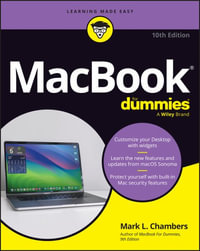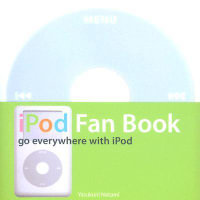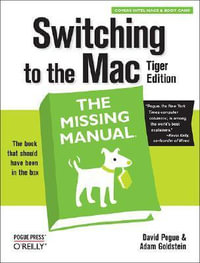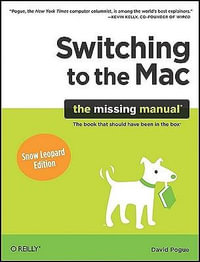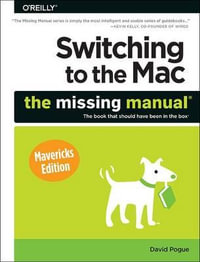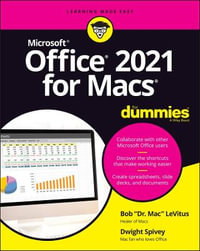At a Glance
848 Pages
Revised
43 x 177 x 234
New Edition
Paperback
RRP $95.00
$47.75
50%OFF
or 4 interest-free payments of $11.94 with
orShips in 15 to 25 business days
You can set your watch to it: As soon as Apple comes out with another version of Mac OS X, David Pogue hits the streets with another meticulous Missing Manual to cover it with a wealth of detail. The new Mac OS X 10.4, better known as Tiger, is faster than its predecessors, but nothing's too fast for Pogue and "Mac OS X: The Missing Manual". There are many reasons why this is the most popular computer book of all time. With its hallmark objectivity, the Tiger Edition thoroughly explores the latest features to grace the Mac OS. Which ones work well and which do not? What should you look for? This book tackles Spotlight, an enhanced search feature that helps you find anything on your computer; iChat AV for videoconferencing; Automator for automating repetitive, manual or batch tasks; and the hundreds of smaller tweaks and changes, good and bad, that Apple's marketing never bothers to mention. "Mac OS X: The Missing Manual, Tiger Edition" is the authoritative book that's ideal for every user, including people coming to the Mac for the first time. Our guide offers an ideal introduction that demystifies the Dock, the unfamiliar Mac OS X folder structure, and the entirely new Mail application. There are also mini-manuals on iLife applications such as iMovie, iDVD, and iPhoto, those much-heralded digital media programs, and a tutorial for Safari, Mac's own web browser. And plenty more: learn to configure Mac OS X using the System Preferences application, keep your Mac secure with FileVault, and learn about Tiger's enhanced Firewall capabilities. If you're so inclined, this Missing Manual also offers an easy introduction to the Terminal application for issuing basic Unix commands. There's something new on practically every page, and David Pogue brings his celebrated wit and expertise to every one of them. Mac's brought a new cat to town and we have a great new way to tame it.
| Introduction | p. 1 |
| What's New in Tiger | p. 2 |
| About This Book | p. 7 |
| About to These to Arrows | p. 9 |
| The Very Basics | p. 10 |
| The Mac OS X Desktop | |
| Folders and Windows | p. 15 |
| Getting into Mac OS X | p. 15 |
| Windows and How to Work Them | p. 18 |
| The Three Window Views | p. 33 |
| Icon View | p. 35 |
| List View | p. 40 |
| Column View | p. 48 |
| Logging Out, Shutting Down | p. 51 |
| Getting Help in Mac OS X | p. 53 |
| Organizing Your Stuff | p. 55 |
| The Mac OS X Folder Structure | p. 55 |
| Icon Names | p. 61 |
| Selecting Icons | p. 63 |
| Moving and Copying Icons | p. 66 |
| Aliases: Icons in Two Places at Once | p. 73 |
| Color Labels | p. 75 |
| The Trash | p. 77 |
| Get Info | p. 81 |
| Spotlight | p. 87 |
| The Spotlight Menu | p. 87 |
| The Spotlight Window | p. 93 |
| Customizing Spotlight | p. 99 |
| The Find Command | p. 101 |
| Smart Folders | p. 111 |
| Dock, Desktop, and Toolbar | p. 115 |
| The Dock | p. 115 |
| Setting Up the Dock | p. 116 |
| Using the Dock | p. 121 |
| The Finder Toolbar | p. 126 |
| Designing Your Desktop | p. 131 |
| Menulets: The Missing Manual | p. 132 |
| The Mac OS X Desktop | |
| Documents, Programs, and Dashboard | p. 139 |
| Opening Mac OS X Programs | p. 139 |
| The "Heads-Up" Program Switcher | p. 145 |
| Expose: Death to Window Clutter | p. 146 |
| Hiding Programs the Old-Fashioned Way | p. 152 |
| How Documents Know Their Parents | p. 154 |
| Keyboard Control | p. 161 |
| The Save and Open Dialog Boxes | p. 165 |
| Three Kinds of Programs: Cocoa, Carbon, Classic | p. 170 |
| The Cocoa Difference | p. 171 |
| Installing Mac OS X Programs | p. 180 |
| Dashboard | p. 185 |
| Back to Mac OS 9 | p. 199 |
| Two Roads to Mac OS 9 | p. 199 |
| Classic: Mac OS 9 on Mac OS X | p. 201 |
| Restarting in Mac OS 9 | p. 211 |
| Three Tricks for Faster Switching | p. 213 |
| Moving Data | p. 217 |
| Moving Data Between Documents | p. 217 |
| Exchanging Data with Other Macs | p. 221 |
| Exchanging Data with Windows PCs | p. 227 |
| Automator and AppleScript | p. 229 |
| Introducing Automator | p. 231 |
| Building Your Own Workflow | p. 238 |
| Workflows as programs and Plug-ins | p. 246 |
| Getting Started with AppleScript | p. 250 |
| The Components of Mac OS X | |
| System Preferences | p. 263 |
| The System Preferences Window | p. 263 |
| .Mac | p. 266 |
| Accounts | p. 266 |
| Appearance | p. 266 |
| Bluetooth | p. 268 |
| CDs & DVDs | p. 270 |
| Classic | p. 272 |
| Dashboard & Expose | p. 272 |
| Date & Time | p. 272 |
| Desktop & Screen Saver | p. 274 |
| Displays | p. 281 |
| Dock | p. 285 |
| Energy Saver | p. 285 |
| International | p. 288 |
| Keyboard & Mouse | p. 293 |
| Network | p. 296 |
| Print & Fax | p. 296 |
| QuickTime | p. 296 |
| Security | p. 297 |
| Sharing | p. 297 |
| Software Update | p. 298 |
| Sound | p. 300 |
| Speech | p. 302 |
| Spotlight | p. 302 |
| Startup Disk | p. 302 |
| Universal Access | p. 302 |
| The Free Programs | p. 307 |
| Your Free Mac OS X Programs | p. 307 |
| Address Book | p. 308 |
| AppleScript | p. 308 |
| Calculator | p. 308 |
| Chess | p. 310 |
| Dictionary | p. 313 |
| DVD Player | p. 314 |
| Font Book | p. 314 |
| iCal | p. 314 |
| iChat, iSync | p. 326 |
| iDVD | p. 326 |
| Image Capture | p. 330 |
| iMovie | p. 336 |
| Internet Connect | p. 347 |
| iPhoto | p. 348 |
| iSync | p. 361 |
| iTunes | p. 361 |
| p. 361 | |
| Preview | p. 361 |
| QuickTime Player | p. 365 |
| Safari | p. 365 |
| Sherlock | p. 365 |
| Stickies | p. 366 |
| System Preferences | p. 369 |
| TextEdit | p. 369 |
| Utilities: Your Mac OS X Toolbox | p. 379 |
| CDs, DVDs, and iTunes | p. 401 |
| How the Mac Does Disks | p. 401 |
| Burning CDs and DVDs | p. 406 |
| iTunes: The Digital Jukebox | p. 412 |
| DVD Movies | p. 422 |
| The Technologies of Mac OS X | |
| Accounts, Firewalls, and Security | p. 429 |
| Introducing Accounts | p. 429 |
| Creating an Account | p. 433 |
| Parental Controls | p. 437 |
| Editing Accounts | p. 445 |
| Setting Up the Login Process | p. 446 |
| Signing In, Logging Out | p. 449 |
| Logging Out | p. 452 |
| Fast User Switching | p. 452 |
| The Root Account | p. 455 |
| Permissions | p. 457 |
| Six Mac OS X Security Shields | p. 463 |
| Networking | p. 477 |
| Wiring the Network | p. 478 |
| File Sharing | p. 481 |
| Networking with Windows | p. 496 |
| Dialing In from the Road | p. 501 |
| Graphics, Fonts, Printing, and Faxing | p. 503 |
| Mac Meets Printer | p. 503 |
| Making the Printout | p. 507 |
| Managing Printouts | p. 511 |
| Printer Sharing | p. 512 |
| Faxing | p. 513 |
| PDF Files | p. 518 |
| Fonts-and Font Book | p. 520 |
| ColorSync | p. 527 |
| Graphics in Mac OS X | p. 528 |
| Screen-Capture Keystrokes | p. 531 |
| The Finder Slideshow | p. 534 |
| Sound, Movies, Speech, and Handwriting | p. 535 |
| Playing Sounds | p. 535 |
| Recording Sound | p. 537 |
| QuickTime Movies | p. 539 |
| Speech Recognition | p. 551 |
| The Mac Reads to You | p. 557 |
| VoiceOver | p. 560 |
| Ink: Handwriting Recognition | p. 567 |
| Terminal: Doorway to Unix | p. 573 |
| Terminal | p. 575 |
| Navigating in Unix | p. 579 |
| Working with Files and Directories | p. 586 |
| Online Help | p. 592 |
| Terminal's Window Preferences | p. 594 |
| Terminal Tips and Tricks | p. 598 |
| Double-Clickable Unix Tools | p. 599 |
| Fun with Terminal | p. 601 |
| Changing Permissions with Terminal | p. 601 |
| Enabling the Root Account | p. 610 |
| Nine Useful Unix Utilities | p. 611 |
| Where to Go from Here | p. 615 |
| Putting It Together | p. 620 |
| Hacking Mac OS X | p. 625 |
| TinkerTool: Customization 101 | p. 625 |
| Redoing Mac OS X's Graphics | p. 627 |
| Replacing the Finder Icons | p. 631 |
| Rewriting the Words | p. 631 |
| Mac OS X Online | |
| Internet Setup, .Mac, and iSync | p. 637 |
| The Best News You've Heard All Day | p. 637 |
| Connecting by Dial-up Modem | p. 638 |
| Broadband Connections | p. 642 |
| AirPort Networks | p. 644 |
| Switching Locations | p. 645 |
| Multihoming | p. 646 |
| Internet Sharing | p. 648 |
| .Mac Services | p. 651 |
| iSync | p. 659 |
| Internet Location Files | p. 662 |
| Mail and Address Book | p. 663 |
| Setting Up Mail | p. 663 |
| Checking Your Mail | p. 667 |
| Writing Messages | p. 669 |
| Reading Email | p. 677 |
| The Anti-Spam Toolkit | p. 692 |
| Address Book | p. 694 |
| Safari, iChat, and Sherlock | p. 705 |
| Safari | p. 706 |
| iChat | p. 723 |
| Sherlock | p. 736 |
| SSH, FTP, VPN, and Web Sharing | p. 739 |
| Web Sharing | p. 739 |
| FTP | p. 745 |
| Connecting from the Road | p. 747 |
| Remote Access with SSH | p. 748 |
| Virtual Private Networking | p. 751 |
| Appendices | |
| Installing Mac OS X 10.4 | p. 757 |
| Getting Ready to Install | p. 757 |
| Four Kinds of Installation | p. 760 |
| The Basic Installation | p. 761 |
| The Upgrade Installation | p. 763 |
| The Clean Install | p. 764 |
| Erase & Install | p. 765 |
| The Setup Assistant | p. 765 |
| Uninstalling Mac OS X 10.4 | p. 768 |
| Troubleshooting | p. 769 |
| Problems That Aren't Problems | p. 769 |
| Minor Eccentric Behavior | p. 770 |
| Frozen Programs (Force Quitting) | p. 772 |
| The Wrong Program Opens | p. 774 |
| Can't Empty the Trash | p. 774 |
| Can't Move or Rename an Icon | p. 774 |
| Application Won't Open | p. 775 |
| Startup Problems | p. 775 |
| Fixing the Disk | p. 778 |
| Where to Get Troubleshooting Help | p. 782 |
| The "Where'd It Go?" Dictionary (Mac Version) | p. 785 |
| The "Where'd It Go?" Dictionary (Windows Version) | p. 801 |
| Where to Go From Here | p. 815 |
| Web Sites | p. 815 |
| Free Email Newsletters | p. 816 |
| Advanced Books, Programming Books | p. 817 |
| The Master Mac OS X Secret Keystroke List | p. 819 |
| Table of Contents provided by Ingram. All Rights Reserved. |
ISBN: 9780596009410
ISBN-10: 0596009410
Series: Missing Manual
Published: 15th July 2005
Format: Paperback
Number of Pages: 848
Audience: Professional and Scholarly
Publisher: O'Reilly Media, Inc, USA
Country of Publication: US
Edition Number: 3
Edition Type: Revised
Dimensions (cm): 43 x 177 x 234
Weight (kg): 1.34
Shipping
| Standard Shipping | Express Shipping | |
|---|---|---|
| Metro postcodes: | $9.99 | $14.95 |
| Regional postcodes: | $9.99 | $14.95 |
| Rural postcodes: | $9.99 | $14.95 |
Orders over $79.00 qualify for free shipping.
How to return your order
At Booktopia, we offer hassle-free returns in accordance with our returns policy. If you wish to return an item, please get in touch with Booktopia Customer Care.
Additional postage charges may be applicable.
Defective items
If there is a problem with any of the items received for your order then the Booktopia Customer Care team is ready to assist you.
For more info please visit our Help Centre.
You Can Find This Book In
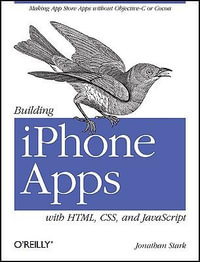
Building iPhone Apps with HTML, CSS, and JavaScript
Making App Store Apps without Objective-C or Cocoa
Paperback
RRP $57.00
$30.75
OFF