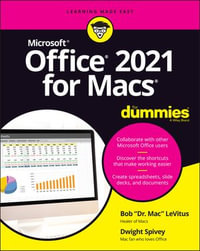With Leopard, Apple has unleashed the greatest version of Mac OS X yet, and David Pogue is back with another meticulous Missing Manual to cover the operating system with a wealth of detail. The new Mac OS X 10.5, better known as Leopard, is faster than its predecessors, but nothing's too fast for Pogue and this Missing Manual. It's just one of reasons this is the most popular computer book of all time.
Mac OS X: The Missing Manual, Leopard Edition is the authoritative book for Mac users of all technical levels and experience. If you're new to the Mac, this book gives you a crystal-clear, jargon-free introduction to the Dock, the Mac OS X folder structure, and the Mail application. There are also mini-manuals on iLife applications such as iMovie, iDVD, and iPhoto, and a tutorial for Safari, Mac's web browser.
This Missing Manual is amusing and fun to read, but Pogue doesn't take his subject lightly. Which new Leopard features work well and which do not? What should you look for? What should you avoid? Mac OS X: The Missing Manual, Leopard Edition offers an objective and straightforward instruction for using:
- Leopard's totally revamped Finder
- Spaces to group your windows and organize your Mac tasks
- Quick Look to view files before you open them
- The Time Machine, Leopard's new backup feature
- Spotlight to search for and find anything in your Mac
- Front Row, a new way to enjoy music, photos, and videos
- Enhanced Parental Controls that come with Leopard
- Quick tips for setting up and configuring your Mac to make it your own
There's something new on practically every page of this new edition, and David Pogue brings his celebrated wit and expertise to every one of them. Mac's brought a new cat to town and Mac OS X: The Missing Manual, Leopard Edition is a great new way to tame it.