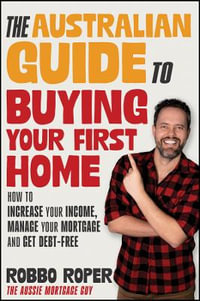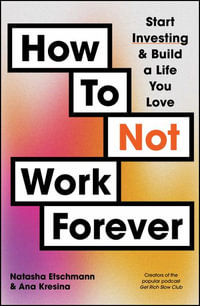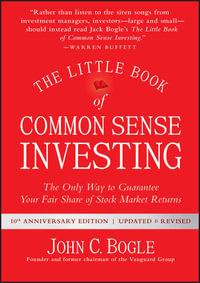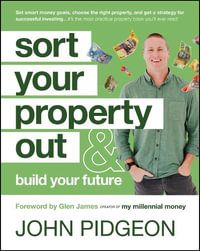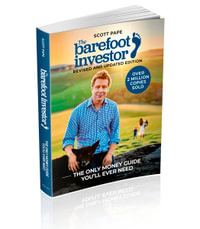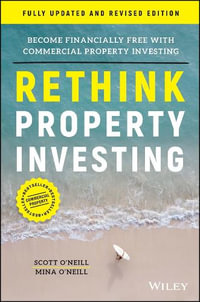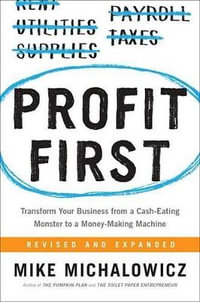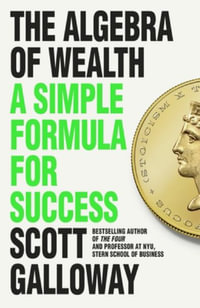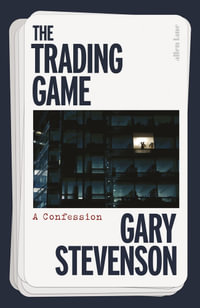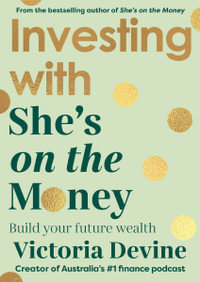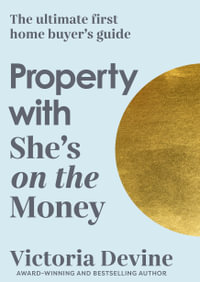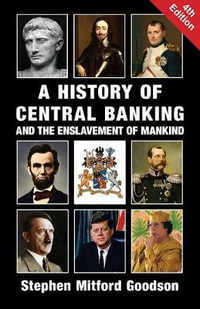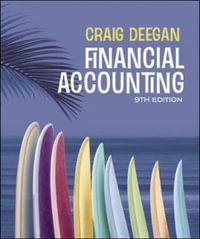Preface.
Acknowledgments.
Chapter 1: Introducing IDEAScript.
Understanding Automation.
Understanding How You Use Macros.
Having Things Your Way.
Considering Your Skills.
Summary.
Chapter 2: Creating Your First IDEAScript
Application.
Understanding the Macro Types.
Opening the Visual Script Editor.
Writing a Hello World Application.
Building Your Application.
Summary.
Chapter 3: Understanding the Basics of the IDEAScript
Editor.
Working with Windows.
Hiding and Viewing Windows.
Working with Menus and Toolbars.
Summary.
Chapter 4: Designing Structured Applications.
Understanding the Parts of an Application.
Methods You Use to Create an Application.
Using the Macro Recorder.
Working with Subs and Functions.
Making Your Code Easy to Read.
Adding Your Application to a Toolbar or Menu.
Summary.
Chapter 5: Working with Data.
Understanding Variables and Constants.
Choosing a Data Type.
Employing Operators.
Formatting Data.
Creating Custom Data Types.
Summary.
Chapter 6: Using Conditional Statements and Loops.
Making Decisions Using the If?Then?Else
Statement.
Choosing between Options Using Select Case.
Performing Tasks a Specific Number of Times with
For?Next.
Performing Tasks Using Conditions with Do Loop.
Adding Error Trapping to Your Application.
Redirecting Macro Flow Using GoTo.
Summary.
Chapter 7: Understanding IDEA Databases.
Considering the Parts of a Database.
An Overview of the IDEA Database System.
Opening a Database for Use.
Checking the Database History.
Obtaining Field Statistics.
Setting Database Criteria.
Indexing a Database.
Sorting a Database.
Modifying Database Comments.
Committing the Database.
Closing a Database.
Summary.
Chapter 8: Working with Databases.
Adding One Database to Another Using Append Database.
Comparing Two Databases Using CompareDB.
Working with Keys.
Exporting a Database Using ExportDatabase.
Working with Fields Using Field.
Working with Records.
Working with Tables.
Summary.
Chapter 9: Considering the CaseWare IDEA Object
Model.
Considering the IDEA Object Model.
Working with the Task Object Model.
Summary.
Chapter 10: Performing Mathematical Tasks.
Performing Basic Math.
Using Advanced Math.
Employing Analysis.
Summary.
Chapter 11: Interacting with Arrays.
Understanding How Arrays Work.
Creating and Using Arrays.
Copying Data between Arrays.
Summary.
Chapter 12: Creating Interactive Dialog Boxes.
Creating Great Dialog Boxes.
Using the Basic Controls.
Obtaining the Visual Appearance You Want.
Interacting with Dialog Boxes Using Code.
Adding Pictures to Your Dialog Boxes.
Summary.
Chapter 13: Locating Information in Databases.
Performing Searches Efficiently.
Using the Built-in Search Features.
Creating a Custom Search.
Summary.
Chapter 14: Importing and Exporting Data.
Considering the Import/Export Features.
Performing Data Extractions.
Managing PDF Data.
Managing Text Data.
Managing Excel Data.
Managing Access Data.
Summary.
Chapter 15: Working with Files.
Considering the File Format.
Using the File IO Features.
Using External Variables
Summary.
Chapter 16: Working with Other Applications.
Considering IDEAScript and Visual Basic for Applications (VBA)
Differences.
Understanding the Word and Excel Object Models.
Running Word from IDEA.
Running IDEA from Excel.
Summary.
Chapter 17: Performing Data Analysis Tasks.
Performing Stratification.
Performing Summarization.
Creating a Pivot Table.
Employing Random Record Sampling Using RandomSample.
Performing Gap Detection.
Checking Distribution Using SystematicSample.
Merging Databases.
Summary.
Chapter 18: Working with Charts and Graphs.
Choosing the Correct Chart or Graph.
Creating a Basic Graph.
Defining Analytical Charts.
Summary.
Chapter 19: Defining Reports.
Defining a Report.
Outputting Data in PDF Format.
Outputting Data in Word Format.
Summary.
Chapter 20: Considering Database Security.
Considering Programmatic Data Security.
Choosing the Correct Data Type.
Validating Data.
Protecting Dialog Boxes.
Summary.
Chapter 21: Debugging Your Application.
Understanding the Kinds of Application Errors.
Running and Stopping the Application.
Using Breakpoints.
Stepping through the Application.
Using the Watch Window.
Relying on Message Boxes.
Summary.
Chapter 22: Performing Project Management Tasks.
Creating a Plan for Your Application.
Keeping Track of Application Files.
Working within a Group.
Documenting Your Application.
Summary.
Chapter 23: Converting Visual Script to IDEAScript.
Considering the Benefits of Using IDEAScript.
Performing the Conversion.
Making Changes and Saving the Result.
Summary.
About the Author.
About the Website.
Index.