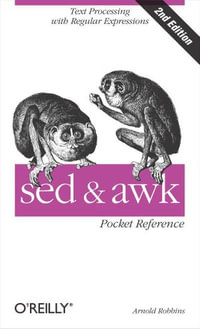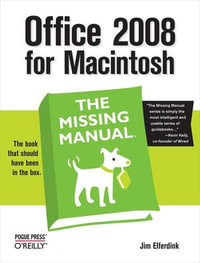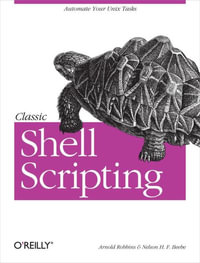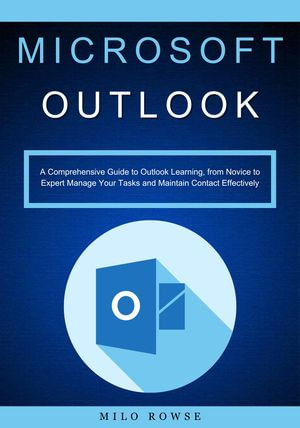
Microsoft Outlook
A Comprehensive Guide to Outlook Learning, from Novice to Expert Manage Your Tasks and Maintain Contact Effectively
By: Milo Rowse
eBook | 6 March 2024
At a Glance
ePUB
eBook
$16.93
or 4 interest-free payments of $4.23 with
Instant Digital Delivery to your Kobo Reader App
Are you sick and weary of battling Microsoft Outlook's email and calendar management features?
There's nowhere else to look! "Microsoft Outlook" is a thorough guide that will help you become an expert in Outlook. By using this book, you will be able to take your Outlook experience from average to outstanding.
This book will assist you in the following areas and is intended to make the Outlook experience easier for new users and those upgrading to the newest edition:
Certainly! Here's a summarized and paraphrased overview of the chapters related to Microsoft Outlook:
Getting Started with Outlook:
Begin by understanding the Outlook interface.
Set up your email account.
Configure essential settings to personalize your experience.
Email Essentials:
Learn efficient email composition and sending techniques.
Organize your inbox effectively.
Master email attachment management.
Email Efficiency Hacks:
Discover time-saving Quick Steps and Rules.
Become proficient with keyboard shortcuts.
Simplify email communication using templates.
Advanced Email Management:
Customize views and folders to match your workflow.
Combat junk and spam effectively.
Master archiving and PST files for a clutter-free inbox.
Calendar Fundamentals:
Seamlessly navigate the Calendar interface.
Create and edit appointments effortlessly.
Efficiently schedule meetings and events.
Calendar Productivity Tips:
Take control of multiple calendars.
Set reminders and alarms to stay organized.
Easily share your calendar with others.
Calendar Advanced Features:
Explore features like Calendar Groups.
Handle time zones and travel arrangements.
Learn to print and export calendars.
Integration with Other Tools:
Enhance productivity by integrating Outlook with Microsoft Teams, OneNote, and the Outlook Mobile App.
Outlook for Productivity:
Master task management and create effective to-do lists.
Leverage Notes and Journal for personal organization.
Use Outlook for project management.
Outlook Security and Privacy:
Ensure email safety with encryption and digital signatures.
Protect your Outlook account.
Manage email security settings.
And more...........
This book is an essential tool for maximizing Microsoft Outlook's capabilities. Regardless of your level of experience, this book will enable you to maximize the management of your calendar and emails, increase productivity, and remain on top of developments in the constantly changing Outlook landscape. Obtain your copy right away to master Outlook!
on
ISBN: 1230007492341
Published: 6th March 2024
Format: ePUB
Language: English
Publisher: Milo Rowse