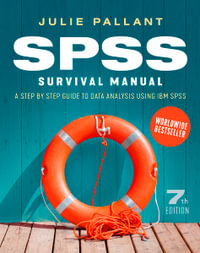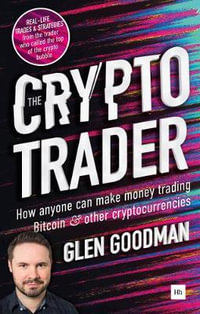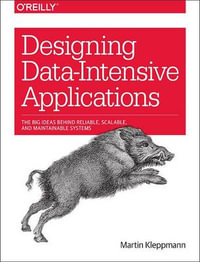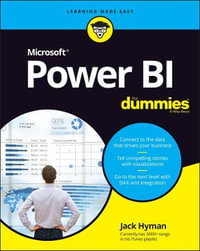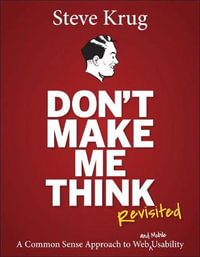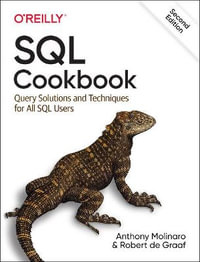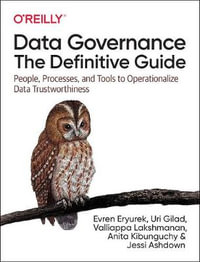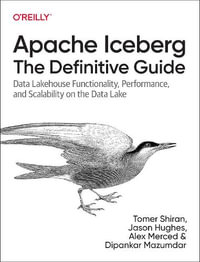| Foreword | p. xxi |
| Acknowledgements | p. xxiii |
| Introduction | p. xxvii |
| Overview | |
| Windows 2000 | p. 3 |
| Oracle and Microsoft | p. 4 |
| Windows 2000 | p. 5 |
| A Brief Look Inside Windows 2000 | p. 7 |
| Security | p. 18 |
| The Windows 2000 Interface | p. 21 |
| The Registry and the Environment | p. 23 |
| Summary | p. 27 |
| Overview of Oracle9i RDBMS | p. 29 |
| Process Architecture | p. 30 |
| The Oracle Instance | p. 34 |
| The Database Files | p. 39 |
| Internal Database Management | p. 44 |
| Database Integrity Checks | p. 53 |
| Summary | p. 56 |
| Implementing the Oracle RDBMS on Windows 2000 | |
| Configuring Windows 2000 | p. 61 |
| Tuning Windows for Oracle | p. 63 |
| Microsoft Management Console | p. 70 |
| Command-Line Management | p. 79 |
| System Administration | p. 92 |
| The Operating System Environment | p. 101 |
| Remote Administration | p. 106 |
| Resources | p. 109 |
| Looking Ahead | p. 111 |
| Summary | p. 113 |
| Installing and Configuring the Oracle RDBMS | p. 115 |
| History of Oracle on Windows NT | p. 117 |
| The Oracle Universal Installer | p. 120 |
| Beginning the Installation | p. 123 |
| Creating the Database | p. 130 |
| The Database Storage Page | p. 143 |
| Deinstalling Oracle Products | p. 153 |
| Summary | p. 155 |
| Advanced Database Administration for Windows 2000 | p. 157 |
| Advanced Database Creation and Management | p. 159 |
| Oracle Memory Usage on Windows 2000 | p. 168 |
| Using the Performance Monitor | p. 183 |
| Using the Oracle Administration Assistant | p. 194 |
| Additional 9i Features | p. 199 |
| Summary | p. 208 |
| Backup and Recovery Considerations | p. 209 |
| Base Your Backup Strategy on Your Business Needs | p. 211 |
| Align Backup Strategies with Business Needs Before Agreeing to a Service Level Agreement | p. 213 |
| Cold Backups Make Your Life Easier | p. 214 |
| Using Windows 2000 Backup Utility | p. 216 |
| Third-Party Backup Products | p. 217 |
| Understanding and Implementing Hot Backups | p. 217 |
| Leveraging Server Managed Recovery | p. 220 |
| Understanding the Oracle9i Recovery Manager Architecture | p. 221 |
| RMAN Configuration: A Primer | p. 223 |
| RMAN Integration with Media Management Software | p. 226 |
| Understanding the Benefits of an RMAN Implementation | p. 227 |
| RMAN Backups: Syntax and Usage | p. 231 |
| Establishing Persistent Backup Parameters | p. 241 |
| RMAN Restore and Recovery: A Primer | p. 242 |
| RMAN Recovery: Syntax and Usage | p. 245 |
| Understanding and Using Incomplete Recovery | p. 248 |
| Using RMAN Backups to Create Clone Copies of Production Databases | p. 257 |
| Test All Backups for Recoverability | p. 262 |
| Summary | p. 262 |
| Windows 2000: The Premiere Enterprise Management Platform | |
| Oracle Connectivity | p. 265 |
| The Oracle Net Architecture | p. 267 |
| Connectivity Configuration | p. 295 |
| General Network Tuning and Configuration | p. 316 |
| Resources | p. 318 |
| Summary | p. 321 |
| Oracle Enterprise Manager | p. 323 |
| EM Functionality | p. 324 |
| EM Framework | p. 329 |
| The Agent | p. 342 |
| Events | p. 346 |
| Jobs | p. 355 |
| Database Administration | p. 358 |
| The Oracle Management Server | p. 363 |
| EM Web Reporting | p. 368 |
| EM 3-Tier Infrastructure and Firewalls | p. 375 |
| EM Reference and Help | p. 376 |
| Summary | p. 378 |
| Advanced Management, Tools, and Analysis | p. 379 |
| Techniques with Tools | p. 380 |
| Tools for Holistic Database Management | p. 398 |
| Summary | p. 412 |
| Change Management | p. 413 |
| Upgrading the Operating System | p. 414 |
| Migrating or Upgrading the Oracle Database | p. 419 |
| Upgrading in a Clustered or Standby Environment | p. 434 |
| Summary | p. 438 |
| Clustering and High Availability | |
| Oracle Failsafe | p. 441 |
| Oracle Failsafe Concepts | p. 443 |
| Designing an Oracle Failsafe Solution | p. 447 |
| Preparing to Install MSCS | p. 450 |
| Installing Microsoft Cluster Server | p. 453 |
| Installing Oracle Failsafe | p. 458 |
| Making the Database Failsafe | p. 462 |
| Troubleshooting in a Failsafe/MSCS Environment | p. 472 |
| Summary | p. 476 |
| Oracle Real Application Clusters | p. 477 |
| The RAC Environment | p. 479 |
| Preparing for the Cluster Installation | p. 481 |
| Installing the Cluster Software and Oracle9i RDBMS | p. 493 |
| Maintaining a RAC Instance | p. 502 |
| Summary | p. 507 |
| The Standby Database | p. 509 |
| Standby Database Architecture | p. 510 |
| Traditional Standby Configuration: A Test Case | p. 518 |
| Utilizing Oracle9i Log Transport Services | p. 523 |
| Using Oracle9i Data Guard for Standby Database Management | p. 525 |
| Use RMAN to Configure the Standby Database | p. 528 |
| Use the Standby Database for RMAN Backups of the Production Database | p. 529 |
| Summary | p. 531 |
| Oracle9i Advance Replication | p. 533 |
| Replication: Load Balancing, Disaster Recovery, and Distributed Offline Transaction Processing | p. 535 |
| The Advanced Replication Architecture | p. 536 |
| Replication and Database Performance | p. 539 |
| Replication Manager vs. Replication API | p. 539 |
| N-Way Setup and Configuration | p. 540 |
| Conflict Resolution Techniques | p. 553 |
| Offline Instantiation | p. 554 |
| Administration of the Replication Environment | p. 556 |
| Conclusions and Advice for the Replication DBA | p. 558 |
| Summary | p. 559 |
| Maximizing Availability | p. 561 |
| Transparent Application Failover | p. 562 |
| Real Application Clusters Guard | p. 564 |
| Backing Up a RAC Database Using RMAN | p. 581 |
| Creating a Single Instance Standby Database from a Cluster Database | p. 587 |
| Summary | p. 590 |
| Appendices | |
| Media Management Configuration for RMAN Backups to Tape | p. 593 |
| VERITAS NetBackup | p. 594 |
| NetBackup Configuration for RMAN Backups | p. 594 |
| Monitoring Backups from the NetBackup Server | p. 596 |
| Generating and Finding Diagnostic Information for Oracle 9i | p. 599 |
| Oradebug | p. 600 |
| Dumping Information to Trace Files | p. 602 |
| Tracing SQL | p. 605 |
| More to Explore | p. 611 |
| Index | p. 613 |
| Table of Contents provided by Syndetics. All Rights Reserved. |