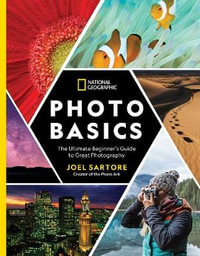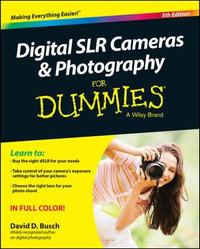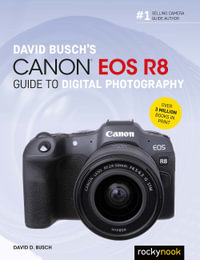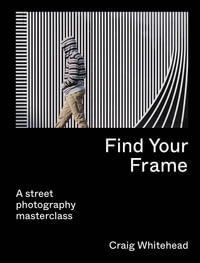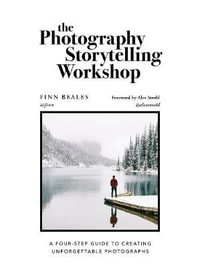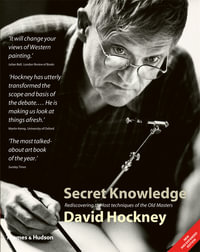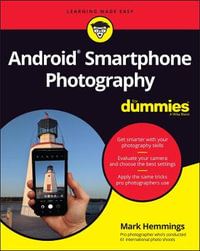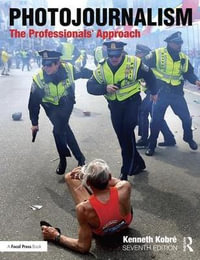| foundation module | |
| Introduction | p. xiv |
| A structured learning approach | p. xv |
| Supporting DVD | p. xv |
| Research and resources | p. xv |
| Essential information | p. xvi |
| What's new for CS6 | p. 1 |
| A new look and a new direction | p. 2 |
| Bridge | p. 23 |
| Introduction | p. 24 |
| The CS6 version of Bridge | p. 25 |
| Setting up Bridge | p. 26 |
| Using Bridge | p. 32 |
| Using Bridge to access the project resources | p. 45 |
| Workflow | p. 47 |
| Introduction | p. 48 |
| A few key concepts before we start… | p. 50 |
| Foundation Project 1 | p. 55 |
| Image capture - Step 1 | p. 55 |
| Downloading files - Step 2 | p. 60 |
| Image management - Step 3 | p. 62 |
| Image processing steps | p. 63 |
| Rotating and cropping an image - Step 4 | p. 63 |
| Color adjustments - Step 5 | p. 65 |
| Tonal adjustments - Step 6 | p. 67 |
| Cleaning an image - Step 7 | p. 75 |
| Sharpening an image - Step 8 | p. 77 |
| Setting "workflow Options - Step 9 | p. 78 |
| Applying changes to multiple files - Step 10 | p. 79 |
| Outputting processed files - Step 11 | p. 81 |
| Saving, duplicating and resizing for web - Step 12 | p. 83 |
| Raw Processing | p. 87 |
| Introduction | p. 88 |
| Processing Raw data | p. 89 |
| Foundation Project 2 | p. 90 |
| Lens corrections - Step 1 | p. 90 |
| Straighten, crop and size - Step 2 | p. 92 |
| Color space - Step 3 | p. 93 |
| Choosing a bit depth - Step 4 | p. 94 |
| White balance - Step 5 | p. 95 |
| Global tonal adjustments - Step 6 | p. 99 |
| Controlling saturation and vibrance - Step 7 | p. 100 |
| Localized correction - Step 8 | p. 101 |
| Grayscale conversion and toning - Step 9 | p. 106 |
| Adding special effects - Step 10 | p. 111 |
| Noise reduction and sharpening - Step 11 | p. 113 |
| Output options - Step 12 | p. 116 |
| Foundation Project 3 | p. 118 |
| Preliminary enhancements - Step 1 | p. 118 |
| Add Graduated Filter effect - Step 2 | p. 119 |
| Adjust the Graduated Filter effect - Step 3 | p. 119 |
| Reclaim some of the filtered detail - Step 4 | p. 120 |
| Add a film-like grain effect - Step 5 | p. 120 |
| Digital exposure | p. 121 |
| Adjusting exposure in ACR | p. 122 |
| Foundation Project 4 | p. 122 |
| Dust on the sensor - batch removal | p. 126 |
| Archiving Raw files as digital negatives | p. 127 |
| Fine Print | p. 129 |
| Introduction | p. 130 |
| The problem and the solution | p. 131 |
| Prepare your print workshop | p. 132 |
| Prepare your monitor | p. 133 |
| Prepare your inkjet printer | p. 134 |
| Select appropriate color setting | p. 135 |
| Obtain a profile target | p. 136 |
| Print the target using Adobe® Color Print Utility | p. 136 |
| Alternative: Printing a target from Photoshop | p. 137 |
| Adjust the printer settings | p. 138 |
| Create and install custom profile | p. 139 |
| Tag images with the Adobe RGB profile | p. 139 |
| Test your color managed workflow | p. 140 |
| Make printer presets | p. 140 |
| Assessing the test print for accuracy | p. 141 |
| Preserving shadow detail | p. 142 |
| Soft Proofing | p. 143 |
| Printing using a professional lab | p. 144 |
| Digital Basics - DVD Chapter 1 | p. DVD1 |
| Introduction | p. DVD3 |
| Channels and modes | p. DVD4 |
| Levels | p. DVD5 |
| Hue, Saturation and Brightness | p. DVD6 |
| Color and light overview | p. DVD8 |
| Bit depth | p. DVD10 |
| File size | p. DVD11 |
| File formats | p. DVD12 |
| Image compression | p. DVD15 |
| Resolution | p. DVD17 |
| Image size | p. DVD21 |
| Interpolation | p. DVD24 |
| Digital Darkroom - DVD Chapter 2 | p. DVD27 |
| Digital setup | p. DVD28 |
| Monitor settings | p. DVD29 |
| Choosing a workspace | p. DVD30 |
| Getting started with Photoshop | p. DVD30 |
| Settings and preferences | p. DVD33 |
| Navigation and viewing modes | p. DVD35 |
| Rulers and guides | p. DVD38 |
| Advanced skills module | |
| Layers and Channels | p. 147 |
| Introduction | p. 148 |
| Layers overview | p. 149 |
| Layer types | p. 152 |
| Channels | p. 156 |
| Adjustment and filter layers and editing quality | p. 158 |
| Layer masks and editing adjustments | p. 159 |
| Selections | p. 161 |
| Introduction | p. 162 |
| Selection tools overview | p. 162 |
| Shape-based selections with the Marquee tools | p. 162 |
| Drawn selections using the Lasso tools | p. 163 |
| Customizing your selections | p. 165 |
| Refining selections | p. 167 |
| Refine Edge in action | p. 168 |
| Saving and loading selections | p. 170 |
| Feather and anti-alias | p. 171 |
| Defringe and Matting | p. 172 |
| Quick Mask or Refine Edge | p. 173 |
| 'Color Range' | p. 174 |
| Channel masking | p. 175 |
| Tone-based selections and masks | p. 177 |
| Selections from paths | p. 181 |
| Filters | p. 187 |
| Introduction | p. 188 |
| The 'Smart' way to filter | p. 189 |
| The Filter Gallery | p. 191 |
| Fade Filter command | p. 192 |
| Improving filter performance | p. 192 |
| Installing and using third party niters | p. 192 |
| Filtering a shape, text or vector layer | p. 193 |
| The great filter roundup | p. 193 |
| Liquify filter | p. 194 |
| Vanishing Point | p. 196 |
| Adaptive Wide Angle | p. 19 8 |
| Lighting Effects Gallery | p. 199 |
| Blur Gallery | p. 200 |
| Correcting lens distortion with niters | p. 202 |
| Noise filters | p. 206 |
| Sharpen filters | p. 208 |
| Texture filters | p. 209 |
| Other filters | p. 210 |
| Filter DLY | p. 211 |
| Layer Blends | p. 213 |
| Introduction | p. 214 |
| The 'Darken' group | p. 216 |
| The 'Lighten group | p. 219 |
| The 'Overlay' group | p. 222 |
| Difference and Exclusion | p. 224 |
| Hue, Saturation and Color | p. 225 |
| Luminosity | p. 227 |
| imaging projects module | |
| Retouching Projects | p. 229 |
| Standard edit in ACR - Project 1 | p. 230 |
| Extreme contrast edits in ACR - Project 2 | p. 255 |
| Tone Curves and luminosity masks - Project 3 | p. 261 |
| Black and White in ACR - Project 4 | p. 271 |
| Lens corrections - Project 5 | p. 277 |
| Working spaces - Project 6 | p. 284 |
| Clone and stamp - Project 7 | p. 295 |
| Gradients and vignettes - Project 8 | p. 305 |
| Composite Projects | p. 315 |
| Refine Edge - Project 1 | p. 316 |
| Refine Edge (take two) - Project 2 | p. 321 |
| Paths, masks and blend modes - Project 3 | p. 333 |
| Replacing a sky - Project 4 | p. 347 |
| Composite studio lighting and action - Project 5 | p. 354 |
| Preserving shadows - Project 6 | p. 361 |
| Replacing a studio background - Project 7 | p. 372 |
| High Dynamic Range (HDR) - Project 8 | p. 380 |
| HDR problems and solutions - Project 9 | p. 380 |
| Photomerge - Project 10 | p. 396 |
| Vertical panoramas - Project 11 | p. 414 |
| Special Effects | p. 423 |
| Smooth Tone technique - Project 1 | p. 424 |
| High Impact - Project 2 | p. 430 |
| Color Grading - Project 3 | p. 439 |
| Reduced Depth of Field - Project 4 | p. 448 |
| Tilt-Shift effect - Project 5 | p. 459 |
| Faux Holga - Project 6 | p. 463 |
| Lens Flare effect - Project 7 | p. 475 |
| Split-grade blur and split tone - Project 8 | p. 480 |
| Borders and textures - Project 9 | p. 490 |
| Glossary | p. 497 |
| Keyboard Shortcuts | p. 507 |
| Web Links | p. 509 |
| Index | p. 510 |
| Table of Contents provided by Ingram. All Rights Reserved. |
![Photoshop Cs6 : Essential Skills [With DVD] - Mark Galer](https://www.booktopia.com.au/covers/big/9780240522685/2124/photoshop-cs6.jpg)