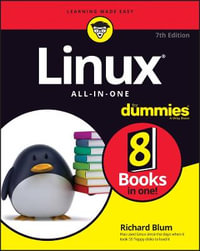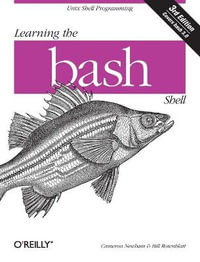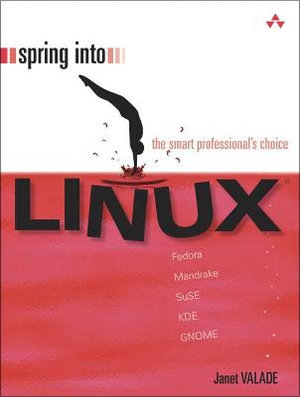
At a Glance
360 Pages
23.2 x 17.6 x 2.6
Paperback
$79.40
or 4 interest-free payments of $19.85 with
orAims to ship in 10 to 15 business days
When will this arrive by?
Enter delivery postcode to estimate
| Preface | |
| About the Author | |
| About the Series Editor | |
| Understanding Open Source Software | |
| Open Source Software | |
| Open Source License | |
| Linux Is Open Source Software | |
| What Is GNU? | |
| Summary | |
| Choosing a Linux Distribution | |
| Distribution Contents | |
| Red Hat/Fedora | |
| Mandrake | |
| Su | |
| SEOther Distributions | |
| Live CDs | |
| Summary | |
| Getting Ready to Install Linux | |
| Hardware Requirements | |
| Hardware Compatibility | |
| Purchasing Linux | |
| Downloading Linux | |
| Planning Your Computer System | |
| Running Linux with Windows | |
| Examining Your Hard Drive | |
| Making Room for Linux During Installation | |
| Making Room for Linux Before Installation | |
| Booting from the CD or from a Floppy | |
| Summary | |
| Installation | |
| Installation Overview | |
| Starting the Fedora Installation Procedure | |
| Collecting Hardware Information for Fedora | |
| Selecting the Installation Type for Fedora | |
| Selecting Where to Install Fedora | |
| Collecting Network Information for Fedora | |
| Languages and Time Zone for Fedora | |
| Creating the Root Account for Fedora | |
| Selecting Packages to Install on Fedora | |
| Installing the Fedora System | |
| Starting the Mandrake Installation Procedure | |
| Collecting Information for Mandrake | |
| Selecting Packages to Install on Mandrake | |
| Installing the Mandrake System | |
| Creating Accounts for Mandrake | |
| Configuration Summary for Mandrake | |
| Finishing Mandrake Installation | |
| Starting the Su | |
| SE Installation Procedure | |
| Configuration Settings for Su | |
| SESelecting Packages to Install on Su | |
| SEInstalling the Su | |
| SE System | |
| Configuring the Installed Su | |
| SE System | |
| Finishing Su | |
| SE Installation | |
| Summary | |
| Interacting with Linux.The Graphical User Interface on Linux | |
| GNOMEKDEThe Command-Line Interface on Linux | |
| Choosing the Interface | |
| Summary | |
| Using Your Desktop | |
| Logging In | |
| Your First Login | |
| Anatomy of a Desktop | |
| KDE and GNOME Desktops | |
| The Panel | |
| Working on the Desktop | |
| Configuring the Desktop | |
| Changing the KDE Background | |
| Changing the GNOME Background | |
| Setting Fonts | |
| Setting the Screen Saver | |
| Organizing the Desktop | |
| Changing the Panel Location and Size | |
| Configuring Multiple Virtual Desktops | |
| Logging Out | |
| Summary | |
| Using the Command Line | |
| Entering Commands | |
| Entering a Single Command | |
| Command-Line Syntax | |
| Redirecting Input and Output | |
| Running Commands in the Background | |
| Editing the Command Line | |
| Command-Line Help | |
| Some Useful Commands | |
| The sort Command | |
| The grep Command | |
| Configuring the Terminal Window | |
| Summary | |
| Linux Accounts | |
| Account Types | |
| Groups | |
| Account Information | |
| Adding Accounts | |
| Passwords | |
| Group Information | |
| Adding Groups | |
| Forgotten Root Password | |
| Summary | |
| File Management | |
| File Organization | |
| File Information | |
| Examining Files from the Desktop | |
| Examining Files from the Command Line | |
| File Permissions | |
| Changing Permissions | |
| Managing Owners and Groups | |
| File Types | |
| Finding Files | |
| Creating Directories, Files, and Links | |
| Copying, Renaming, and Moving Files | |
| Viewing and Editing Text Files | |
| Deleting Files and Directories | |
| Summary | |
| Applications and Programs | |
| Programs | |
| Linux Commands | |
| Applications | |
| Managing Application Software | |
| Installing from the Distribution CDs | |
| Installing from the Distribution Web Site | |
| Finding Packages on the Internet | |
| Installing Packages Using RPMInstalling Packages from Source Code | |
| Summary | |
| Word Processing | |
| Creating a Document | |
| Menus and Toolbars | |
| Formatting | |
| Styles | |
| Using Templates | |
| Creating Templates | |
| Editing Document Contents | |
| Autocorrection | |
| Spell Checking | |
| Tables and Columns | |
| Frames | |
| Graphics in Documents | |
| The Gallery | |
| Document File Formats | |
| Tracking Changes | |
| Summary | |
| Spreadsheets | |
| Creating a Spreadsheet | |
| Menus and Toolbars | |
| Formatting Cells | |
| Formatting Pages | |
| Editing the Spreadsheet Content | |
| Formulas and Functions | |
| Saving and Printing | |
| Summary | |
| Graphics | |
| Graphics File Formats | |
| Viewing Graphics Files | |
| Scanning Documents | |
| Presentation Graphics | |
| Digital Cameras | |
| Screen Shots | |
| Diagramming with Dia | |
| Drawing with Open | |
| Office Draw | |
| Creating and Opening Images in the GIMP | |
| The GIMP Toolbox | |
| Changing Image Size in GIMP | |
| Removing Elements from an Image in GIMP | |
| Adding Elements to an Image in the GIMP | |
| Working with Layers in the GIMP | |
| Summary | |
| Printing | |
| Installing Your Printer on Fedora | |
| Installing Your Printer on Other Distributions | |
| Printing | |
| Managing Print Jobs | |
| Summary | |
| T | |
| Table of Contents provided by Publisher. All Rights Reserved. |
ISBN: 9780131853546
ISBN-10: 0131853546
Series: Spring Into
Published: 9th February 2011
Format: Paperback
Language: English
Number of Pages: 360
Audience: College, Tertiary and University
Publisher: Pearson Education (US)
Country of Publication: US
Dimensions (cm): 23.2 x 17.6 x 2.6
Weight (kg): 0.67
Shipping
| Standard Shipping | Express Shipping | |
|---|---|---|
| Metro postcodes: | $9.99 | $14.95 |
| Regional postcodes: | $9.99 | $14.95 |
| Rural postcodes: | $9.99 | $14.95 |
How to return your order
At Booktopia, we offer hassle-free returns in accordance with our returns policy. If you wish to return an item, please get in touch with Booktopia Customer Care.
Additional postage charges may be applicable.
Defective items
If there is a problem with any of the items received for your order then the Booktopia Customer Care team is ready to assist you.
For more info please visit our Help Centre.
You Can Find This Book In

Developing Bioinformatics Computer Skills
An Introduction to Software Tools for Biological Application
Paperback
RRP $85.50
$43.75
OFF