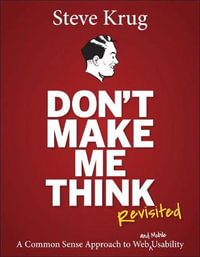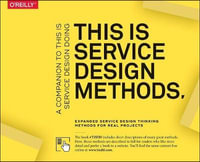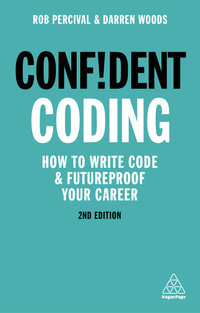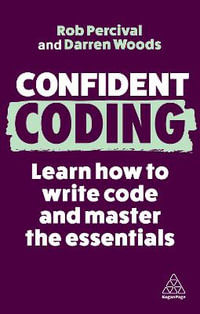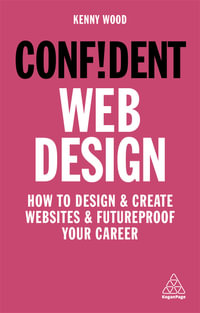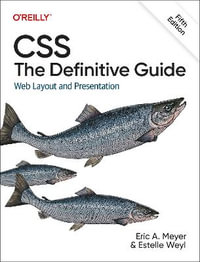| Foreword | p. xxiii |
| About the Authors | p. xxv |
| About the Technical Reviewers | p. xxxi |
| Acknowledgments | p. xxxiii |
| Introduction | p. xxxv |
| The Impact of Web Accessibility | p. xlviii |
| Understanding Web Accessibility | p. 1 |
| What Is Web Accessibility? | p. 2 |
| Web Accessibility Is Essential for Equal Opportunity | p. 7 |
| Benefits for People Without Disabilities | p. 8 |
| Interdependent Components of Web Accessibility | p. 11 |
| Approaches to Web Accessibility | p. 20 |
| Harmful Myths About Web Accessibility | p. 32 |
| Additional Benefits from a Business Perspective | p. 42 |
| Call to Action | p. 47 |
| Summary | p. 49 |
| Overview of Law and Guidelines | p. 53 |
| Evolution of Public Policy | p. 54 |
| What Is the Problem? | p. 55 |
| Complaints Filed Due to Inaccessible Web Design | p. 56 |
| Development of Accessible Web Design Guidelines and Laws | p. 61 |
| Summary | p. 67 |
| Implementing Accessibility in the Enterprise | p. 69 |
| Why Set Up an Accessibility Organization? | p. 70 |
| Makeup of the Accessibility Organization | p. 71 |
| Accessibility Organization Authority | p. 72 |
| Accessibility Organization Scope, Goals, and Functions | p. 73 |
| Implementation Approach | p. 80 |
| Summary | p. 83 |
| Implementing Accessible Websites | p. 84 |
| Overview of Accessible Technologies | p. 85 |
| HTML and XHTML | p. 87 |
| Cascading Style Sheets (CSS) | p. 88 |
| JavaScript | p. 89 |
| Flash | p. 91 |
| Portable Document Format (PDF) | p. 93 |
| Synchronized Multimedia Integration Language (SMIL) | p. 93 |
| QuickTime, Windows Media, and RealPlayer | p. 96 |
| Scalable Vector Graphics (SVG) | p. 97 |
| Java | p. 99 |
| XML and XSL | p. 99 |
| Summary | p. 100 |
| Assistive Technology: Screen Readers and Browsers | p. 103 |
| Screen Readers | p. 104 |
| Talking and Text-Only Browsers | p. 112 |
| Screen Magnification | p. 116 |
| Browser Checks of Website Accessibility | p. 117 |
| Summary | p. 124 |
| Accessible Content | p. 127 |
| Guidelines for Accessible Web Development | p. 128 |
| Using Text Equivalents for Images | p. 131 |
| Using Text Equivalents for Audio | p. 152 |
| Using Color | p. 154 |
| Creating Accessible Tables | p. 158 |
| Flicker Issues | p. 173 |
| Summary | p. 176 |
| Accessible Navigation | p. 179 |
| Navigation Considerations | p. 180 |
| Reading Order | p. 181 |
| Heading Navigation | p. 184 |
| Skip Navigation Links | p. 186 |
| Accessible Frames | p. 196 |
| Accessible Image Maps | p. 201 |
| Layout and Navigation | p. 205 |
| Accessible Links | p. 206 |
| Summary | p. 211 |
| Accessible Data Input | p. 213 |
| Guidelines for Data-Input Forms | p. 214 |
| Accessible Forms | p. 217 |
| Mandatory Fields, Errors, and Help for Forms | p. 236 |
| PDF Forms | p. 240 |
| Accessibility of Forms for People Who Are Deaf | p. 241 |
| Timed Responses | p. 242 |
| Summary | p. 244 |
| CSS for Accessible Web Pages | p. 247 |
| How Style Sheets Benefit Accessibility | p. 248 |
| CSS Basics | p. 253 |
| Color and Backgrounds | p. 259 |
| Text and Fonts | p. 261 |
| Image Replacement Techniques | p. 267 |
| Layout and Positioning | p. 271 |
| Alternative Style Sheets | p. 282 |
| Nonscreen Media | p. 285 |
| Testing and Validation | p. 287 |
| Summary | p. 288 |
| Accessible JavaScript | p. 291 |
| The JavaScript Saga | p. 292 |
| Why JavaScript Has a Bad Reputation | p. 293 |
| JavaScript Considerations | p. 294 |
| Unobtrusive JavaScript | p. 301 |
| Accessible Forms and JavaScript | p. 331 |
| Summary | p. 335 |
| Accessible Flash | p. 337 |
| User Requirements | p. 338 |
| Technical Requirements | p. 340 |
| Key Concepts for Accessible Flash Design | p. 342 |
| Flash Accessibility Best Practices | p. 345 |
| Summary | p. 365 |
| PDF Accessibility | p. 367 |
| Accessibility Features in Adobe Reader | p. 368 |
| Tagged PDFs | p. 379 |
| Accessibility Repair and Optimization | p. 391 |
| Accessible PDF Forms | p. 404 |
| Summary | p. 405 |
| Accessibility Testing | p. 407 |
| What Testing Is Possible? | p. 408 |
| Accessibility Checking Software | p. 419 |
| The Test File Set and Results | p. 446 |
| Summary | p. 456 |
| Introduction to WCAG 2.0 | p. 459 |
| Standards vs. Guidelines | p. 460 |
| WCAG 2.0 from 50,000 Feet | p. 461 |
| What's in WCAG 2.0? | p. 462 |
| Example of Using the WCAG 2.0 Guidelines | p. 466 |
| WCAG 2.0 Advantages and Concerns | p. 468 |
| Section 508 and WCAG | p. 472 |
| Summary | p. 473 |
| Retrofitting Case Study: Redesign of a University Website | p. 475 |
| The Original Site | p. 476 |
| The Redesign | p. 485 |
| Does the Design Solve the Original Problems? | p. 501 |
| Problems Along the Way-Lessons Learned | p. 504 |
| The Implementation of the New Design | p. 507 |
| Summary | p. 507 |
| Accessibility Law and Policy | p. 510 |
| U.S. Web Accessibility Law in Depth | p. 511 |
| Americans with Disabilities Act and the Internet | p. 513 |
| Section 255 of the Telecommunications Act of 1996 | p. 533 |
| Electronic and Information Technology Accessibility Standards (Section 508) Overview | p. 534 |
| Legal Hot Topics for Web Developers and Policy Makers | p. 539 |
| Summary | p. 543 |
| Worldwide Accessibility Laws and Policies | p. 547 |
| Australia | p. 548 |
| Austria | p. 550 |
| Belgium | p. 551 |
| Brazil | p. 553 |
| Canada | p. 554 |
| Denmark | p. 555 |
| European Union | p. 556 |
| Finland | p. 558 |
| France | p. 558 |
| Germany | p. 559 |
| Hong Kong | p. 561 |
| Ireland | p. 561 |
| Italy | p. 562 |
| Japan | p. 565 |
| Korea | p. 569 |
| Luxembourg | p. 569 |
| The Netherlands | p. 570 |
| New Zealand | p. 571 |
| Norway | p. 573 |
| Portugal | p. 574 |
| Singapore | p. 576 |
| Spain | p. 577 |
| Sweden | p. 577 |
| Thailand | p. 577 |
| United Kingdom | p. 578 |
| Summary | p. 579 |
| Glossary of Terms | p. 581 |
| Guide to the Section 508 Standards for Electronic and Information Technology | p. 595 |
| Overview of PAS 78 Guide to Good Practice in Commissioning Accessible Websites | p. 619 |
| Index | p. 627 |
| Table of Contents provided by Ingram. All Rights Reserved. |