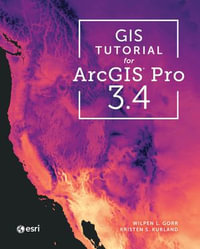eBOOK
Advanced Ludo with Excel VBA Code Learn How to Build a Fully Functional Ludo Game from Scratch Using Excel VBA
Learn How to Build a Fully Functional Ludo Game from Scratch Using Excel VBA
By: Anurag Pandey
eBook | 29 January 2025
At a Glance
eBook
$4.99
OR
Free with Kobo Plus Read
Start Free Trial *- Subscribe and read all you want.
- $13.99 a month after free trial. Cancel Anytime. Learn more.
Instant Digital Delivery to your Booktopia Reader App
Read on
This book contains over 1800 lines of code and easy instructions to create a Fully Functional, Advanced and AI-powered Ludo game in Microsoft Excel. This book not only helps in developing Ludo game but is also a source to learn coding, logic building and Excel VBA. Students of Computer Science (class 8 onward) can benefit from this book. Professionals who use Excel will also find it helpful. Therefore, you should buy this book if you are one of them or if such professionals and students are in your family. Additionally, you ought to tell your friends and family about this book.
Want to make a Ludo Game in MicrosoftExcel and play with friends and computers players? You can dothat very easily.
You need to create a Macro Enabled Workbook (.xlsm) filein Ms Excel. Then open the Visual Basic Editor by pressing Alt+ F11 or by going to the Developer tab and clicking on VisualBasic button. Double click on any sheet in the project explorer of the VisualBasic Editor, which will open the code editor of that sheet. In that codeeditor, type or copy and paste the complete code provided in this book. Andit's just done! Now you can close the Visual Basic Editor. Return to Excel, goto the same sheet and either press Alt + F8 or click theMacros button in the Developer tab. The Excel Ludo board game will be createdquickly as you run the **"CREATELUDO"**macro.
This Excel Ludo Board Game can be played by a minimum ofone player and a maximum of four players. This game can be played by computerplayers, by humans, or by both computer and human players together.
The computer player will not leave a single chance to killthe pieces of other players. The computer player can also hit two to threepieces simultaneously. If the computer player's die numbers are 6+6+3 and oneof its pieces has other players' pieces on its sixth, twelfth and fifteenthhouse, then the computer player will kill all the three pieces in one move. Acomputer player can use its various pieces to strike other players' pieces in amove. If in a move several pieces of other players are going to be killed bydifferent pieces of the computer player, then the computer player will selectthose pieces and kill them which have reached closest to the destination.
ActiveX buttons and other ActiveX controls are not used inthis game.
CREATELUDO Macro is part of the code provided in this book. If Project Explorer is not displayed in Visual Basic Editor, select Project Explorer from the View menu on the main menu. If the Developer tab is hidden then click the Office Button, click Excel Options, select Popular, check the box labelled "Show Developer tab in the Ribbon", and then click OK.
Read on
ISBN: 9798230270744
Published: 29th January 2025
Format: ePUB
Language: English
Publisher: ?Anurag Pandey
You Can Find This eBook In
This product is categorised by
- Non-FictionComputing & I.T.Computer Programming & Software DevelopmentProgramming & Scripting Languages
- Non-FictionComputing & I.T.Computer ScienceComputer Architecture & Logic Design
- Non-FictionComputing & I.T.Computer Programming & Software DevelopmentAlgorithms & Data Structures
- Non-FictionComputing & I.T.Digital Lifestyle & Online World: Consumer & User GuidesComputer Games & Online Games Strategy Guides
- Non-FictionComputing & I.T.Computer Programming & Software DevelopmentMicrosoft Programming
- Non-FictionEducationEducation Equipment & Technology