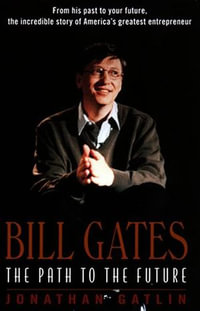eBOOK
Apple Watch Series 7 User Guide
A Complete Beginners Guide To Mastering The New Apple Watch Series 7 With Tips and Tricks For Watchos8
By: Sean Robinson
eBook | 27 November 2021
At a Glance
eBook
$5.23
OR
Free with Kobo Plus Read
Start Free Trial *- Subscribe and read all you want.
- $13.99 a month after free trial. Cancel Anytime. Learn more.
Instant Digital Delivery to your Booktopia Reader App
Read on
This book is a complete beginner's guide to mastering the new Apple Watch Series 7 with tips and tricks for Watchos8. It's equipped with useful information on how to put your Apple Watch to best use. In comparison to previous Apple Watch models, the Series 7 features a more rounded shape, excellent resistance, larger displays, and faster charging. The Apple Watch Series 7 can charge up to 33% faster than the Series 6.
The new Apple Watch 7 is a very attractive and well-designed smart watch on the market. It contains all of the advanced features you'll need to keep track of your health and fitness. I can say it's truly a watch to have.
With the help of the pre-installed features and apps, you can access the watch face, apps, and widgets, as well as store essential messages and data on the watchOS.
To understand more about the capabilities of the watch and how to use them effectively, click the "BUY NOW" button to grab this beautifully designed user guide.
This book covers topics like:
How To Set Up An Apple Watch From Scratch
How To Pair An Apple Watch With An Iphone Manually
How To Restore Apple Watch From A Backup
How To Unpair Your Apple Watch
How To Update Your Apple Watch
Turn On Automatic Software Update
How To Charge Your Apple Watch
How To Make Use Of The Power Reserve
Understanding The Status Icons And Symbols On Your Apple Watch
How To Use Shortcuts On Apple Watch
How To View Your Apple Watch Shortcuts From Your Iphone
How To Run A Shortcut On Your Apple Watch
How To Rearrange Your App Icons
How To Remove Apps From An Apple Watch
How To Rearrange Your App Icons From Your Iphone
How To Re-Name Your Apple Watch
How To Adjust The Brightness Settings
How To Change The Text Size
Ringer And Alert Haptics
How To Change Your Apple Watch Face
How To Customize Your Apple Watch Face Styles And Colors
How To Create Your Own/New Watch Face
How To Change Your Apple Watch Face To Time-Lapse
How To Change The Time Shown On Your Apple Watch
How To Use A Picture As Your Apple Watch Face
Delete A Face From Your Collection On Your Watch
Delete A Face From Your Collection On Your iphone
How To Download Application On Your Apple Watch
How To Add Installed Application In Glances
How To Remove An App From Apple Watch
How To Force Quit Apps On Your Apple Watch
How To Use The Blood Oxygen App
Setting Up Your Blood Oxygen Application And Background Readings
How To Use The Apple Watch To Take Your Blood Oxygen Measurement
How To Track Your Activity on Your Apple Watch
How To Set-Up The Health And Fitness Track
How To Use Cycle Tracking
How To Set Up Cycle Tracking On Your Iphone
Track your cycle With Apple Watch
Tracking Your Menstrual Cycle Using Your Apple Watch
How To See The Date For Your Last And Next Period
How To Set Up The Apple Watch ECG App
How To Take An ECG On The Apple Watch
Set Up Cellular On Apple Watch
Set Up Cellular On An Apple Watch For A Family Member
Pair Bluetooth Headphones Or Speakers
How To Sync Music To Your Apple Watch
How To Remove Music From Your Apple Watch
How To Use Now Playing On Your Apple Watch
Control Music, Audiobooks And Podcasts, Playing On Iphone
Play Audiobooks On The Apple Watch
How To Sync Your Audiobooks On Your Apple Watch
How To Send A New Message
How To Add Custom Message Replies To Your Apple Watch
How To Use Quickpath, Qwerty Keybords, Scribble And Enter Text With Your Iphone
How To Check And Send Email
How To Use The Handsoff To Reply To Email
How To Use Apple Fitness+
How To Start A Workout Exercise
How To Customize What's On Screen During Workout Exercise
How To Use The Mindfulness App
Monitor Your Heart Rate While In Mindfulness Sessions
How To Use Siri On Your Apple Watch
How To Setup Siri
How To Turn On/Off Voiceover
How To Use Voiceover Gestures
How To Set Up And Make Real Time Text (RTT) On Apple Watch
Turn On RTT On The Apple Watch
How To Make An RTT Call On Apple Watch
How To Adjustment Font And Text Size On Apple Watch
Read on
ISBN: 1230005295821
Published: 27th November 2021
Format: ePUB
Language: English
Publisher: Impluse World