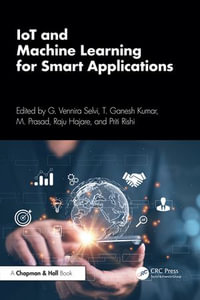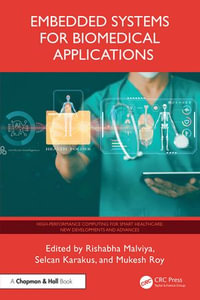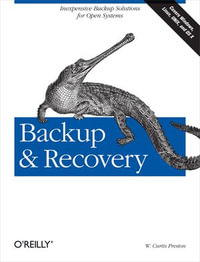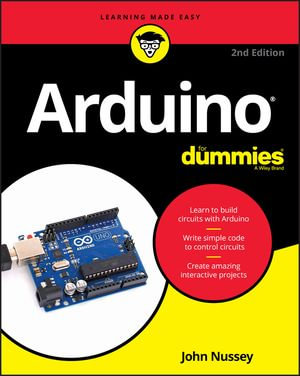
eTEXT
At a Glance
ePUB
eText
$36.29
or 4 interest-free payments of $9.07 with
orInstant online reading in your Booktopia eTextbook Library *
Read online on
Not downloadable to your eReader or an app
Why choose an eTextbook?
Instant Access *
Purchase and read your book immediately
Read Aloud
Listen and follow along as Bookshelf reads to you
Study Tools
Built-in study tools like highlights and more
* eTextbooks are not downloadable to your eReader or an app and can be accessed via web browsers only. You must be connected to the internet and have no technical issues with your device or browser that could prevent the eTextbook from operating.
Bring your ideas to life with the latest Arduino hardware and software
Arduino is an affordable and readily available hardware development platform based around an open source, programmable circuit board. You can combine this programmable chip with a variety of sensors and actuators to sense your environment around you and control lights, motors, and sound. This flexible and easy-to-use combination of hardware and software can be used to create interactive robots, product prototypes and electronic artwork, whether you’re an artist, designer or tinkerer.
Arduino For Dummies is a great place to start if you want to find out about Arduino and make the most of its incredible capabilities. It helps you become familiar with Arduino and what it involves, and offers inspiration for completing new and exciting projects.
• Covers the latest software and hardware currently on the market
• Includes updated examples and circuit board diagrams in addition to new resource chapters
• Offers simple examples to teach fundamentals needed to move onto more advanced topics
• Helps you grasp what’s possible with this fantastic little board
Whether you’re a teacher, student, programmer, hobbyist, hacker, engineer, designer, or scientist, get ready to learn the latest this new technology has to offer!
Read online on
Foreword xiii
Introduction 1
About This Book 1
Foolish Assumptions 2
Icons Used in This Book 2
Beyond the Book 3
Where to Go from Here 3
Part 1: Getting To Know Arduino 5
Chapter 1: Discovering Arduino 7
Where Did Arduino Come From? 8
Learning by Doing 11
Patching 12
Hacking 12
Circuit bending 13
Electronics 14
Inputs 15
Outputs 15
Open Source 15
Chapter 2: Finding Your Board and Your Way Around It 17
Getting to Know the Arduino Uno 18
The Brains: ATmega328P microcontroller chip 19
Header sockets 20
Digital pins 21
Analog in pins 21
What about analog out? 21
Power pins 22
USB socket 22
Power socket 22
Reset button 23
Discovering Other Arduino Boards 24
Official Arduino boards 24
Contributed (approved) Arduinos 26
Shopping for Arduino 27
Arduino Store 27
Adafruit 27
SparkFun 28
Seeed Studio 28
Watterott Electronic 28
Electronics distributors 28
Amazon 29
eBay 29
Kitted Out: Starting with a Beginner's Kit 29
Preparing a Workspace 32
Installing Arduino 33
Surveying the Arduino Environment 33
Using Arduino Web Editor 35
Chapter 3: Blinking an LED 37
Working with Your First Arduino Sketch 37
Finding the Blink Sketch 38
Identifying your board 38
Configuring the software 40
Uploading the sketch 42
Congratulate yourself! 44
What just happened? 44
Looking Closer at the Sketch 44
Comments 46
Functions 47
Setup 48
Loop 50
Blinking Brighter 52
Tweaking the Sketch 53
Part 2: Getting Physical with Arduino 55
Chapter 4: Tools of the Trade 57
Finding the Right Tools for the Job 57
Breadboard 58
Jump wires 59
Needle-nose pliers 61
Multimeter 62
Using a Multimeter to Measure Voltage, Current, and Resistance 63
Measuring voltage in a circuit 63
Measuring current in a circuit 64
Measuring resistance of a resistor 65
Measuring resistance of a variable resistor 66
Checking the continuity (in bleeps) of your circuit 67
Chapter 5: A Primer on Electricity and Circuitry 69
Understanding Electricity 69
Using Equations to Build Your Circuits 71
Ohm's Law 71
Calculating power 73
Joule's Law 74
Working with Circuit Diagrams 76
A simple circuit diagram 76
Using a circuit diagram with an Arduino 78
Color-Coding 79
Datasheets 80
Resistor Color Charts 81
Chapter 6: Basic Sketches: Inputs, Outputs, and Communication 85
Uploading a Sketch 86
Using Pulse-Width Modulation (PWM) 87
The LED Fade Sketch 87
Understanding the Fade sketch 91
Declarations 92
Variables 92
Tweaking the Fade sketch 94
The Button Sketch 96
Understanding the Button sketch 100
Tweaking the Button sketch 101
The AnalogInput Sketch 103
Understanding the AnalogInput sketch 106
Tweaking the AnalogInput sketch 108
Talking Serial 109
The DigitalReadSerial Sketch 109
Understanding the DigitalReadSerial sketch 112
The AnalogInOutSerial Sketch 113
Understanding the AnalogInOutSerial sketch 117
Chapter 7: More Basic Sketches: Motion and Sound 119
Working with Electric Motors 119
Discovering Diodes 121
Spinning a DC Motor 121
The Motor sketch 122
Understanding the Motor sketch 125
Changing the Speed of Your Motor 126
The MotorSpeed sketch 126
Understanding the MotorSpeed sketch 127
Controlling the Speed of Your Motor 128
The MotorControl sketch 128
Understanding the MotorControl Sketch 131
Tweaking the MotorControl sketch 131
Getting to Know Servo motors 132
Creating Sweeping Movements 133
The Sweep sketch 133
Understanding the Sweep sketch 136
Controlling Your Servo 138
The Knob sketch 138
Understanding the Knob sketch 141
Making Noises 142
Piezo buzzer 142
The toneMelody sketch 143
Understanding the sketch 149
Making an Instrument 153
The PitchFollower sketch 153
Understanding the sketch 156
Part 3: Building on the Basics 159
Chapter 8: Learning by Example 161
Skube 161
How it works 162
Further reading 163
Chorus 163
How it works 164
Further reading 165
Push Snowboarding 165
How it works 165
Further reading 167
Baker Tweet 167
How it works 168
Further reading 168
The National Maritime Museum's Compass Lounge and Compass Card 168
How it works 170
Further reading 171
The Good Night Lamp 171
How it works 171
Further reading 173
Little Printer 173
How it works 173
Further reading 174
Flap to Freedom 174
How it works 175
Further reading 176
Chapter 9: Soldering On 177
Understanding Soldering 177
Gathering What You Need for Soldering 178
Creating a workspace 178
Choosing a soldering iron 179
Solder 183
Third hand (helping hand) 184
Adhesive putty 184
Wire cutters 185
Wire strippers 186
Needle-nosed pliers 187
Multimeter 187
Solder sucker 187
Solder wick 187
Equipment wire 189
Staying Safe while Soldering 189
Handling your soldering iron 190
Keeping your eyes protected 190
Working in a ventilated environment 190
Cleaning your iron 190
Don't eat the solder! 190
Assembling a Shield 191
Laying out all the pieces of the circuit 192
Assembly 194
Header pins 194
Acquiring Your Soldering Technique 195
Building Your Circuit 198
Knowing your circuit 199
Laying out your circuit 199
Preparing your wire 200
Soldering your circuit 200
Cleaning up 201
Testing your shield 201
Packaging Your Project 202
Enclosures 202
Wiring 203
Securing the board and other elements 204
Chapter 10: Getting Clever with Code 205
Blinking Better 205
Setting up the BlinkWithoutDelay sketch 207
Understanding the BlinkWithoutDelay sketch 210
Taking the Bounce Out of Your Button 212
Setting up the Debounce sketch 212
Understanding the Debounce sketch 216
Making a Better Button 218
Setting up the StateChangeDetection sketch 218
Understanding the StateChangeDetection sketch 222
Smoothing Your Sensors 225
Setting up the Smoothing sketch 225
Understanding the Smoothing sketch 228
Calibrating Your Inputs 231
Setting up the Calibration sketch 231
Understanding the Calibration sketch 234
Chapter 11: Common Sense with Common Sensors 237
Making Buttons Easier 238
Implementing the DigitalInputPullup sketch 239
Understanding the DigitalInputPullup sketch 242
Exploring Piezo Sensors 243
Implementing the Knock sketch 244
Understanding the Knock sketch 247
Utilizing Pressure, Force, and Load Sensors 249
Implementing the toneKeyboard sketch 251
Understanding the toneKeyboard sketch 254
Sensing with Style 255
Implementing the CapPinSketch sketch 258
Understanding the CapPinSketch sketch 261
Tripping Along with Lasers 264
Implementing the AnalogInOutSerial sketch 265
Understanding the AnalogInOutSerial sketch 268
Detecting Movement 269
Implementing the DigitalReadSerial sketch 270
Understanding the DigitalReadSerial sketch 273
Measuring Distance 274
Implementing the MaxSonar sketch 275
Understanding the MaxSonar sketch 278
Testing, Testing Can Anybody Hear This? 280
Implementing the AnalogInOutSerial sketch 281
Understanding the AnalogInOutSerial sketch 284
Chapter 12: Becoming a Specialist with Shields and Libraries 285
Looking at Shields 286
Considering combinations 286
Reviewing the field 287
Staying current 297
Browsing the Libraries 298
Reviewing the standard libraries 299
Installing additional libraries 300
Obtaining contributed libraries 302
Part 4: Sussing Out Software 303
Chapter 13: Getting to Know Processing 305
Looking Under the Hood 306
Installing Processing 307
Taking a look at Processing 309
Trying Your First Processing Sketch 311
Drawing shapes 314
Changing color and opacity 317
Playing with interaction 320
Chapter 14: Processing the Physical World 323
Making a Virtual Button 323
Setting up the Arduino code 325
Setting up the Processing code 326
Understanding the Processing PhysicalPixel sketch 329
Understanding the Arduino PhysicalPixel sketch 332
Drawing a Graph 334
Setting up the Arduino code 336
Setting up the Processing code 337
Understanding the Arduino Graph sketch 340
Understanding the Processing Graph sketch 340
Sending Multiple Signals 344
Setting up the Arduino code 346
Setting up the Processing code 348
Understanding the Arduino SerialCallResponse sketch 350
Understanding the Processing SerialCallResponse sketch 352
Part 5: The Part of Tens 357
Chapter 15: Ten Places to Learn More about Arduino 359
Arduino Blog 359
Hack a Day 360
SparkFun 360
MAKE 360
Adafruit 360
Instructables 361
YouTube 361
Hackerspaces 361
Forum 361
Friends, Colleagues, and Workshops 362
Chapter 16: Ten Great Shops to Know 363
Adafruit 363
Arduino Store 364
Seeed Studio 364
SparkFun 364
Allied Electroncs 365
Newark Electronics 365
Mouser 365
Digi-Key 365
eBay 366
Dumpster Diving 366
Index 367
ISBN: 9781119489573
ISBN-10: 1119489571
Published: 10th August 2018
Format: ePUB
Language: English
Audience: General Adult
Publisher: Wiley Professional Development (P&T)
Country of Publication: US
Edition Number: 2
You Can Find This eBook In
This product is categorised by
- Non-FictionComputing & I.T.Computer Programming & Software DevelopmentSoftware Engineering
- Non-FictionComputing & I.T.Computer HardwareMainframes & Minicomputers
- Non-FictionEngineering & TechnologyElectronics & Communications EngineeringElectronics Engineering
- Non-FictionComputing & I.T.Computer Programming & Software Development