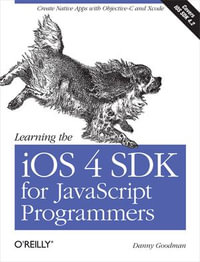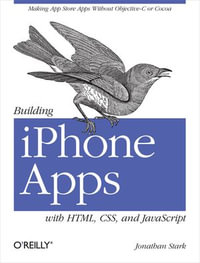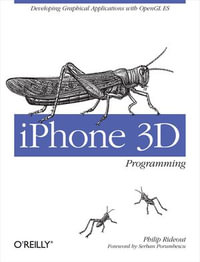Beginning Mac OS X Snow Leopard Server
From Solo Install to Enterprise Integration
By: Charles Edge, Chris Barker, Ehren Schwiebert, Ken Barker
eText | 19 September 2010
At a Glance
eText
$79.99
Instant online reading in your Booktopia eTextbook Library *
Read online on
Not downloadable to your eReader or an app
Why choose an eTextbook?
Instant Access *
Purchase and read your book immediately
Read Aloud
Listen and follow along as Bookshelf reads to you
Study Tools
Built-in study tools like highlights and more
* eTextbooks are not downloadable to your eReader or an app and can be accessed via web browsers only. You must be connected to the internet and have no technical issues with your device or browser that could prevent the eTextbook from operating.
This book is intended for those who need to get things done with Mac OS X Server 10.6. As such, you can use this book two ways. Those new to Mac OS X Server can read straight through the entire book, and by the end should feel competent to administer any Mac server thrown their way. For those with some knowledge of Mac OS X Server, or perhaps a thorough knowledge of other Unix-based servers, the book is arranged by tasks so that you can either start reading at any point, skipping material you already know, or pick and choose the chapters you???ll find most helpful to your own work or system needs. This task-oriented approach also makes the book useful as a general reference for all aspects of Mac OS X Server.
Throughout the book, special emphasis is given to the new features of the latest release, Mac OS X Server 10.6, a.k.a. Server Snow Leopard. For instance, you???ll find out how to integrate an iPhone with Mac OS X Server using the new Mobile Access features, or how to install an SSL certificate in the web service, Apache.
- Task-oriented approach to server administration makes it easy to find and accomplish what needs to get done
- Thorough subject coverage including workflows for Mac OS X Snow Leopard Server GUI-level features, command-line features, and alternatives
- Features introductory material for new administrators, emphasis on new features for upgrading to Snow Leopard Server, and more advanced material for experienced IT and enterprise administrators who want to get the most out of Mac OS X Snow Leopard Server
- The key features of Mac OS X Server, including new services such as mobile access for iPhone integration and Address Book Server
- The most efficient approach to suit your working style, including GUI and command-line alternatives
- When to call on third-party products where no Apple products are available
- Integration strategies for a range of network and server configurations
- How to enable each required service and all of their services from start to finish
This book is for administrators interested in a complete course on Mac OS X Server 10.6 Snow Leopard, including first-time Mac OS X Server admins, admins upgrading from older versions, and experienced Unix or Mac admins who want to master all aspects of Apple???s server software.
Table of Contents- Welcome to OS X Server
- Setting Up a Server in 30 Minutes or Less
- Getting Deeper into File Sharing
- Managing Directory Services
- Controlling Network Traffic
- Centralizing Network Services
- Configuring Network Services for Security
- Managing Client Computers with NetBoot, NetInstall, and NetRestore
- Configuring Address Book Server
- Working with iCal Server
- iChat Server
- Setting Up Mail Services
- Setting Up Services for Mobile Devices
- Web Servers
- Managing MySQL Using Podcast Producer
- Streaming QuickTime Video
- Sharing Files
- Setting Up Printing Services
- Backing Up Your Data
- Configuring Software Update Server
Read online on
ISBN: 9781430227731
ISBN-10: 1430227737
Published: 19th September 2010
Format: PDF
Language: English
Publisher: Springer Nature
You Can Find This eBook In
This product is categorised by
- Non-FictionComputing & I.T.Operating SystemsApple Operating Systems
- Non-FictionComputing & I.T.Computer Programming & Software DevelopmentSoftware Engineering
- Non-FictionComputing & I.T.Computer Networking & CommunicationsClient-Server Networking
- Non-FictionComputing & I.T.Computer Programming & Software DevelopmentMacintosh Programming