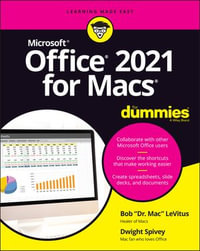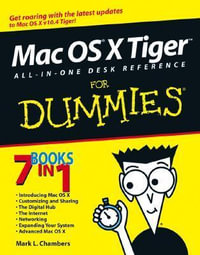iOS 16 User Guide
An Easy, Step-By-Step Guide for Beginners, Seniors & Pros with Detailed Illustration On Mastering Your New iPhone 14 with Apple iOS 16 Features and Functions. With Tips and Tricks
By: Coleman Newton
eBook | 9 January 2023
At a Glance
eBook
RRP $5.86
$5.27
10%OFF
Instant Digital Delivery to your Booktopia Reader App
Read on
Android
eReader
Desktop
IOS
Windows
ISBN: 9781387239238
ISBN-10: 1387239236
Published: 9th January 2023
Format: ePUB
Language: English
Publisher: Lulu.com