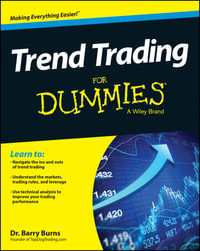Introduction 1
A Bit of History 1
The iPhone stands alone 2
Enter the App Store 2
The iPad joins the party 3
The Plan for This Book 3
iOS and Xcode Game Changers 4
About This Book 5
Conventions Used in This Book 5
Icons Used in This Book 6
Foolish Assumptions 7
How This Book Is Organized 7
Part I: Getting Started 8
Part II: Building RoadTrip 8
Part III: Getting Your Feet Wet: Basic Functionality 8
Part IV: The Model and the App Structure 9
Part V: Adding the App Content 9
Part VI: The Part of Tens 9
Beyond the Book 10
Where to Go from Here 10
Part I: Getting Started 11
Chapter 1: What Makes a Great iOS App 13
Chapter 2: Getting to Know the SDK 29
Chapter 3: The Nuts and Bolts of an Xcode Project 45
Part II: Building RoadTrip 77
Chapter 4: Storyboards and the User Experience 79
Chapter 5: Creating the RoadTrip User Interface 111
Chapter 6: The Runtime, Managing Memory, and Using Properties 151
Chapter 7: Working with the Source Editor 183
Part III: Getting Your Feet Wet: Basic Functionality 203
Chapter 8: It's (Finally) T ime to Code 205
Chapter 9: Adding Outlets and Actions to Your RoadTrip Code 227
Chapter 10: Adding Animation and Sound to Your App 247
Part IV: The Model and the App Structure 275
Chapter 11: The Trip Model 277
Chapter 12: Implementing the Master View Controller 309
Chapter 13: Working with Split View Controllers and the Master View 323
Chapter 14: Finishing the Basic App Structure 357
Part V: Adding the App Content 373
Chapter 15: How's the Weather? Working with Web Views 375
Chapter 16: Displaying Events Using a Page View Controller 395
Chapter 17: Finding Your Way 417
Chapter 18: Geocoding 455
Chapter 19: Finding a Location 465
Chapter 20: Selecting a Destination 487
Part VI: The Part of Tens 521
Chapter 21: Ten Ways to Be Successful with Apps 523
Chapter 22: Ten Ways to Be a Happy Developer 527
Index 533