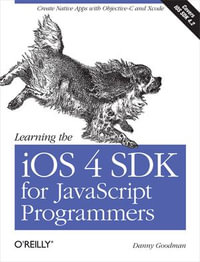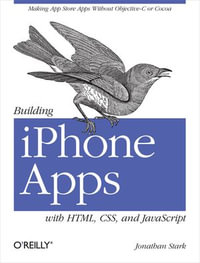eTEXT
Learn SwiftUI
An introductory guide to creating intuitive cross-platform user interfaces using Swift 5
By: Chris Barker
eText | 3 April 2020 | Edition Number 1
At a Glance
eText
$39.59
OR
Free with Kobo Plus Read
Start Free Trial *- Subscribe and read all you want.
- $13.99 a month after free trial. Cancel Anytime. Learn more.
Instant online reading in your Booktopia eTextbook Library *
Read online on
Not downloadable to your eReader or an app
Why choose an eTextbook?
Instant Access *
Purchase and read your book immediately
Read Aloud
Listen and follow along as Bookshelf reads to you
Study Tools
Built-in study tools like highlights and more
* eTextbooks are not downloadable to your eReader or an app and can be accessed via web browsers only. You must be connected to the internet and have no technical issues with your device or browser that could prevent the eTextbook from operating.
Get to grips with Apple's new SwiftUI framework for creating robust UIs for iOS and iPadOS using Swift programming
Key Features
- Use SwiftUI for building dynamic apps for Apple devices from scratch
- Understand declarative syntax in cross-platform development and how states work within SwiftUI
- Learn to develop watchOS apps by reusing SwiftUI code
Book Description
SwiftUI is the new and powerful interface toolkit that lets you design and build iOS, iPadOS, and macOS apps using declarative syntax. It is a powerful way to develop the UI elements of applications, which would normally be tightly coupled to application logic.
Learn SwiftUI will get you up to speed with the framework and cross-device UI development in no time. Complete with detailed explanations and practical examples, this easy-to-follow guide will teach you the fundamentals of the SwiftUI toolkit. You'll learn how to build a powerful iOS and iPadOS application that can be reused for deployment on watchOS. As you progress, you'll delve into UI and unit testing in iOS apps, along with learning how to test your SwiftUI code for multiple devices. The book will also show you how to integrate SwiftUI features such as data binding and network requests into your current application logic.
By the end of this book, you will have learned how to build a cross-device application using the SwiftUI framework and Swift programming.
What you will learn
- Explore the fundamentals of SwiftUI and compare it with existing UI frameworks
- Write SwiftUI syntax and understand what should and shouldn't be included in SwiftUI's layer
- Add text and images to a SwiftUI view and decorate them using SwiftUI's modifiers
- Create basic forms, and use camera and photo library functions to add images to them
- Understand the core concepts of Maps in iOS apps and add a MapView in SwiftUI
- Design extensions within your existing apps to run them on watchOS
- Handle networking calls in SwiftUI to retrieve data from external sources
Who this book is for
This SwiftUI book helps any mobile app developer looking to understand the fundamentals of the new SwiftUI framework along with the benefits of cross-device development. A solid understanding of iOS and macOS app development, along with some knowledge of the Swift programming language, will be beneficial. Basic programming knowledge is essential to grasp the concepts covered in the book effectively.
Read online on
ISBN: 9781839210877
ISBN-10: 1839210877
Published: 3rd April 2020
Format: ePUB
Language: English
Publisher: Packt Publishing
Edition Number: 1
You Can Find This eBook In
This product is categorised by
- Non-FictionComputing & I.T.Operating SystemsApple Operating Systems
- Non-FictionComputing & I.T.Digital Lifestyle & Online World: Consumer & User GuidesPortable & Handheld Devices User Guides
- Non-FictionComputing & I.T.Computer Programming & Software DevelopmentMacintosh Programming
- Non-FictionComputing & I.T.Digital Lifestyle & Online World: Consumer & User GuidesMobile Phones & Smartphones: Consumer / User Guides