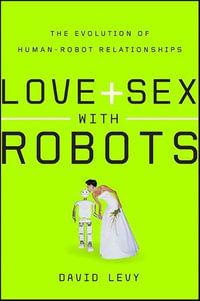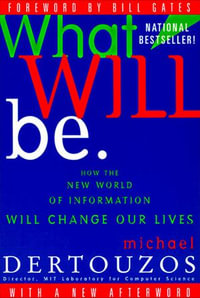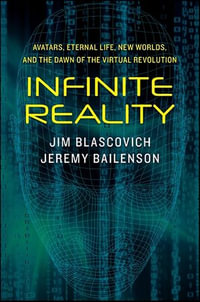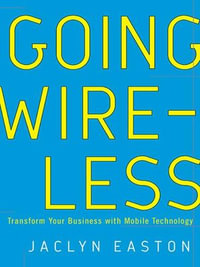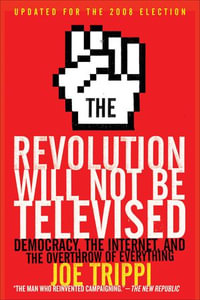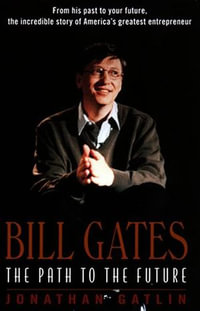eTEXT
Mastering Azure Virtual Desktop
The ultimate guide to the implementation and management of Azure Virtual Desktop
By: Ryan Mangan
eText | 16 March 2022 | Edition Number 1
At a Glance
eText
$67.09
OR
Free with Kobo Plus Read
Start Free Trial *- Subscribe and read all you want.
- $13.99 a month after free trial. Cancel Anytime. Learn more.
Instant online reading in your Booktopia eTextbook Library *
Read online on
Not downloadable to your eReader or an app
Why choose an eTextbook?
Instant Access *
Purchase and read your book immediately
Read Aloud
Listen and follow along as Bookshelf reads to you
Study Tools
Built-in study tools like highlights and more
* eTextbooks are not downloadable to your eReader or an app and can be accessed via web browsers only. You must be connected to the internet and have no technical issues with your device or browser that could prevent the eTextbook from operating.
Learn how to design, implement, configure and manage an Azure Virtual desktop environment
Key Features
- Learn everything about designing and deploying an Azure Virtual Desktop environment
- Gain in-depth insights into Azure Virtual Desktop and prepare successfully for the AZ-140 exam
- Explore best practices and expert tips on how to set up Azure Virtual Desktop
Book Description
Azure Virtual Desktop is a cloud desktop virtualization platform that securely delivers virtual desktops and remote apps. Mastering Azure Virtual Desktop will guide you through designing, implementing, configuring, and maintaining an Azure Virtual Desktop environment effectively. This book can also be used as an exam preparation guide to help you sit the Microsoft AZ-140 exam.
You'll start with an introduction to the essentials of Azure Virtual Desktop. Next, you'll get to grips with planning an Azure Virtual Desktop architecture before learning how to implement an Azure Virtual Desktop environment. Moving ahead, you'll learn how to manage and control access as well as configure security controls on your Azure Virtual Desktop environment. As you progress, you will understand how to manage user environments as well as configure MSIX app attach and other Azure Virtual Desktop features to enhance the user experience. Finally, you will discover how to monitor and maintain an Azure Virtual Desktop environment to help you support your users and diagnose issues when they occur.
By the end of this Microsoft Azure book, you will have covered all the essential topics you need to know to design and manage AVD and prepare for the AZ-140 exam.
What you will learn
- Design Azure Virtual Desktop and user identities and profiles
- Implement networking and storage for Azure Virtual Desktop
- Create and configure session host images and host pools
- Manage access and security for MS Azure Virtual Desktop
- Implement FSLogix Profile Containers and FSLogix Cloud Cache
- Configure user experience and Azure Virtual Desktop features
- Plan and implement business continuity and disaster recovery
- Automate Azure Virtual Desktop tasks
Who This Book Is For
If you are an IT professional, workspace administrator, architect, or consultant looking to learn about designing, implementing, and managing Azure Virtual Desktop, this book is for you. You will also find this book helpful if you're preparing for the Microsoft AZ-140 exam.
Table of Contents
- Introduction to Azure Virtual Desktop
- Design the Azure Virtual Desktop Architecture
- Design for User Identities and Profiles
- Implement and Manage Networking for Azure Virtual Desktop
- implement and manage storage for Azure Virtual Desktop
- Create and Configure Host Pools and Session Hosts
- Create and Manage Session Host Images
- Manage Access
- Manage Security
- Implement and Manage FSLogix
- Configure User Experience Settings
- MSIX App Attach
- Install and Configure Apps on a Session Host
- Plan and Implement Business Continuity and Disaster Recovery
- Automate Azure Virtual Desktop Management Tasks
- Monitor and Manage Performance and Health
Read online on
ISBN: 9781801070140
ISBN-10: 1801070148
Published: 16th March 2022
Format: ePUB
Language: English
Publisher: Packt Publishing
Edition Number: 1
Studying Just Got a Whole Lot Easier
Practice
Practice makes perfect.
The first step is to get acquainted with your built-in coach: CoachMe. Look for the icon located in the margin throughout your eTextbook and get ready for opportunities to practice and learn by doing.
Prepare
Get ready for success.
Bookshelf CoachMe's AI-generated questions in the margin and at the end of the chapter assist you in staying on track, keeping your focus, and improving your grades.
Learn-by-doing
Studying made simple and effective.
Learn-by-Doing is an approach based on learning science that has been proven to improve your grades and study experience. How? By discovering what you know and identifying where to focus, all while you build confidence and improve your grades.


Build Confidence
Confidence looks good on you.
You want good grades. We want that for you too. Your Bookshelf CoachMe practice questions and knowledge checks will help you stay on track, so you can show up to class with confidence.
Stay Focused
Own your time.
Bookshelf CoachMe quickly shows you what you know and what you need to spend more time on, so you can maximise your study sessions and take control of your time.
Prepare and Practice
Level Up.
The equation for success is simple. Prepare + Practice + Focus = Increased Confidence and can improve your grades.