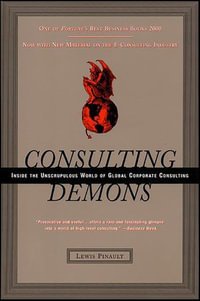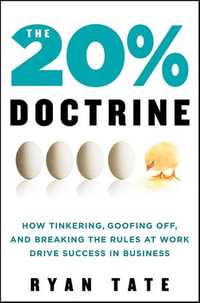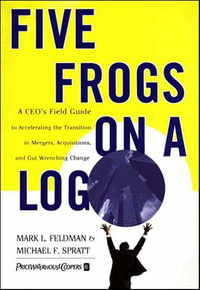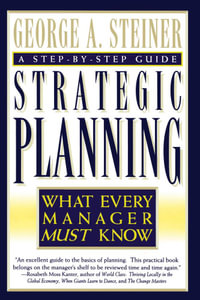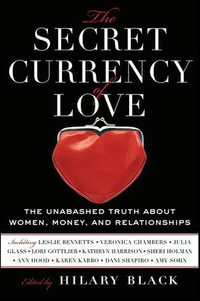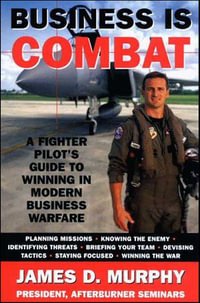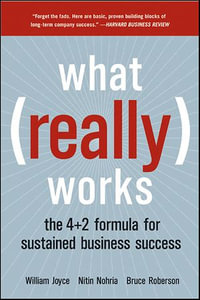eTEXT
Microsoft Excel
A Beginners' Guide to Pivot Tables in Excel
By: Simon Sez IT
eText | 26 November 2021 | Edition Number 1
At a Glance
eText
$111.09
Instant online reading in your Booktopia eTextbook Library *
Read online on
Not downloadable to your eReader or an app
Why choose an eTextbook?
Instant Access *
Purchase and read your book immediately
Read Aloud
Listen and follow along as Bookshelf reads to you
Study Tools
Built-in study tools like highlights and more
* eTextbooks are not downloadable to your eReader or an app and can be accessed via web browsers only. You must be connected to the internet and have no technical issues with your device or browser that could prevent the eTextbook from operating.
We need to analyze data these days since we live in a very data-driven world. Therefore, data is important in any business, whether you are looking for trends or forecasting future business needs. As there is a lot of importance placed on data analysis, you must have the relevant skills to analyze data effectively.
Pivot Tables is an essential Excel skill for jobs that involve analyzing and visualizing large amounts of data. Pivot Tables are an interactive way of quickly summarizing large amounts of data by grouping and aggregating data sets and analyzing data clearly and effectively.
This course will discuss the importance of cleaning your data before creating your first Pivot Table. You'll also learn how to create Pivot Charts and how to format your Pivot Tables and Charts. This course includes downloadable Excel data files that the instructor uses in the guide to follow along.
By the end of this course, you'll learn the skills required to be able to clean the data, put it in the Pivot Table, analyse the data efficiently, and keep it updated with a single click.
Therefore, by opting for this course, you'll be able to take your own information and leverage Pivot Tables to answer questions with ease.
All the resource files are uploaded on the GitHub repository at https://github.com/PacktPublishing/Microsoft-Excel-A-Beginners-Guide-to-Pivot-Tables-in-Excel
Read online on
ISBN: 9781803247915
ISBN-10: 1803247916
Published: 26th November 2021
Format: PDF
Language: English
Publisher: Packt Publishing
Edition Number: 1