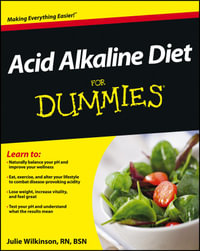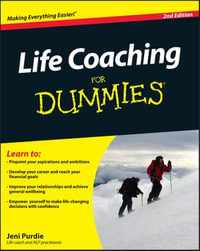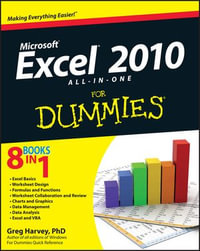Introduction 1
Part I: Introducing OS X Yosemite: The Basics 7
Chapter 1: OS X Yosemite 101 (Prerequisites: None) 9
Chapter 2: The Desktop and Windows and Menus (Oh My!) 23
Chapter 3: What's Up, Dock? 47
Chapter 4: Delving Deeper into the Finder and Its Desk top 69
Part II: Inside Yosemite(Or How Stuff Works) 105
Chapter 5: Have It Your Way 107
Chapter 6: The Care and Feeding of Files and Folders 131
Chapter 7: Four Terrific Timesaving Tools 175
Chapter 8: Dealing with Disks 197
Part III: Getting Things Done in Yosemite 201
Chapter 9: Organizing Your Life 203
Chapter 10: (Inter)Networking 219
Chapter 11: Finding People and Places 237
Chapter 12: Communicate with Mail and Messages 255
Chapter 13: Sharing Your Mac and Liking It 277
Part IV: Getting Creative in Yosemite 313
Chapter 14: The Musical Mac 315
Chapter 15: The Multimedia Mac 333
Chapter 16: Words and Letters 349
Chapter 17: Publish or Perish: The Fail-Safe Guide to Printing 361
Part V: The Care and Feeding of Yosemite 377
Chapter 18: Features for the Way You Work 379
Chapter 19: Safety First: Backups and Other Security Issues 401
Chapter 20: Utility Chest 417
Chapter 21: Troubleshooting OS X 429
Part VI: The Part of Tens 439
Chapter 22: Almost Ten Ways to Speed Up Your Mac Experience 441
Chapter 23: Ten (or So) Great Websites for Mac Freaks 451
Index 459