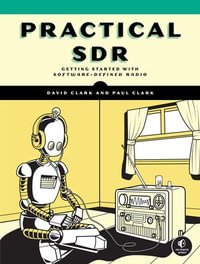eTEXT
Programming Interactivity
A Designer's Guide to Processing, Arduino, and openFrameworks
By: Joshua Noble
eText | 12 January 2012 | Edition Number 2
At a Glance
eText
$50.59
or
Instant online reading in your Booktopia eTextbook Library *
Read online on
Desktop
Tablet
Mobile
Not downloadable to your eReader or an app
Why choose an eTextbook?
Instant Access *
Purchase and read your book immediately
Read Aloud
Listen and follow along as Bookshelf reads to you
Study Tools
Built-in study tools like highlights and more
* eTextbooks are not downloadable to your eReader or an app and can be accessed via web browsers only. You must be connected to the internet and have no technical issues with your device or browser that could prevent the eTextbook from operating.
ISBN: 9781449321505
ISBN-10: 144932150X
Published: 12th January 2012
Format: ePUB
Language: English
Number of Pages: 728
Publisher: O'Reilly Media, Inc.
Edition Number: 2
You Can Find This eBook In
This product is categorised by
- Non-FictionComputing & I.T.Graphical & Digital Media Applications
- Non-FictionComputing & I.T.Digital Lifestyle & Online World: Consumer & User GuidesPortable & Handheld Devices User Guides
- Non-FictionComputing & I.T.Computer Science
- Non-FictionComputing & I.T.Computer HardwareStorage Media & Peripherals
- Non-FictionComputing & I.T.Computer Programming & Software DevelopmentProgramming & Scripting Languages
- Non-FictionComputing & I.T.Computer Programming & Software Development