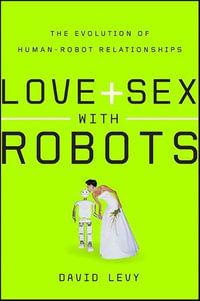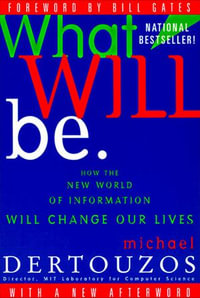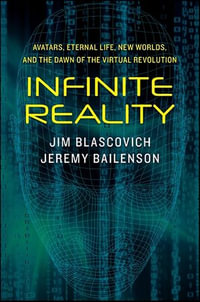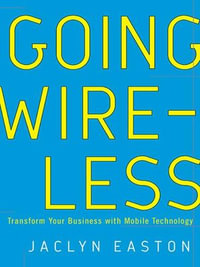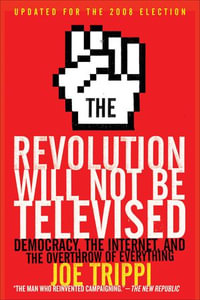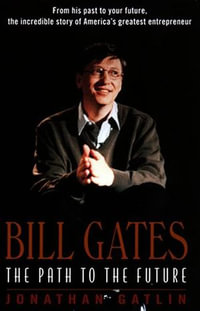eTEXT
Python, SQL, Tableau
Integrating Python, SQL, and Tableau
By: 365 Careers
eText | 29 May 2019 | Edition Number 1
At a Glance
eText
$284.89
or
Instant online reading in your Booktopia eTextbook Library *
Read online on
Desktop
Tablet
Mobile
Not downloadable to your eReader or an app
Why choose an eTextbook?
Instant Access *
Purchase and read your book immediately
Read Aloud
Listen and follow along as Bookshelf reads to you
Study Tools
Built-in study tools like highlights and more
* eTextbooks are not downloadable to your eReader or an app and can be accessed via web browsers only. You must be connected to the internet and have no technical issues with your device or browser that could prevent the eTextbook from operating.
ISBN: 9781838987916
ISBN-10: 1838987916
Published: 29th May 2019
Format: PDF
Language: English
Publisher: Packt Publishing
Edition Number: 1