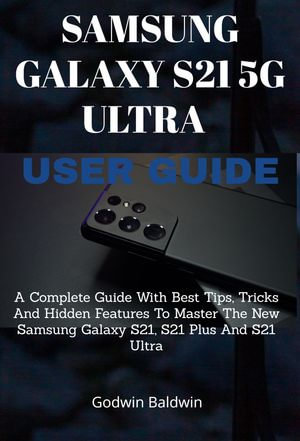
eBOOK
Samsung Galaxy S21 5G Ultra User guide
A Complete Guide With BEST TIPS, TRICKS AND HIDDEN FEATURES To Master The New Samsung Galaxy S21, S21 Plus And S21 Ultra
By: Godwin Baldwin
eBook | 26 July 2021
At a Glance
eBook
$5.23
OR
Free with Kobo Plus Read
Start Free Trial *- Subscribe and read all you want.
- $13.99 a month after free trial. Cancel Anytime. Learn more.
Instant Digital Delivery to your Booktopia Reader App
Read on
This user guide is design to help you get started with your Galaxy S21, Galaxy S21 Plus, and Galaxy S21 Ultra. The new Galaxy series comes in 3 different models all with more incredible features than you can imagine. The new Samsung galaxy s21 ultra comes with
5G connectivity
Expandable storage of 128GB, 256GB, 512GB
HM3 108MP sensor that can capture more vivid images and sharper pictures in ultra-high resolution
Faster auto-focus and extended dynamic range
A dynamic AMOLED screen
12/16GB RAM
And lots more!
This book guide will teach you how to get started with your device and put it to maximum use
How to transfer data from your old device
How to setup the side Key settings
How to customize your home screen
How to setup Fingerprint scanner
How to make payment on Samsung Pay
How To Take A Screenshot
How To Take A Screenshot With Your Palm
Remove Location From Screenshot
How To Screen Record On Your Device
How To Add Custom Widget To Your Home Screen
How To Customize Widget In Home Screen
How To Delete Widget From The Home Screen
How To Lift To Wake
Keep Screen On While Viewing
How To Use Private Share
How To Use One Hand Feature
How To Program Your Side Bottoms For Various Automations
One Hand Operation Plus Application
How To Set Up Task Switcher
How To Link Your Device To Window
How To Use Samsung Dex
How To Transcribe Speech Into Text In Real Time
How To set Your Phone To Vibrate When Your Name Is Mentioned
How To Create Shortcut For Live Transcribe In Home Screen
And many more
Read on
ISBN: 1230004970101
Published: 26th July 2021
Format: ePUB
Language: English
Publisher: Impluse World























