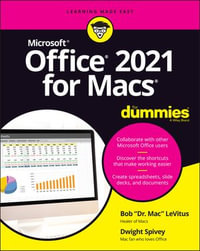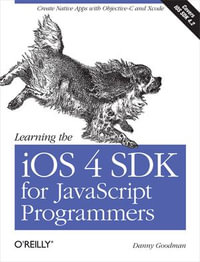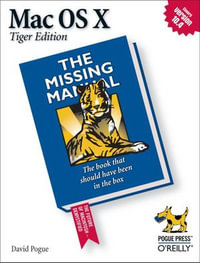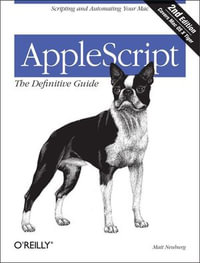Introduction. Part I: Informed Switching Starts Here.
Chapter 1: Why Switch? Demystifying the Mac Mantra.
Chapter 2: Meet the Mac Family.
Chapter 3: Deciding What to Buy.
Part II: Making the Switch.
Chapter 4: The Big Day: Setting Up Your Mac.
Chapter 5: Mac OS X for Windows Users.
Chapter 6: Moving Files from Your PC to the Mac.
Chapter 7: Switching Applications.
Part III: Connecting Hither and Yon.
Chapter 8: Getting Your Mac Online.
Chapter 9: Networking the Mac Way.
Chapter 10: Staying Secure in a Connected World.
Part IV: More Software, More Choices.
Chapter 11: The Sweet iLife Suite.
Chapter 12: Enjoying Other OS X Goodies.
Chapter 13: Oops, It's a PC: Running Windows on Your Mac.
Part V: Specialty Switching Scenarios.
Chapter 14: Switching with the Whole Family in Mind.
Chapter 15: Switching Your Business to Macs.
Chapter 16: Converting from OS 9 and Other Operating Systems.
Chapter 17: Desktop to Dashcode: OS X Advanced.
Part VI: The Part of Tens.
Chapter 18: Ten Terrific Troubleshooting Tips.
Chapter 19: Ten Cool Mac Tricks.
Chapter 20: Ten Creative Uses for Your Old PC.
Appendix: Mac Speak versus Windows Speak: A Translation Glossary.
Index.