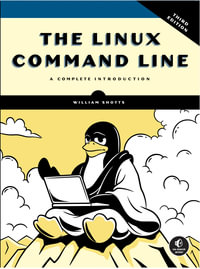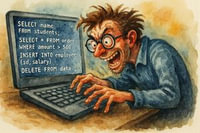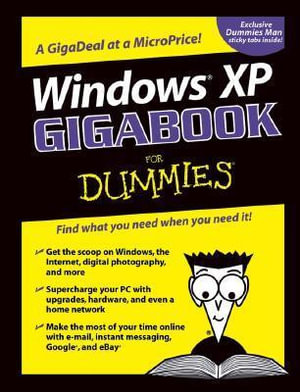
At a Glance
eText
$51.69
or 4 interest-free payments of $12.92 with
orInstant online reading in your Booktopia eTextbook Library *
Why choose an eTextbook?
Instant Access *
Purchase and read your book immediately
Read Aloud
Listen and follow along as Bookshelf reads to you
Study Tools
Built-in study tools like highlights and more
* eTextbooks are not downloadable to your eReader or an app and can be accessed via web browsers only. You must be connected to the internet and have no technical issues with your device or browser that could prevent the eTextbook from operating.
Want to know how to set up, navigate, use, and maintain Windows XP? It???s all in Book I. Book II covers the care and feeding of PCs in general and takes you on a complete tour of peripherals???those add-ons that make computing cool. Want to explore the world via the World Wide Web? Check Book III. And if you finally have to do some work, check into Book IV, where you???ll get the complete story on Office 2003 and Money 2004. You???ll discover how to:
- Customize Windows XP, set up user accounts, and share files
- Work with digital photos, Windows Media Player, and Windows Movie Maker
- Choose a printer, scanner, game hardware, and additional storage
- Set up a wireless home network
- Get online safely, protect your kids, create your own Web pages, and cruise for bargains on eBay
- Use Word, Outlook, Excel, and PowerPoint
- Manage your finances with Microsoft Money
Windows??XP Gigabook For Dummies is packed with information that???s easy to find and even easier to understand. Keep it handy for reference???you???ll be gigapleased with how useful it is!
on
Book I: Windows XP.
Part I: Getting to Know Windows XP.
Chapter 1: Introducing Windows XP.
Chapter 2: Upgrading to Windows XP.
Chapter 3: Finding Your Way around Windows XP.
Part II: Customizing Windows XP.
Chapter 4: Personalizing Your Desktop.
Chapter 5: Organizing Your Windows XP Interface.
Chapter 6: Setting Up Personal Accounts.
Part III: Managing Files and Maintaining Order.
Chapter 7: Managing Files and Folders.
Chapter 8: Locating Stuff with Windows XP.
Chapter 9: Adding and Removing Software.
Chapter 10: Maintaining Your Windows XP System.
Part IV: Exploring Windows XP Multimedia.
Chapter 11: Jammin??? with Windows Media Player.
Chapter 12: Lights! Action! Windows Movie Maker.
Chapter 13: Working with Digital Pictures.
Book II: PCs and Peripherals.
Part I: Hardware.
Chapter 1: Starting with the Basics.
Chapter 2: Additional Toys Your PC Will Enjoy.
Chapter 3: Connectors, Ports, and Sundry Openings.203
Chapter 4: Maintaining Your Hardware.
Part II: Peripheral Equipment.
Chapter 5: Scanning with Gusto.
Chapter 6: Dude, MP3 Rocks!
Chapter 7: Making Movies with Your PC.
Chapter 8: I Can Make My Own DVDs?
Chapter 9: I???m Okay, You???re a Digital Camera.
Part III: Upgrading and Supercharging.
Chapter 10: Determining What to Upgrade.
Chapter 11: Adding RAM to Your Hot Rod.
Chapter 12: Scotty, I Need More Power!
Chapter 13: Adding Hard Drive Territory to Your System.
Chapter 14: Partying with USB, FireWire, and Hubs.
Chapter 15: Pumping Up Your Sound and Video.
Part IV: Home Networking.
Chapter 16: Do I Really Need a Network?
Chapter 17: Ethernet to the Rescue.
Chapter 18: Going Wireless.
Chapter 19: Sharing Your Internet Connection.
Book III: The Internet.
Part I: Going Online with an ISP.
Chapter 1: Hooking Up with the Right Service.
Chapter 2: Managing Your Online Security.
Chapter 3: America Online.
Part II: Getting Caught in the World Wide Web.
Chapter 4: Browsers and What They Do.
Chapter 5: Customizing Your Browser Settings.
Chapter 6: Printing and Saving Web Information.
Part III: E-Mail.
Chapter 7: E-Mail Basics.
Chapter 8: Sending and Receiving E-Mail with Outlook Express.
Chapter 9: Organizing E-Mail Addresses and Messages.
Chapter 10: Mailing Lists.
Part IV: Other Online Communications.
Chapter 11: Chatting Online.
Chapter 12: Instant Messaging.
Chapter 13: Keeping Up to Date with News.
Part V: Creating Web Pages.
Chapter 14: Getting Started with Web Publishing.
Chapter 15: Elements of Web Page Design.
Chapter 16: Working with Graphics, Sounds, and Videos.
Chapter 17: Publishing on the Web.
Part VI: Can???t-Miss Stops on the Internet.
Chapter 18: Finding Your Way with Google.
Chapter 19: Getting Bargains on eBay.
Chapter 20: Planning Your Next Vacation Online.
Chapter 21: Researching Investments Online.
Chapter 22: Listening to the Music.
Book IV: Office 2003 and Money 2004.
Part I: Word 2003.
Chapter 1: Entering, Editing, and Formatting Text.
Chapter 2: Speed Techniques for Using Word.
Chapter 3: Laying Out Text and Pages.
Chapter 4: Word Styles.
Chapter 5: Constructing the Perfect Table.
Chapter 6: Getting Word???s Help with Office Chores.
Part II: Outlook 2003.
Chapter 7: Getting Acquainted with Outlook.
Chapter 8: Handling Your E-Mail.
Chapter 9: Managing Your Time and Schedule.
Part III: PowerPoint 2003.
Chapter 10: Getting Started in PowerPoint.
Chapter 11: Entering the Text.
Chapter 12: Advanced Formatting Techniques.
Chapter 13: Giving the Presentation.
Part IV: Excel 2003.
Chapter 14: Up and Running with Excel.
Chapter 15: Refining Your Worksheet.
Chapter 16: Formulas and Functions for Crunching Numbers.
Chapter 17: Making a Worksheet Easier to Read and Understand.
Chapter 18: Seeing Data in Charts.
Part V: Money 2004.
Chapter 19: Introducing Money.
Chapter 20: Setting Up Your Accounts.
Chapter 21: Recording Your Financial Activity.
Chapter 22: Categorizing Your Spending and Income.
Chapter 23: Reconciling, or Balancing, an Account.
Chapter 24: Money for Investors.
Index.
ISBN: 9780764576799
ISBN-10: 0764576798
Published: 10th May 2004
Format: PDF
Language: English
Publisher: Wiley Professional Development (P&T)
Edition Number: 1